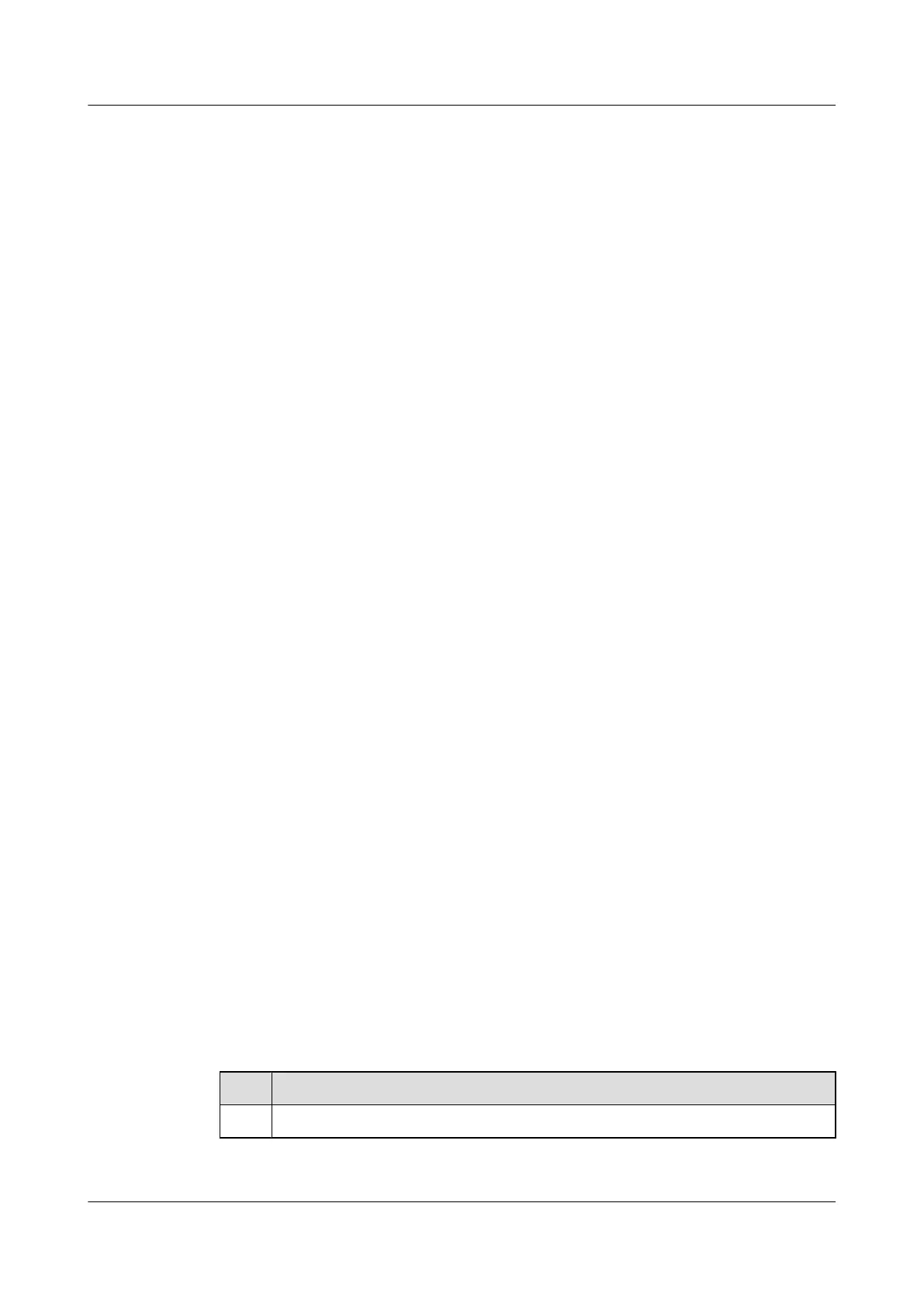Example
Run the display tcp status command to view the status of TCP connections. The Established
status indicates that a TCP connection has been established.
<Huawei> display tcp status
TCPCB Tid/Soid Local Add:port Foreign Add:port VPNID State
39952df8 36 /1509 0.0.0.0:0 0.0.0.0:0 0
Closed
32af9074 59 /1 0.0.0.0:21 0.0.0.0:0 14849
Listening
34042c80 73 /17 10.164.39.99:23 10.164.6.13:1147 0
Established
8.3 Logging in to Another Device Using STelnet
STelnet provides secure Telnet services. You can use STelnet to log in to another router from
the router that you have logged in to and manage the device remotely.
8.3.1 Establishing the Configuration Task
Before configuring login to another device using Stelnet, familiarize yourself with the applicable
environment, complete the pre-configuration tasks, and obtain any date required for the
configuration. This will help you complete the configuration task quickly and correctly.
Applicable Environment
Telnet logins are insecure because no secure authentication mechanism is available and data is
transmitted over TCP connections in plain text mode.
STelnet is a secure Telnet protocol. STelnet is based on SSH. SSH users can use STelnet services
in place of ordinary Telnet services.
In this configuration, the device that you have logged in to functions as a Telnet client, and the
device that you want to log in to functions as an SSH server.
Pre-configuration Tasks
Before logging in to another device by using STelnet, complete the following tasks:
l 5.4 Logging in to Devices Using STelnet
l Configuring a reachable route between the client and SSH server
Data Preparation
To log in to another device using STelnet, you need the following data.
No.
Data
1 Name of the SSH server, and public key that is assigned by the client to the SSH server
Huawei AR1200 Series Enterprise Routers
Configuration Guide - Basic Configuration 8 Accessing Another Device
Issue 04 (2012-05-15) Huawei Proprietary and Confidential
Copyright © Huawei Technologies Co., Ltd.
150
