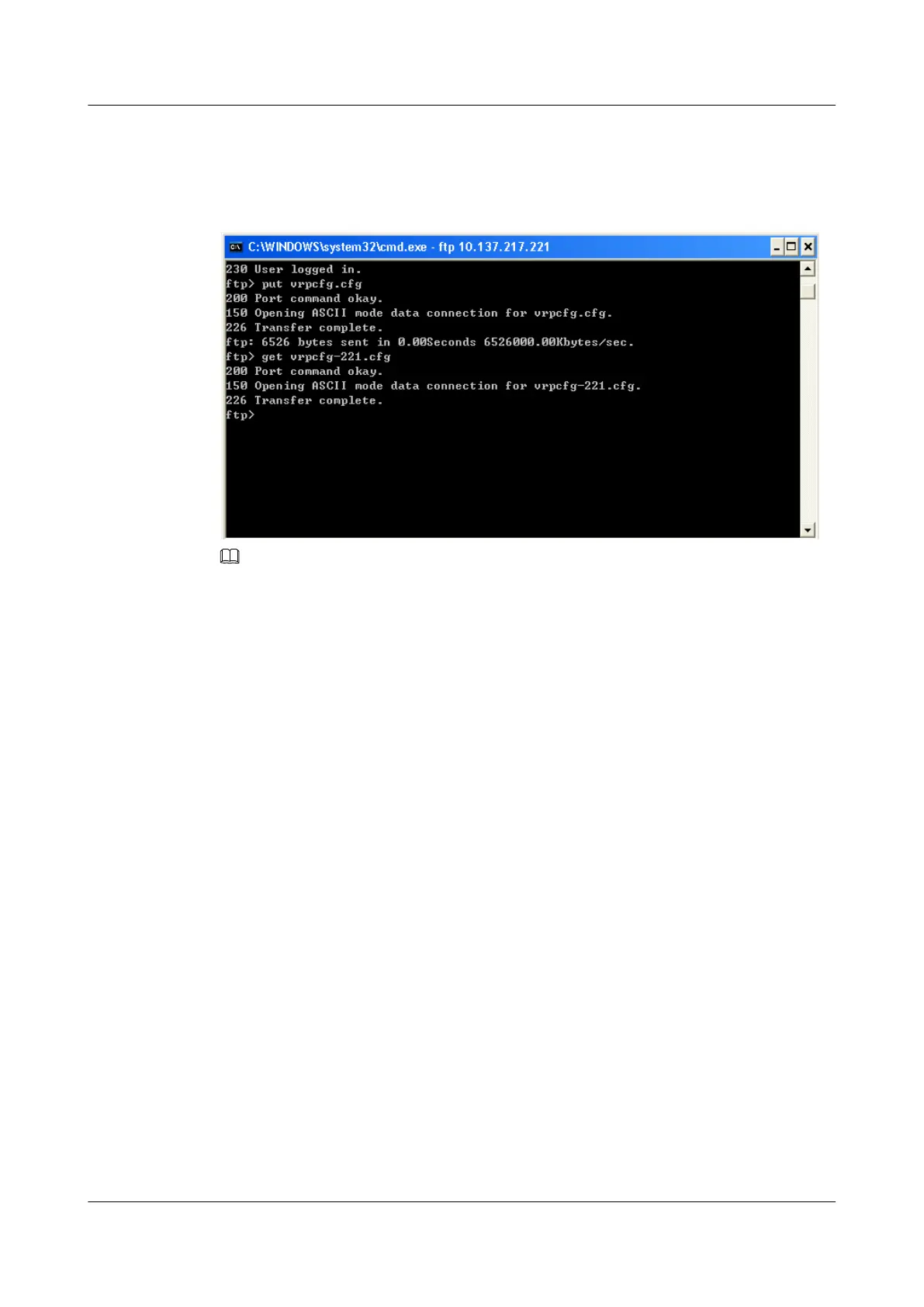Step 5 Upload and download files, as shown in the following figure.
Figure 6-5 Performing file operations by means of FTP
NOTE
You can run the dir command before downloading a file or after uploading a file to view the detailed
information of the file.
----End
Configuration Files
l Configuration file of the FTP server.
#
sysname Server
#
ftp server enable
ftp timeout 20
#
interface Ethernet1/0/0
ip address 10.137.217.221 255.255.0.0
#
aaa
local-user huawei password simple Huawei
local-user huawei service-type ftp
local-user huawei ftp-directory flash:
authentication-scheme default
#
authorization-scheme default
#
accounting-scheme default
#
domain default
#
return
6.5.3 Example for Performing File Operations by Means of SFTP
This section provides an example for operating files by using SFTP. In this example, a local key
pair is configured on the SSH server, and a user name and a password are configured on the
Huawei AR1200 Series Enterprise Routers
Configuration Guide - Basic Configuration 6 Managing the File System
Issue 04 (2012-05-15) Huawei Proprietary and Confidential
Copyright © Huawei Technologies Co., Ltd.
129
