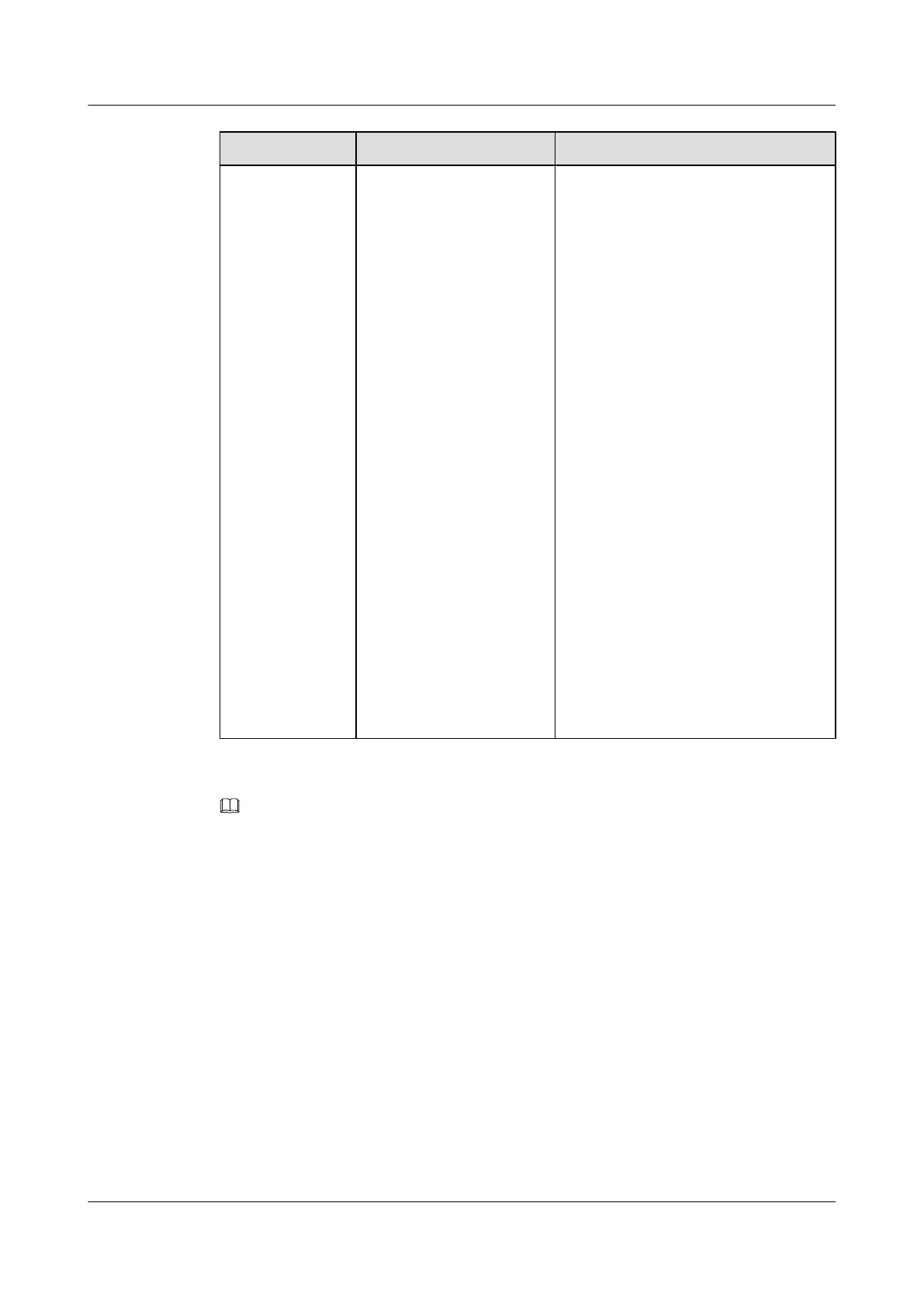Login Mode Applicable Scenario Remarks
5.4 Logging in to
Devices Using
STelnet
A user accesses the network
using a user terminal. If the
network is insecure, use the
Secure Shell (SSH) protocol
to increase the security of
the transmission and utilize
a powerful authentication
mechanism. SSH protects
the device system against
attacks, such as IP proofing
and plain text password
interception.
The STelnet login mode
better ensures the security of
the exchanged data.
By default, a user cannot log in to the
device directly using STelnet. To enable
STelnet login, log in to the device locally
using the console port and perform the
following configuration tasks:
l Configure the IP address of the
management network port on the
device and ensure that a reachable
route exists between the user terminal
and the device. By default, an IP
address is not configured on the
device.
l Configure the user authentication
mode of the VTY user interface. By
default, password authentication is
used for the VTY user interface.
l Configure the user access level of the
VTY user interface. By default, the
user access level of the VTY user
interface is 0.
l Configure the VTY user interface to
support the SSH protocol. By default,
the VTY user interface supports the
Telnet protocol.
l Enable the STelnet server function.
By default, the STelnet server
function is disabled.
NOTE
Logging in using Telnet is insecure because a secure authentication mechanism is not used and data is
transmitted over TCP in plain text mode. Unlike Telnet, SSH authenticates clients and encrypts data in
both directions to guarantee secure transmissions on a conventional insecure network. SSH supports
security Telnet (STelnet).
For detailed information about SSH, see AR1200 Feature Description - Basic Configurations.
5.2 Logging in to the Devices Through the Console Port
When a user needs to configure a router that is powered on for the first time or maintain a
router locally, the user can log in through a console port.
5.2.1 Establishing the Configuration Task
Before configuring user login through a console port, familiarize yourself with the applicable
environment, complete the pre-configuration tasks, and obtain any data required for the
configuration. This will help you complete the configuration task quickly and correctly.
Huawei AR1200 Series Enterprise Routers
Configuration Guide - Basic Configuration 5 Configuring User Login
Issue 04 (2012-05-15) Huawei Proprietary and Confidential
Copyright © Huawei Technologies Co., Ltd.
72
