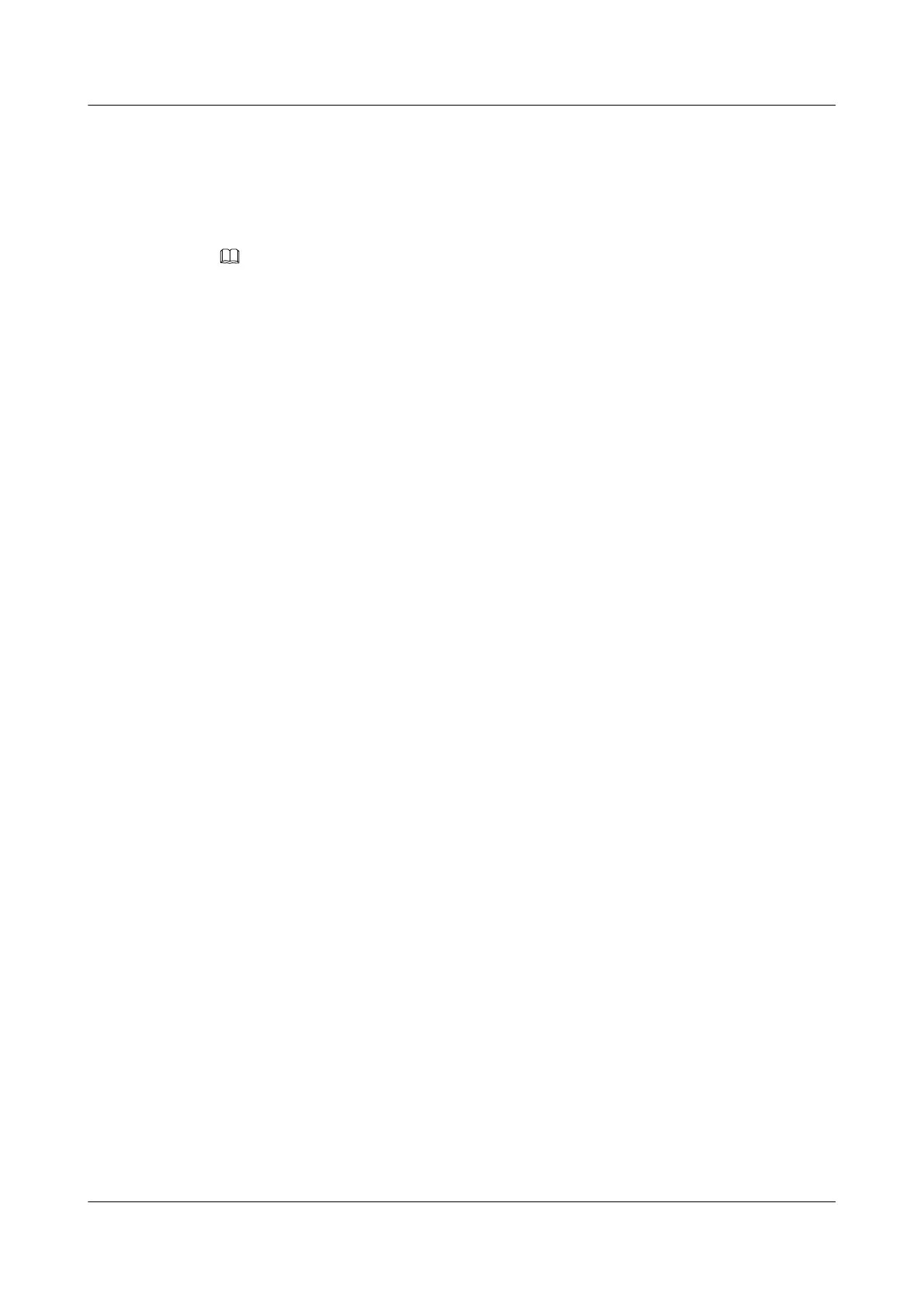The TTY user interface view is displayed.
Step 3 Run:
user privilege level level
The user priority is set.
NOTE
l By default, users logging in through the TTY user interface can use commands at level 3, and users
logging in through other user interfaces can use commands at level 0.
l If the command level and user level are inconsistent, the user level takes precedence.
----End
4.4.5 Configuring the Authentication Mode on a TTY User Interface
Context
By default, users are not authenticated on a TTY user interface.
Procedure
l Configuring AAA authentication
1. Run:
system-view
The system view is displayed.
2. Run:
user-interface tty first-ui-number [ last-ui-number ]
The TTY user interface view is displayed.
3. Run:
authentication-mode aaa
The authentication mode is set to AAA authentication.
4. Run:
quit
Exit the TTY user interface view.
5. Run:
aaa
The AAA view is displayed.
6. Run:
local-user user-name password { simple | cipher } password
The local user name and password are configured.
l Configuring password authentication
1. Run:
system-view
The system view is displayed.
2. Run:
user-interface tty first-ui-number [ last-ui-number ]
Huawei AR1200 Series Enterprise Routers
Configuration Guide - Basic Configuration 4 Configuring User Interfaces
Issue 04 (2012-05-15) Huawei Proprietary and Confidential
Copyright © Huawei Technologies Co., Ltd.
62
