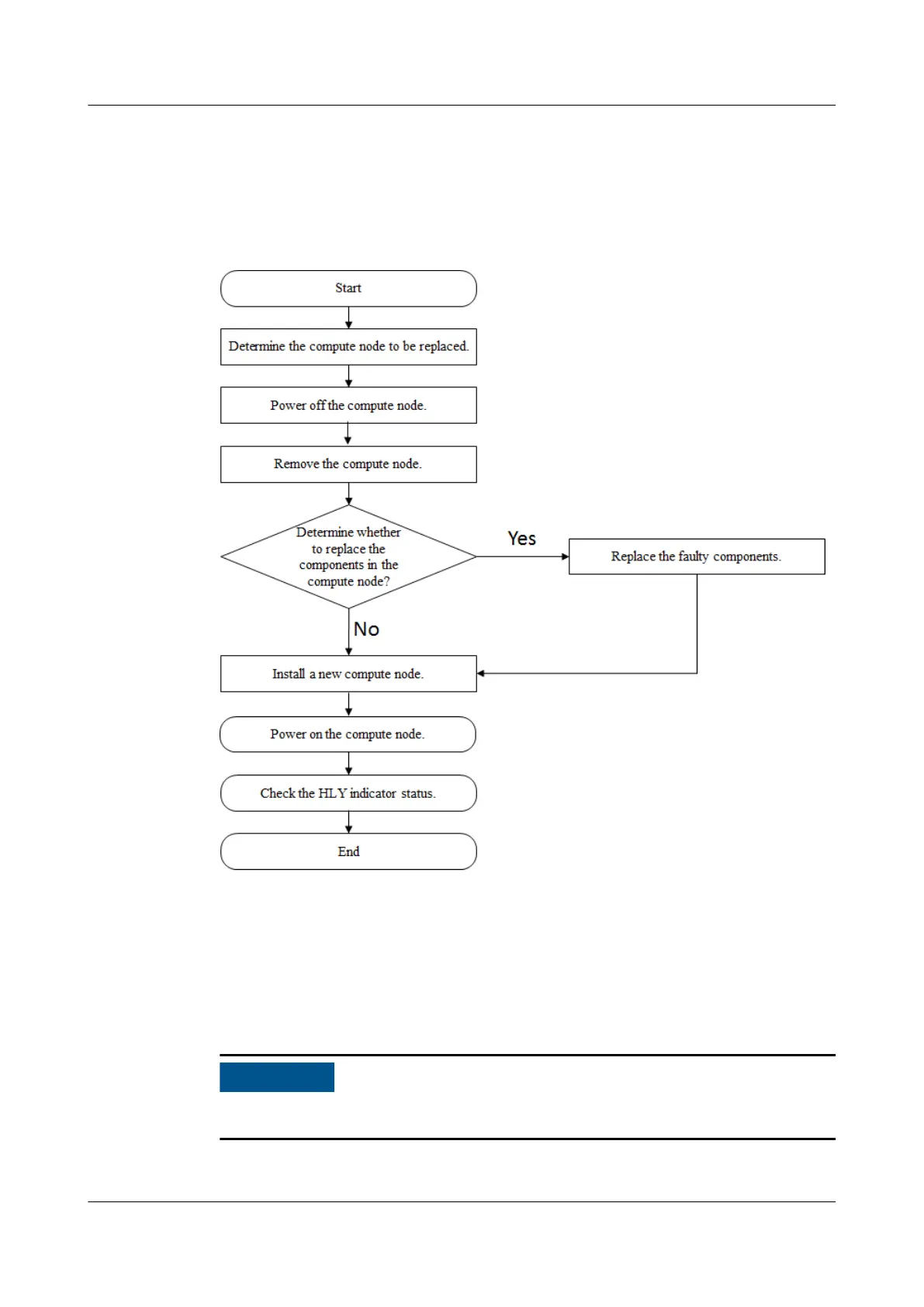6.2.1 Replacing a Half-Width/Full-Width Compute Node
Workflow
Figure 6-5 Process
Procedure
Step 1 Determine the compute node to be replaced. For details about the slot number of the compute
node, see 2.4 Physical Structure.
Step 2 Power off the compute node.
Before powering off the compute node, ensure that service data has been backed up.
For details about how to power off a compute node, see the compute node user guide.
E9000 Server
User Guide
6 Parts Replacement
Issue 25 (2019-11-30) Copyright © Huawei Technologies Co., Ltd. 104