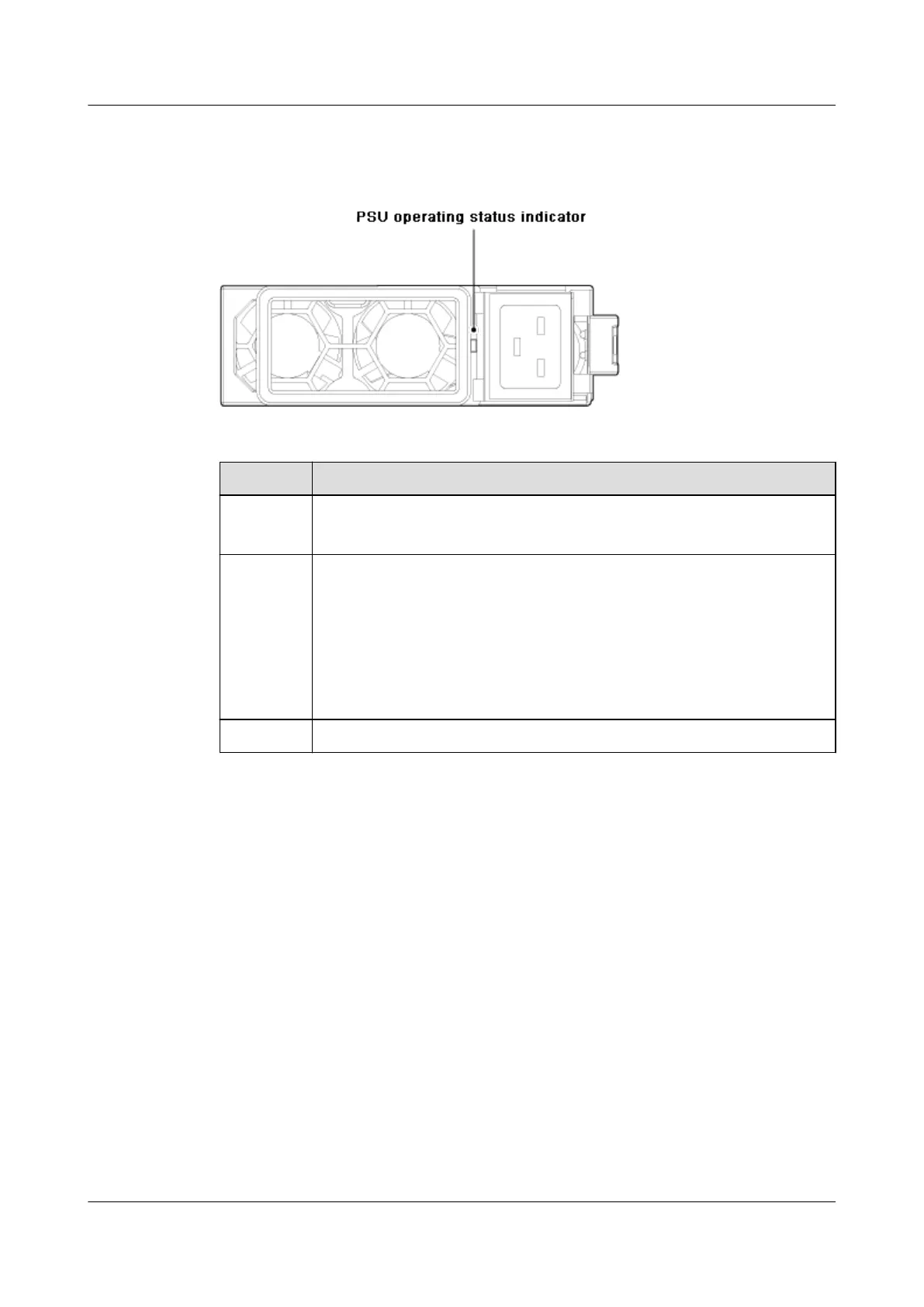Indicator
Figure 2-13 Indicator on the AC PSU panel
Table 2-4 Status description for the AC PSU operating status indicator
Color
Status and Meaning
Green
l Steady: The PSU is running properly.
l Blinking (at 0.5 Hz): The PSU is in hibernation and supplies no power.
Red On: The PSU is not running properly.
NOTE
The causes are as follows:
l The PSU is in input overvoltage or undervoltage state.
l The PSU is in output overvoltage or undervoltage state.
l The PSU is supplying no power.
l A fan module alarm is generated, or a fan module fails.
Off Off: No power is supplied.
2.5.3 DC PSU
This section describes features of DC PSUs.
Function
The E9000 provides six PSUs in N+1 redundancy, N+N redundancy, or non-redundancy
mode. Each PSU centrally supplies power to the chassis and supplies 12.3 V DC power to
each slot. Refer to 2.5.4 PSU Configuration Policies and choose a PSU redundancy mode
according to the maximum chassis power.
E9000 Server
User Guide
2 Overview
Issue 25 (2019-11-30) Copyright © Huawei Technologies Co., Ltd. 18