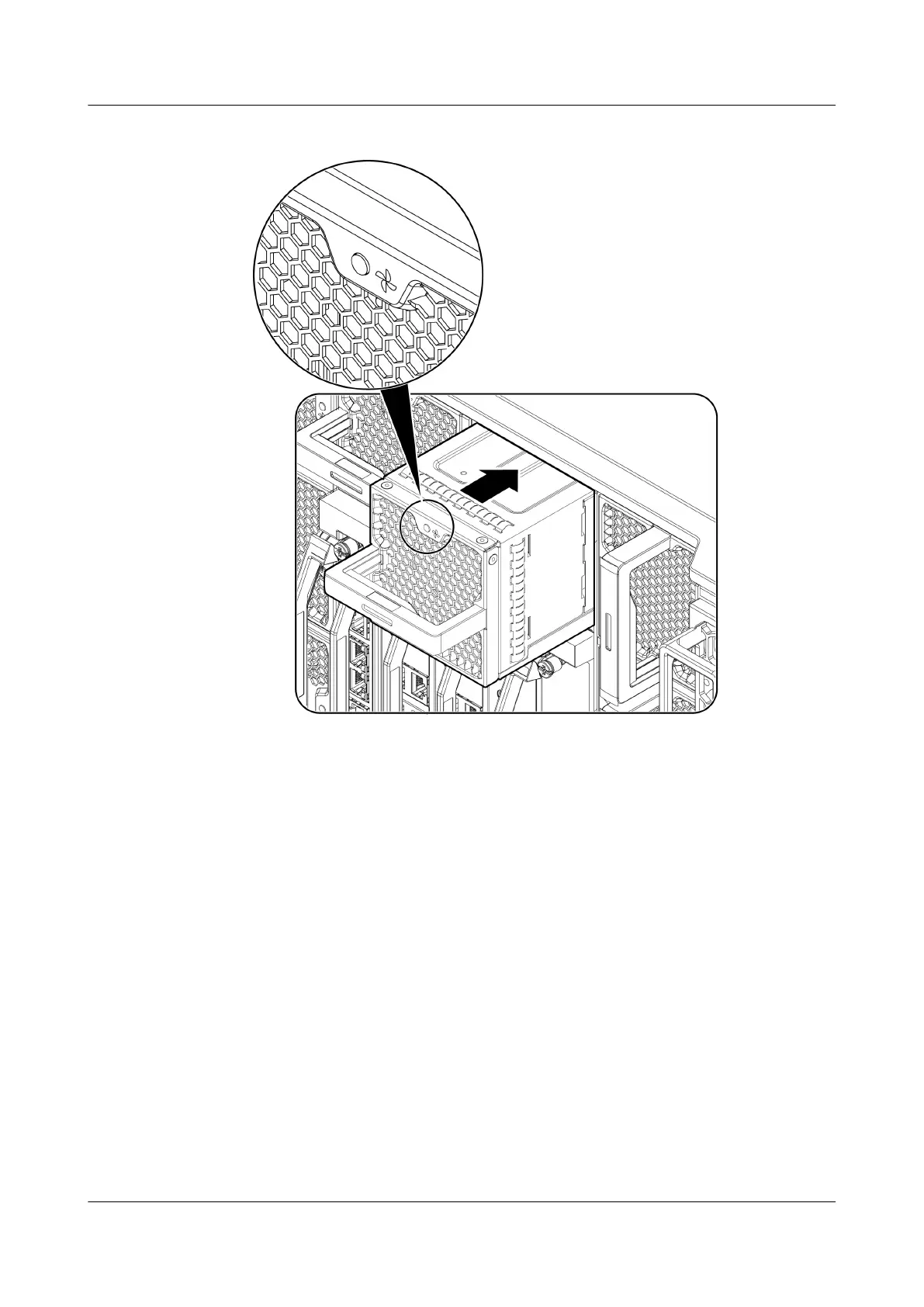Figure 6-47 Installing a fan module
Step 4 Check the indicator status.
For details, see 2.6.2 Fan Modules.
----End
6.6 Replacing the Chassis Intelligent Display
Replace the chassis intelligent display with a new one.
Perform either of the following operations based on the status of the captive screws on the
front panel of the chassis intelligent display:
l If the captive screws on the front panel of the chassis intelligent display are tightened or
can be tightened, loosen them.
l If the front panel of the chassis intelligent display does not have captive screws or the
captive screws cannot be tightened, remove the screws on both sides of the chassis.
E9000 Server
User Guide
6 Parts Replacement
Issue 25 (2019-11-30) Copyright © Huawei Technologies Co., Ltd. 142