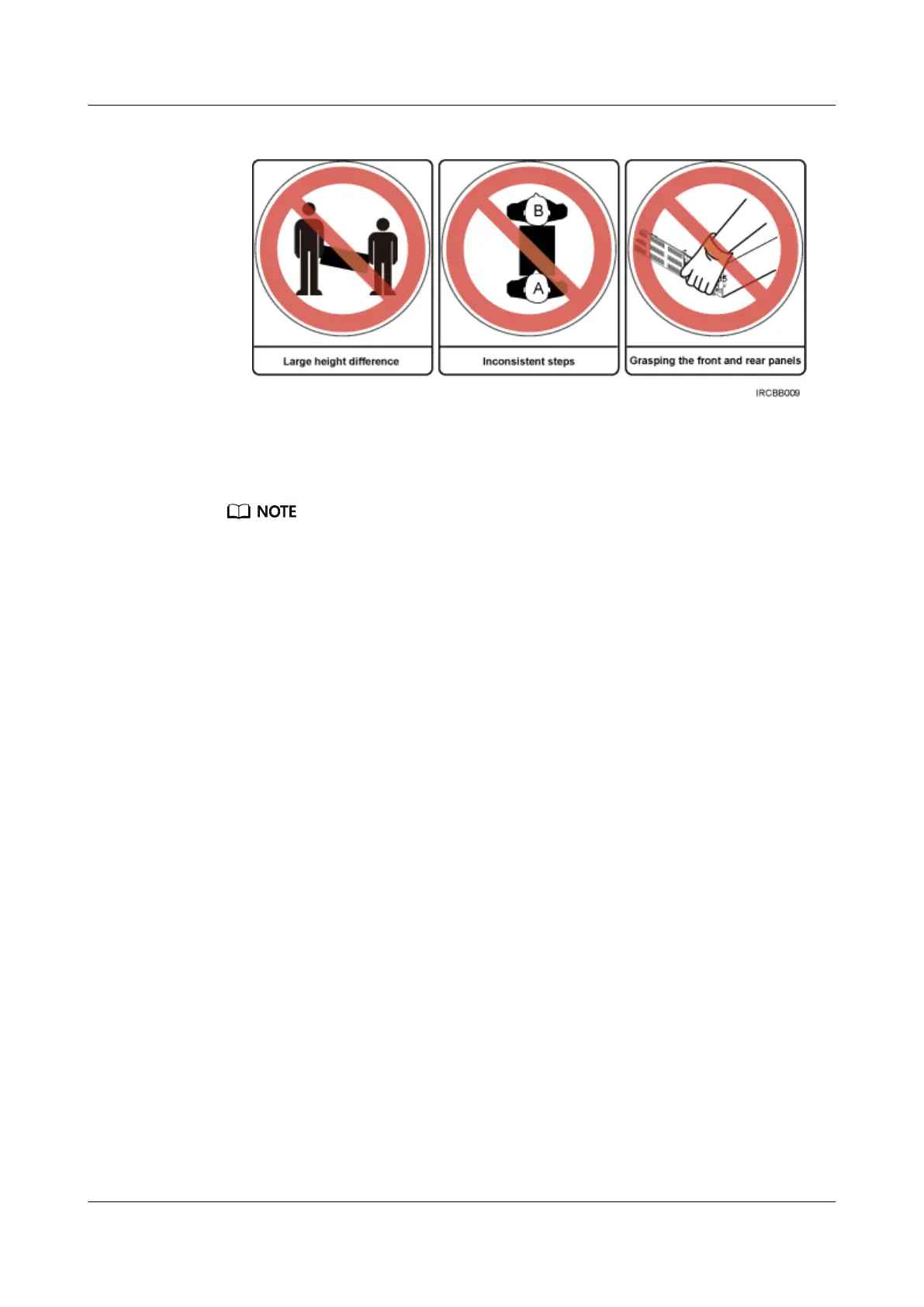Figure 6-58 Misoperations
Step 6 Install all modules (including the management modules, compute nodes, switch modules,
PSUs, and fan modules) and connect cables. For details, see 3 .
Step 7 Power on the chassis.
Before powering on the chassis, check that the modules and cables are installed properly by referring to
3.13 Verifying the Installation.
Connect the chassis power cables with the external power supply. Then the chassis, switch
modules, management modules, and compute nodes are automatically powered on.
Step 8 Check the status of each module by referring to 6 Parts Replacement.
----End
E9000 Server
User Guide
6 Parts Replacement
Issue 25 (2019-11-30) Copyright © Huawei Technologies Co., Ltd. 151