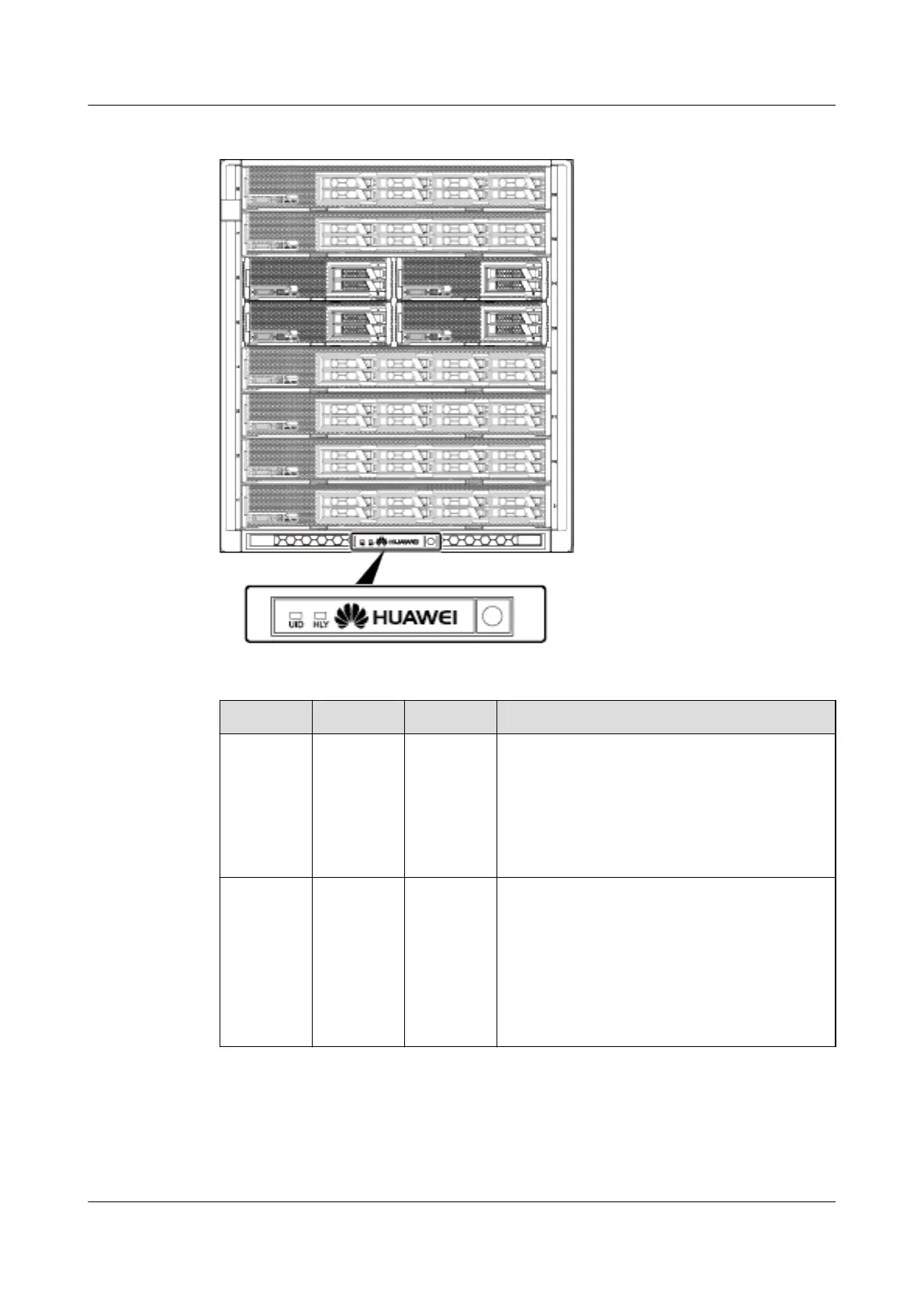Figure 2-4 Indicator positions
Table 2-1 Indicator description
Indicator
Meaning Color State Description
UID UID
indicator
Blue You can remotely control the UID indicator
status (off or on) by using the MM910. The
default state is off.
l Off: The chassis is not located or is not
powered on.
l On: The chassis is located.
HLY Health
status
indicator
Red and
green
l Off: The chassis is not powered on.
l Steady green: All components in the chassis
are operating properly.
l Blinking red (at 1 Hz): A major alarm is
generated for a component in the chassis.
l Blinking red (at 4 Hz): A critical alarm is
generated for a component in the chassis.
E9000 Server
User Guide
2 Overview
Issue 25 (2019-11-30) Copyright © Huawei Technologies Co., Ltd. 9