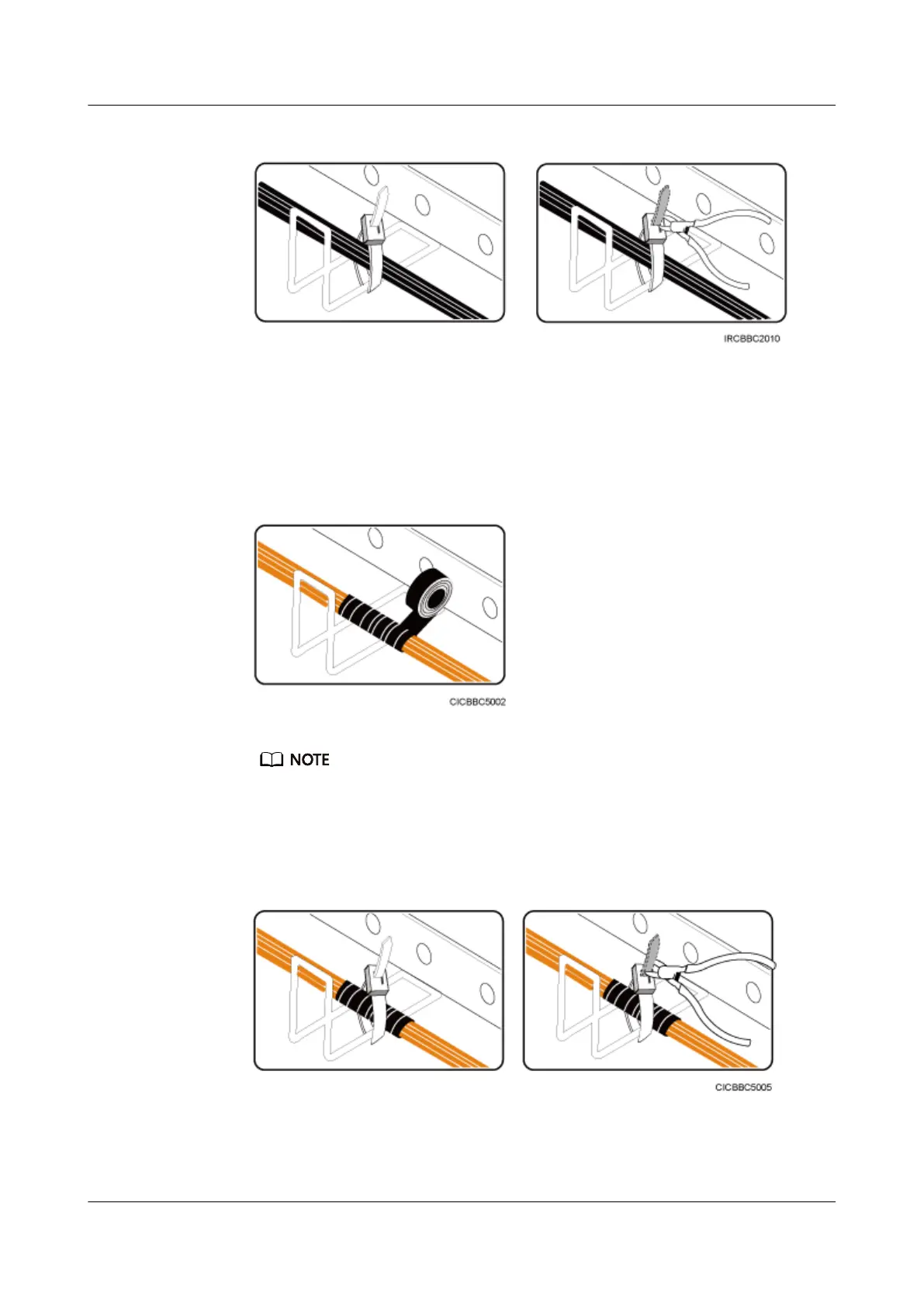Figure 3-57 Trimming off the excess ends of cable ties
2. Remove the cut-off ends of the cable ties from the cabinet.
Step 5 Lay out and bind optical cables.
1. Lay out optical cables neatly along the cable organizers, and bind the optical cables
using the fiber binding tape.
Figure 3-58 Binding optical cables using the fiber binding tape
Use corrugated pipes to protect the optical cables that are routed across the cabinet.
2. Bind optical cables using cable ties, and use diagonal pliers to trim off the excess ends of
cable ties so that there are no rough edges.
Figure 3-59 Trimming off the excess ends of cable ties
3. Remove the cut-off ends of the cable ties from the cabinet.
----End
E9000 Server
User Guide
3 Installing the E9000
Issue 25 (2019-11-30) Copyright © Huawei Technologies Co., Ltd. 86