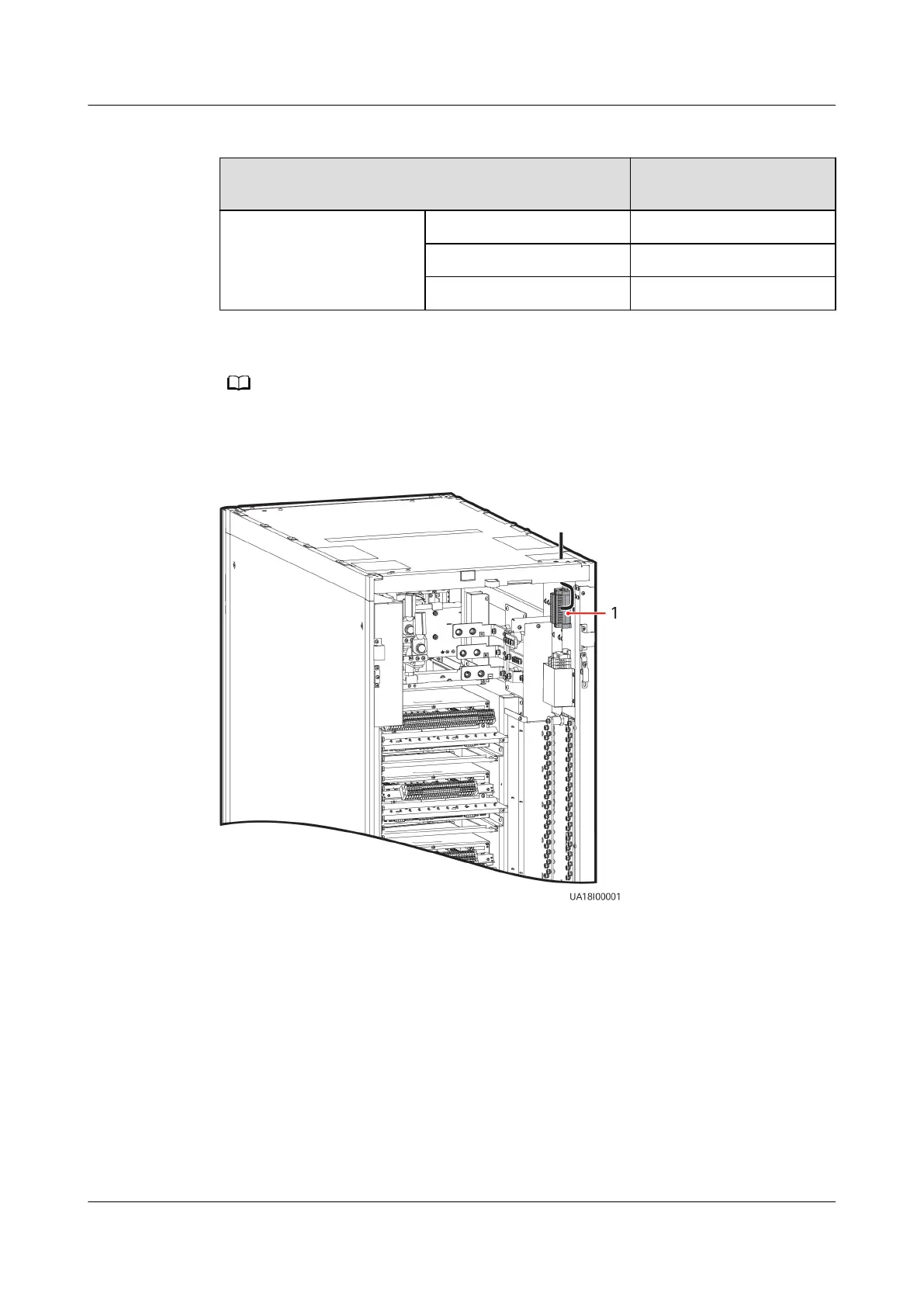Table 9-1 Generator start/stop cable connection
Cable Connecting Position in the Device Cable Connecting
Position in the UPS
Generator start/stop Generator Start XT2-6
Generator Com XT2-7
Generator Stop XT2-8
Here connecting one of the cables is used as an example. XT2-6 is a normally open contact,
XT2-7 is a common contact, and XT2-8 is a normally closed contact.
Figure 9-3 Connecting the generator start/stop cables for the UPS
(1) XT2 terminal block
----End
FusionDC1000A Prefabricated All-in-One Data
Center
Installation Guide (IT Scenario) 9 Installing Cables Outside the Pre-fab. Module
Issue 01 (2021-04-20) Copyright © Huawei Technologies Co., Ltd. 99
