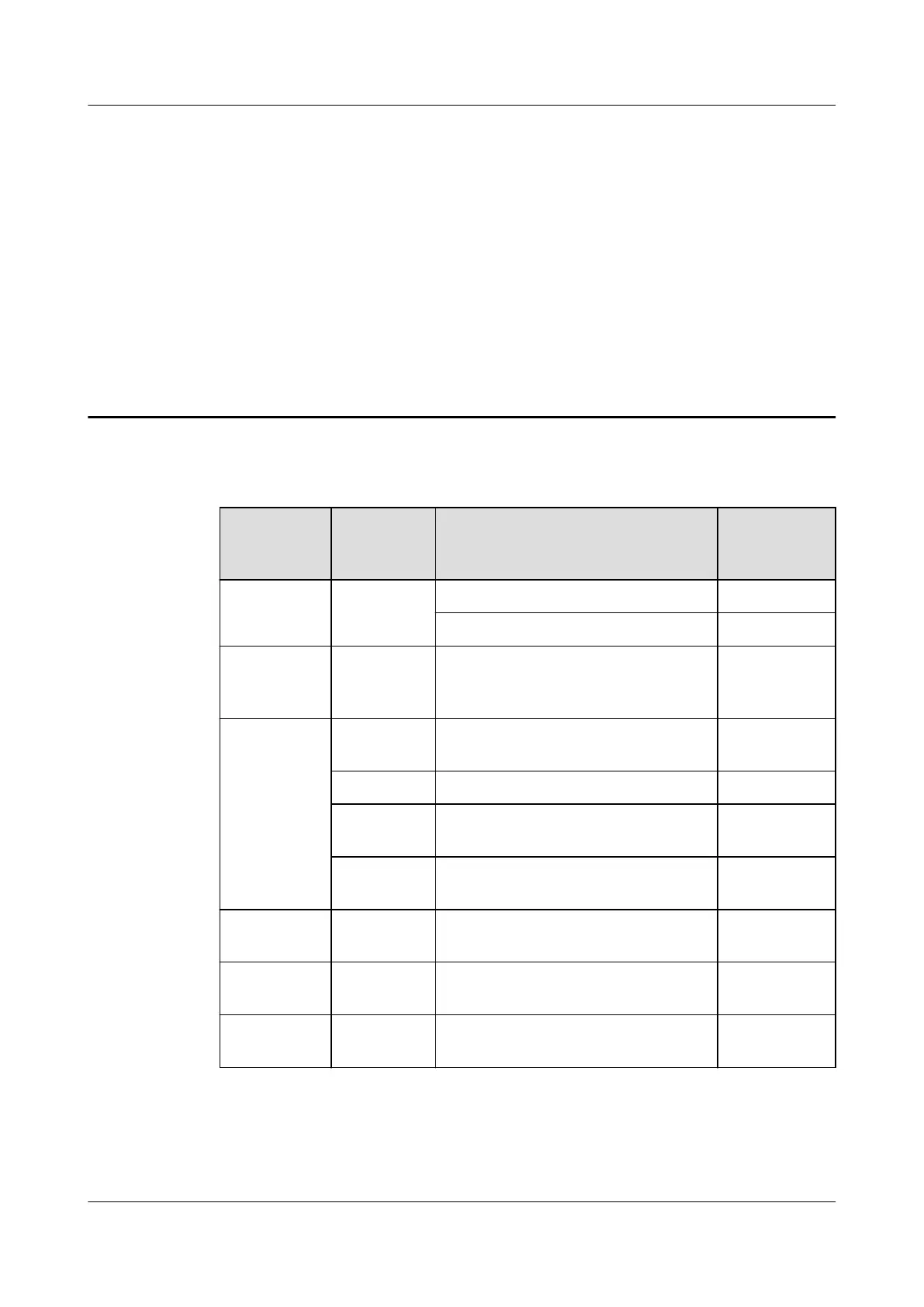8 Installing Devices Inside the Pre-fab.
Module
Table 8-1 Device installation list
Device Componen
t to Be
Installed
Installation Position Quantity
Li-Battery
Cabinet
Battery
module
N+X scenario: Li-Battery Cabinet-1 8 PCS
2N scenario: Rectier-1 8 PCS
(Optional)
Electric
heating belt
\ Water rell and drainage pipes
outside the pre-fab. module
2 PCS
(Optional)
ECC800-Pro
MicroSD
card
ECC800-Pro main control module 1 PCS
SIM card ECC800-Pro main control module 1 PCS
4G antenna Top of the pre-fab. module feeder
window
1 PCS
RF_Z
antenna
Attached to the top of the
monitoring box
1 PCS
PAD \ Beside the main entrance door
inside the pre-fab. module
1 PCS
(Optional)
Fire cylinder
\ Inside the pre-fab. module 1 PCS
External
horn strobe
\ Beside the main entrance door
outside the pre-fab. module
1 PCS
8.1 Installing Power Supply and Distribution Devices
FusionDC1000A Prefabricated All-in-One Data
Center
Installation Guide (IT Scenario) 8 Installing Devices Inside the Pre-fab. Module
Issue 01 (2021-04-20) Copyright © Huawei Technologies Co., Ltd. 68
