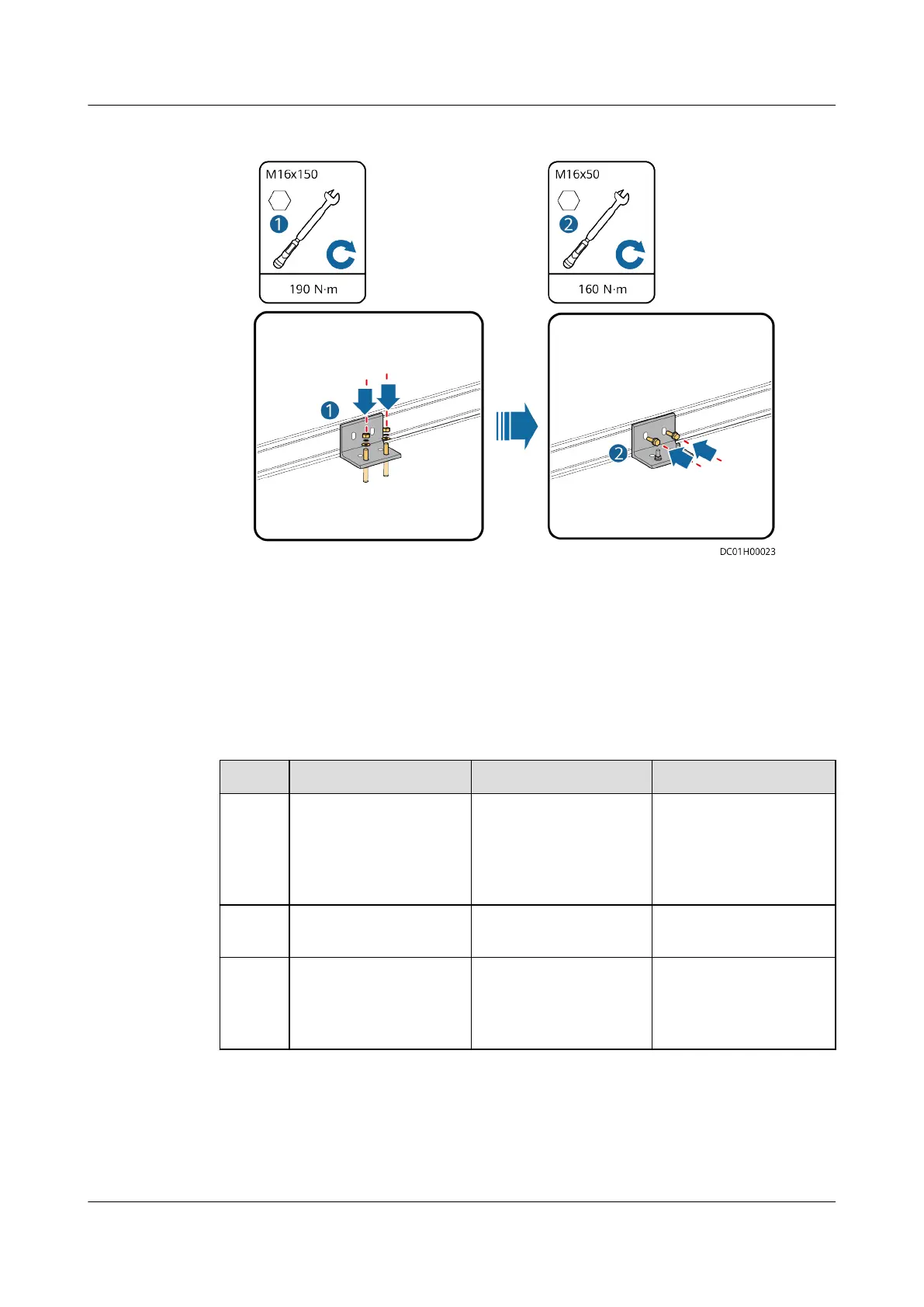Figure 4-5 Securing an angle steel bracket
----End
Follow-up Procedure
After a pre-fab. module is hoisted and installed, verify the installation to ensure
normal use of products and smooth subsequent installation.
Table 4-2 Post-installation checklist
No.
Check Item Check Method Criteria
1 Contact between the
pre-fab. module and
concrete platforms
Observe. The pre-fab. module
is in close contact
with and evenly
supported by the
concrete platforms.
2 Bolts and nuts Partially tighten them
using a wrench.
Bolts and nuts are
tightened.
3 Pre-fab. module doors Open and close each
pre-fab. module door
once.
All pre-fab. module
doors can be
smoothly opened and
closed.
4.2 (Optional) Base Installation Scenario
FusionDC1000A Prefabricated All-in-One Data
Center
Installation Guide (IT Scenario) 4 Installing a Pre-fab. Module
Issue 01 (2021-04-20) Copyright © Huawei Technologies Co., Ltd. 36
