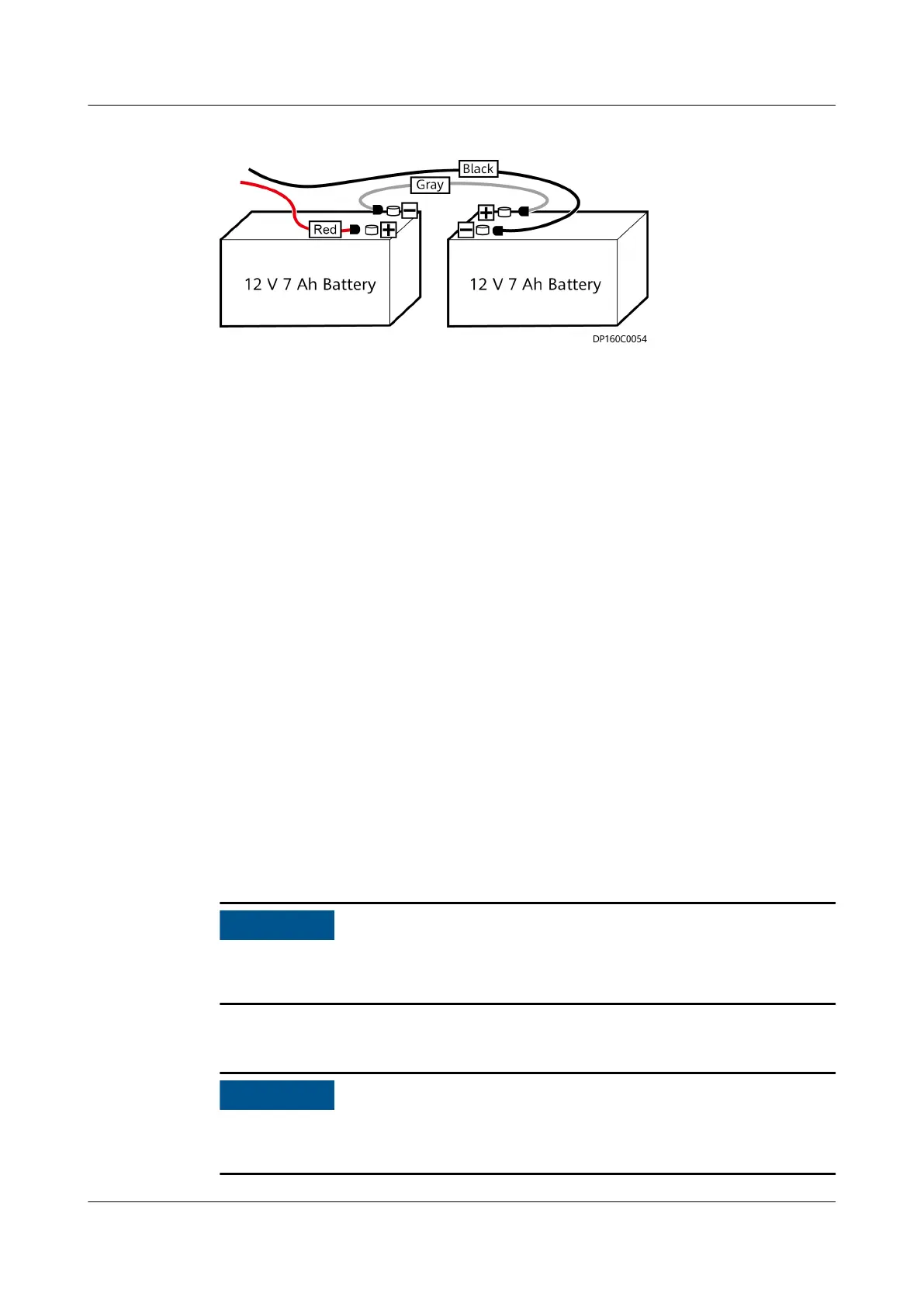Figure 8-30 Connecting battery cables
----End
8.4.3 (Optional) Connecting the Cables to ASD Power Box
Batteries
Context
The ASD power box and batteries inside the pre-fab. module have been installed
before delivery. You only need to connect the reserved cables to the batteries
onsite.
Preparations
Tool: Phillips screwdriver
Materials: none
Skill requirement: common technician
Procedure
Step 1 Open the power box using a key.
Step 2 Remove the protective foam from the batteries and check whether the batteries
are intact or leak.
If a battery is damaged or leaks, contact Huawei technical support to replace the
battery.
Step 3 Connect the reserved battery cables.
Distinguish the positive and negative battery terminals when connecting battery
cables.
FusionDC1000A Prefabricated All-in-One Data
Center
Installation Guide (IT Scenario) 8 Installing Devices Inside the Pre-fab. Module
Issue 01 (2021-04-20) Copyright © Huawei Technologies Co., Ltd. 91
