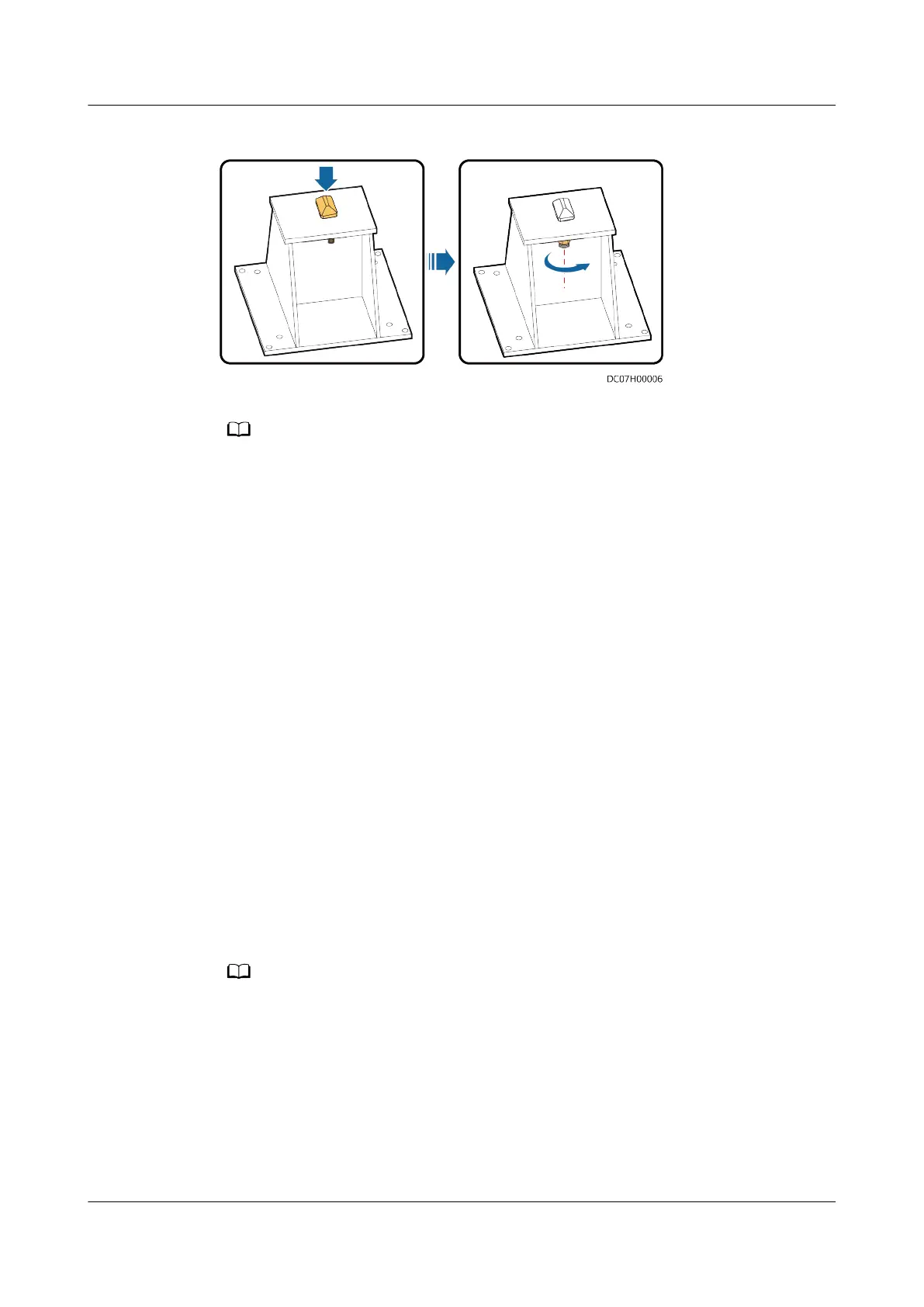Figure 4-12 Installing a twistlock for a single-capacity base
It is recommended that you tighten the base twistlocks after the pre-fab. module is hoisted in
place.
----End
4.2.2 Removing the Pre-fab. Module Protective Cover
Prerequisites
The weather condition is good without rain or snow.
Context
A protective cover is installed to protect the pre-fab. module during transportation.
Preparations
Tools: safety helmet, safety belt, step ladder, protective gloves, utility knife
Materials: none
Skill requirement: common technician
Procedure
Step 1 Cut open the protective cover using a utility knife and remove the protective cover.
When removing the protective cover, take protective measures for working at heights.
----End
FusionDC1000A Prefabricated All-in-One Data
Center
Installation Guide (IT Scenario) 4 Installing a Pre-fab. Module
Issue 01 (2021-04-20) Copyright © Huawei Technologies Co., Ltd. 42
