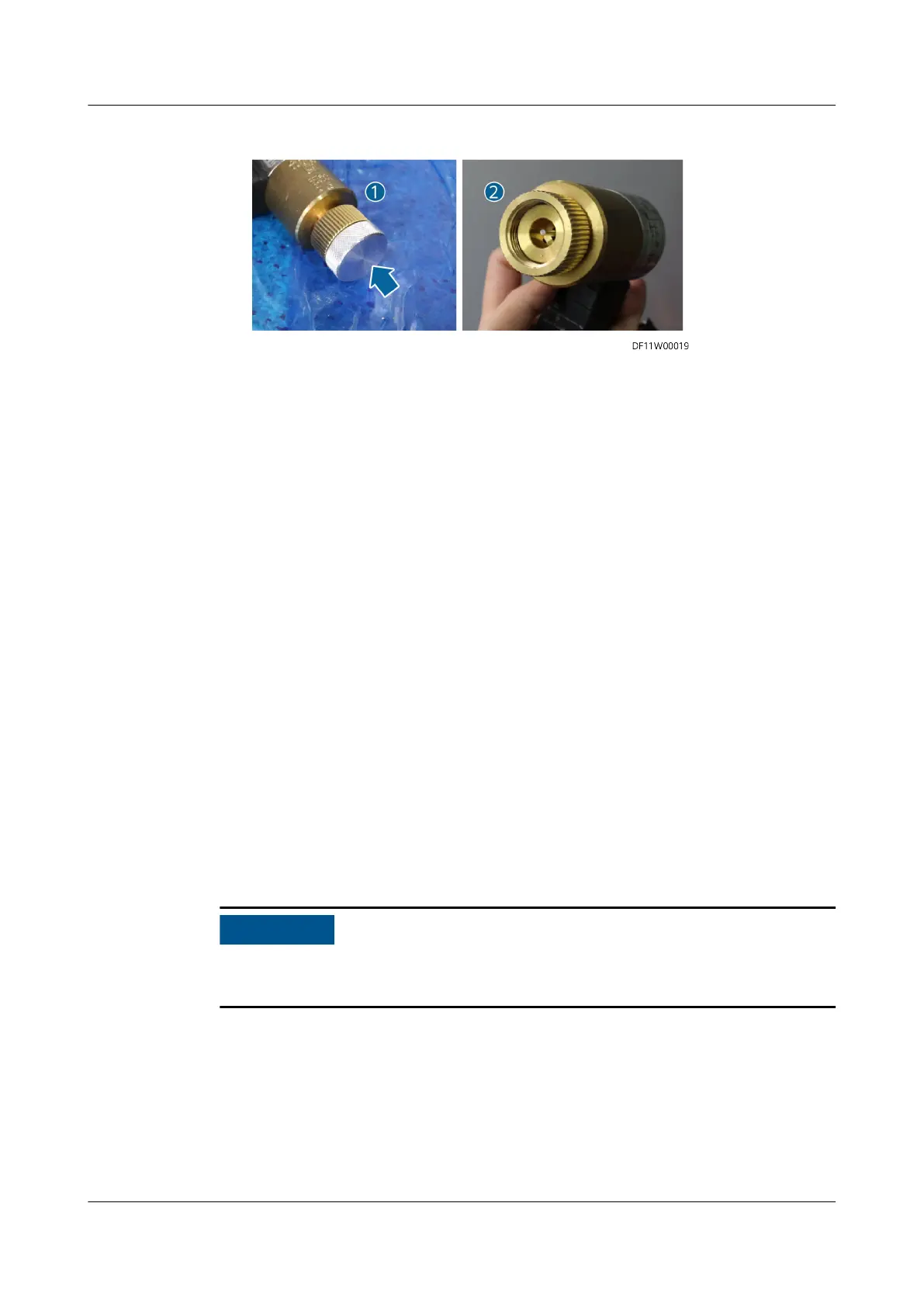Figure 8-21 Operating the electrical actuator ejector
2. Remove the protective cover at the electrical actuator installation position on
the container valve. Align the electrical actuator and the container valve, and
tighten the electrical actuator clockwise
----End
8.4.1.2 Connecting the Cables to Extinguishant Control Panel Batteries
Context
The extinguishant control panel batteries been installed before delivery. You only
need to connect the reserved cables to the batteries onsite.
Preparations
Tools: protective gloves
Materials: none
Skill requirement: common technician
Procedure
Step 1 Open the door of the extinguishant control panel.
Step 2 Remove the protective foam from the batteries and check whether the batteries
are intact or leak.
If a battery is damaged or leaks, contact Huawei technical support to replace the
battery.
Step 3 Connect the battery cables to the reserved power cable terminals.
FusionDC1000A Prefabricated All-in-One Data
Center
Installation Guide (IT Scenario) 8 Installing Devices Inside the Pre-fab. Module
Issue 01 (2021-04-20) Copyright © Huawei Technologies Co., Ltd. 84
