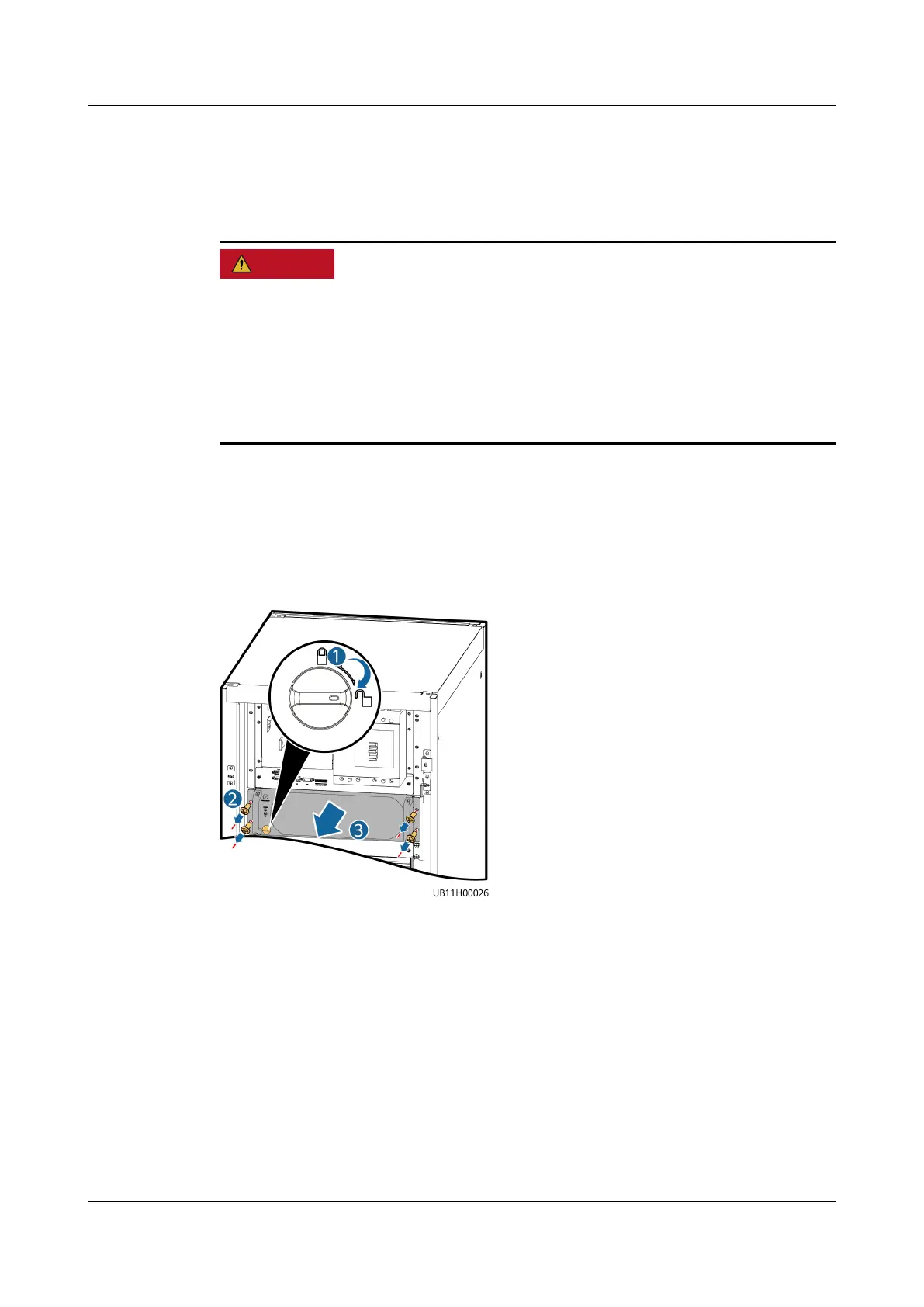8.1.1 Installing Battery Modules
Context
● Before installing batteries, carefully read the battery safety precautions.
● During installation, wear insulation gloves and use insulated tools.
● Place the batteries correctly to prevent vibrations and shocks.
● Install the battery modules from bottom to top and from left to right to
prevent falling over due to imbalance.
● Two persons are required to install the battery modules.
Procedure
Step 1 Check that the SmartLi battery circuit breaker is OFF.
Step 2 Pull out the BCU for about 10 cm.
Figure 8-1 Pulling out the BCU
Step 3 Install battery modules.
FusionDC1000A Prefabricated All-in-One Data
Center
Installation Guide (IT Scenario) 8 Installing Devices Inside the Pre-fab. Module
Issue 01 (2021-04-20) Copyright © Huawei Technologies Co., Ltd. 69
