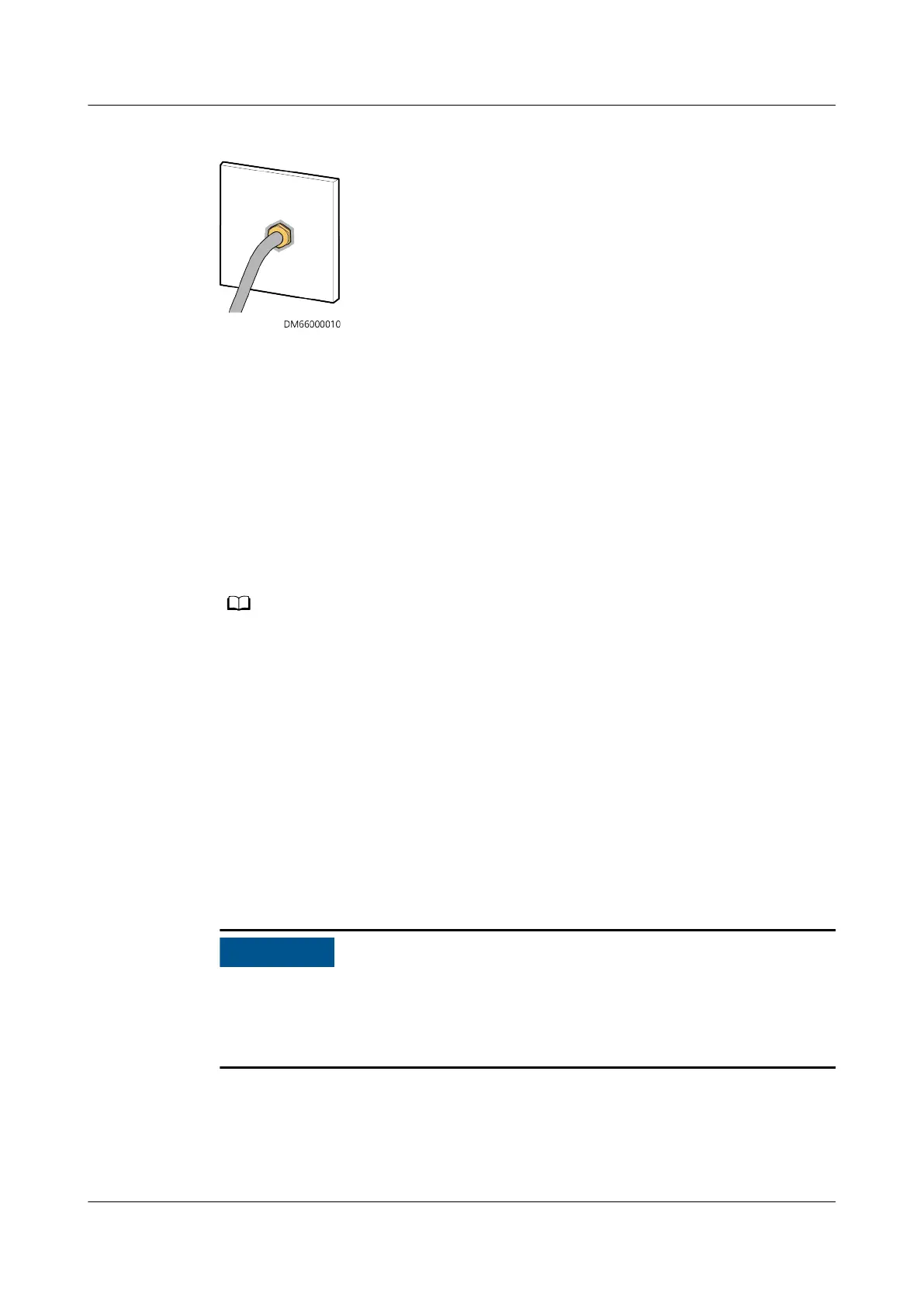Figure A-14 Applying sealant
Step 6 Spray water to test the waterproof performance of the waterproof metal
connector.
----End
A.1.7 Attaching Cable Labels
Prerequisites
● Cables have been connected.
● You are clear about the connections of cables to be labeled.
Clear and specic label information facilitates future pre-fab. module maintenance work.
Preparations
Tool: pen
Material: label
Skill requirement: common technician
Procedure
Step 1 (Optional) Prepare labels based on site requirements.
● Label information must be clear and specic.
● Labels must be easy to attach and can be securely attached.
● Labels must be resistant to corrosion and deterioration.
Step 2 Select correct cable labels.
Step 3 Remove the simple labels attached to a cable during layout and attach the
selected labels to both ends of the cable.
FusionDC1000A Prefabricated All-in-One Data
Center
Installation Guide (IT Scenario) A Basic Installation Operations
Issue 01 (2021-04-20) Copyright © Huawei Technologies Co., Ltd. 116
