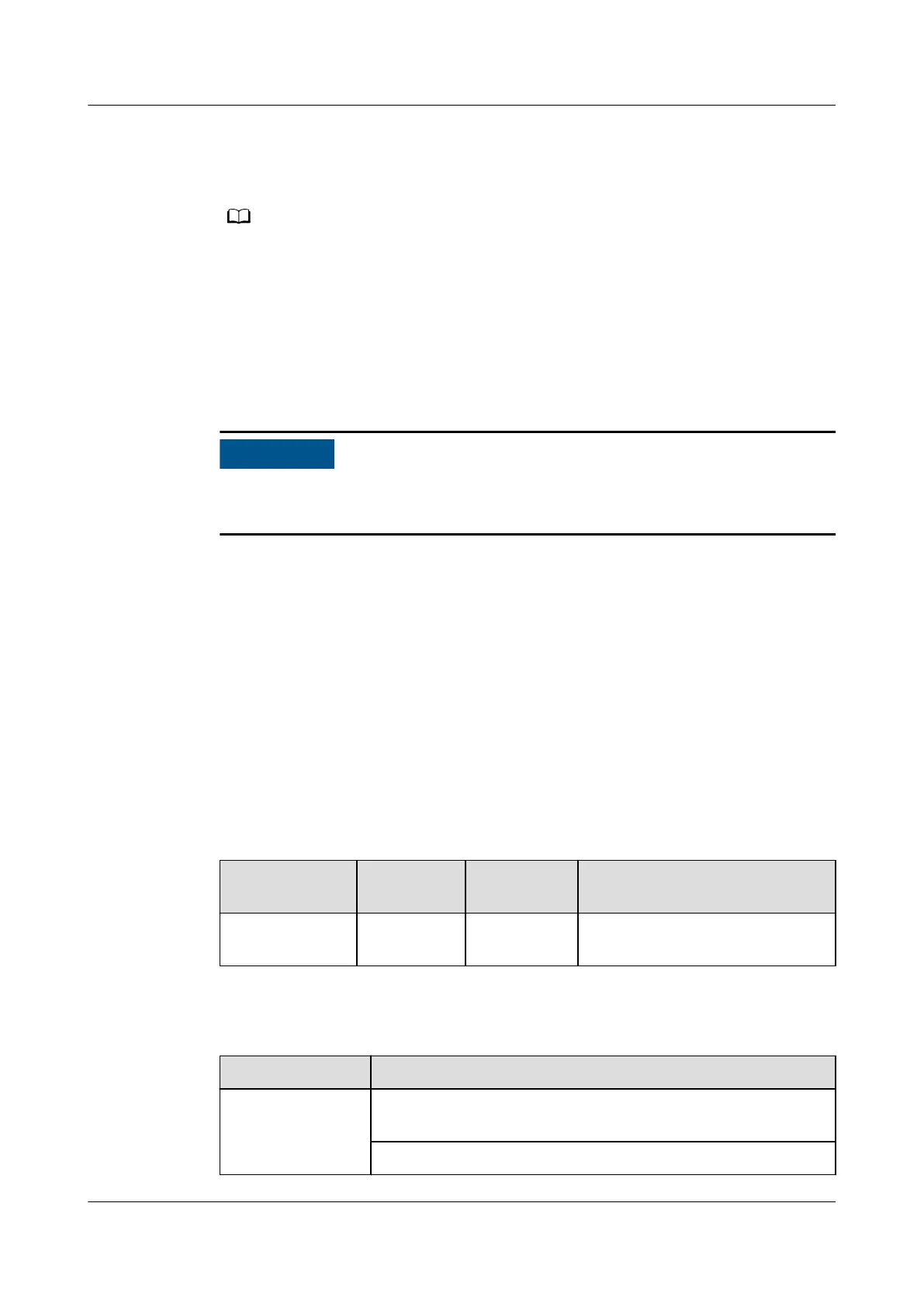Procedure
Step 1 Cut open the protective cover using a utility knife and remove the protective cover.
When removing the protective cover, take protective measures for working at heights.
----End
4.1.3 Hoisting the Pre-fab. Module
Prerequisites
To facilitate subsequent installation, ensure that the pre-fab. module is level after
hoisting.
● Select an appropriate crane based on standards of the crane company, and
ask a professional to assess the crane onsite.
● The hoisting ropes are available.
● The positions of pre-fab. module corner ttings are correctly marked.
● The doors of the pre-fab. module to be hoisted are closed.
● The weather is good without wind when a pre-fab. module needs to be
hoisted outdoors.
Context
The crane and steel ropes must meet the pre-fab. module hoisting requirements.
Table 4-1 Parameters for hoisting a pre-fab. module
Weight
Steel Rope
Length
Steel Rope
Quantity
Dimensions (H x W x D)
Net weight: <
14,000 kg
> 12.5 m 4 PCS 2896 mm x 2438 mm x 12192
mm
Hoisting Precautions
Stage
Precautions
Before hoisting Ensure that the crane and steel ropes provide the required
bearing capacity.
Ensure that the steel ropes are securely connected.
FusionDC1000A Prefabricated All-in-One Data
Center
Installation Guide (IT Scenario) 4 Installing a Pre-fab. Module
Issue 01 (2021-04-20) Copyright © Huawei Technologies Co., Ltd. 32
