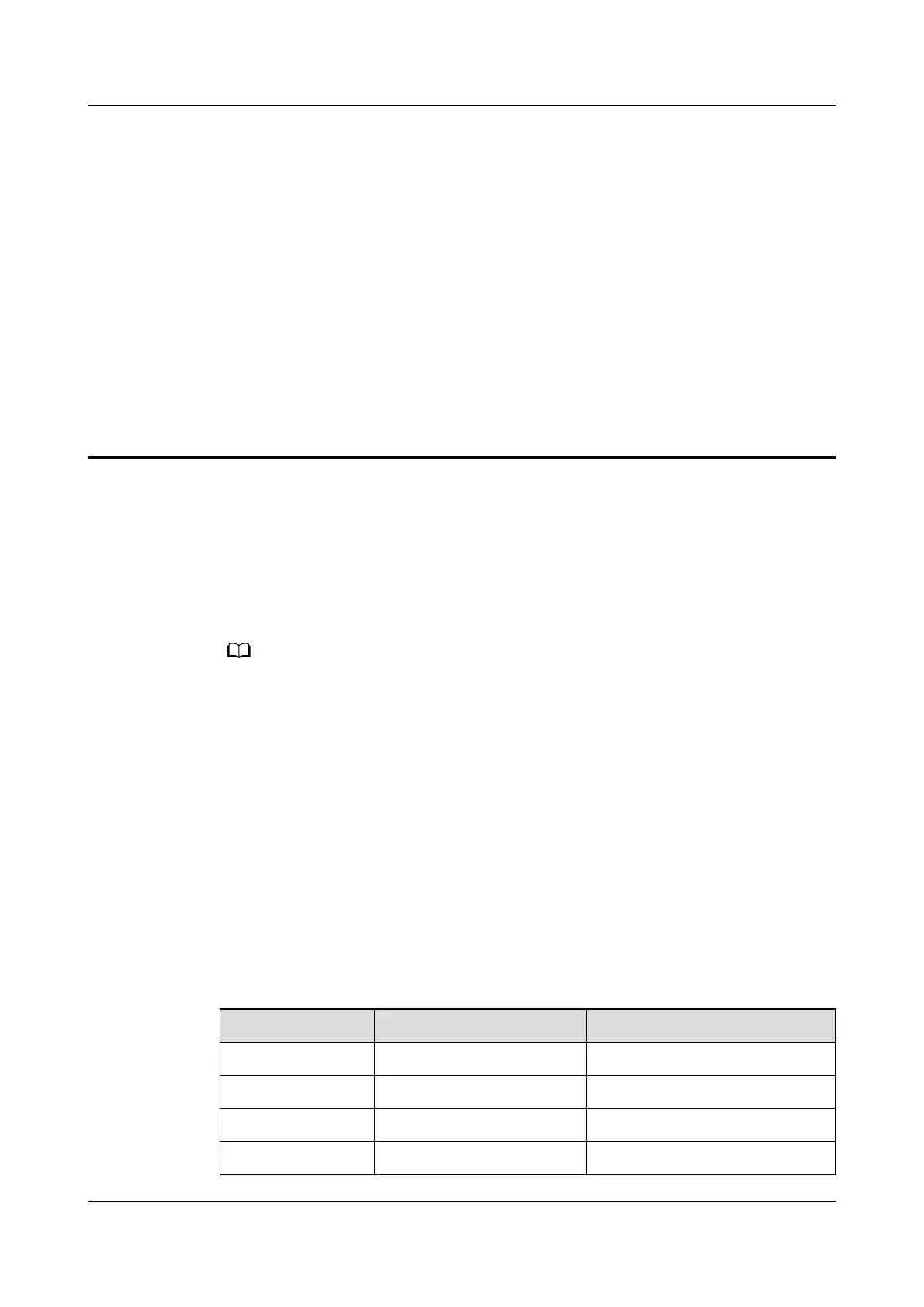10 Removing Transport Protection
Materials from Fire Extinguishing and
Monitoring Devices
Context
Transport protection materials are installed for re extinguishing and monitoring
devices to prevent them from falling o or being damaged due to strong vibration
during FusionDC1000 transportation.
To prevent damage to aisle oors in the FusionDC1000, it is recommended that you remove
the protective lms after the FusionDC1000 is installed.
Preparations
Tools: step ladder
Skill requirement: common technician
Procedure
Step 1 Get familiar with the internal layout of the FusionDC1000.
Step 2 Remove transport protection materials on top of aisles inside the FusionDC1000.
Table 10-1 Protection materials to be removed
No.
Device Protection Materials
1 Smoke detector Securing tape and red cover
2 Heat detector Securing tape and red cover
3 Horn strobe Securing tape
4 Fire alarm bell Securing tape
FusionDC1000A Prefabricated All-in-One Data
Center
Installation Guide (IT Scenario)
10 Removing Transport Protection Materials from
Fire Extinguishing and Monitoring Devices
Issue 01 (2021-04-20) Copyright © Huawei Technologies Co., Ltd. 100
