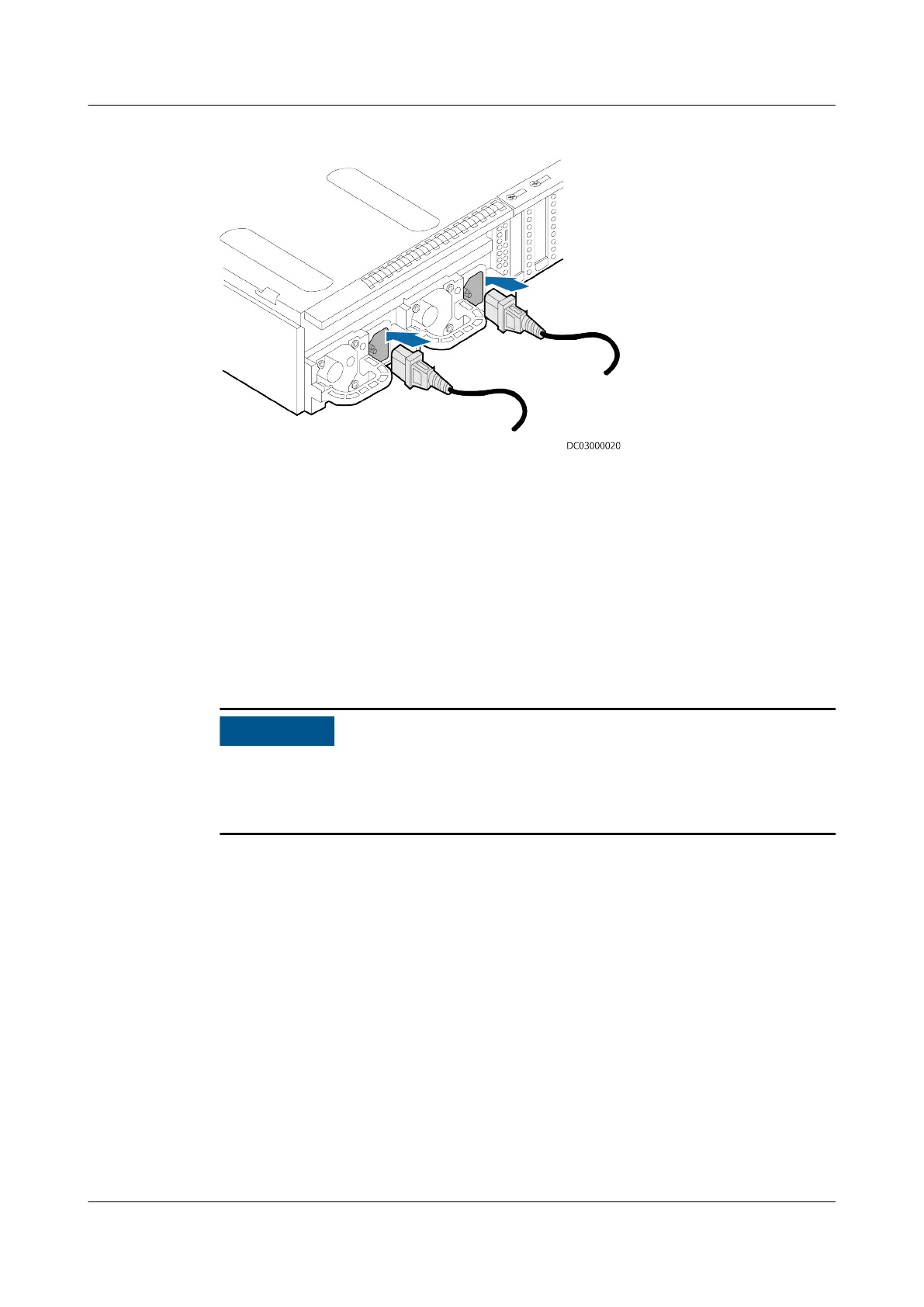Figure 8-11 Connecting server power cables
----End
8.3.2 (Optional) Installing ECC800-Pro Accessories
Preparations
Tool: Phillips screwdriver
Materials: microSD card, SIM card, 4G antenna, RF_Z antenna
Skill requirement: common technician
● The SIM card needs to support the Global System for Mobile Communications
(GSM) and Wideband Code Division Multiple Access (WCDMA).
● The 4G antenna required by the SMS function needs to be purchased.
Procedure
Step 1 (Optional) Remove the ECC800-Pro main control module, and install the microSD
card and SIM card in the slots on the left.
1. Loosen the screws on both sides of the ECC800-Pro main control module
panel.
2. Pull the handles on both sides of the ECC800-Pro main control module panel
and remove the ECC800-Pro main control module.
FusionDC1000A Prefabricated All-in-One Data
Center
Installation Guide (IT Scenario) 8 Installing Devices Inside the Pre-fab. Module
Issue 01 (2021-04-20) Copyright © Huawei Technologies Co., Ltd. 76
