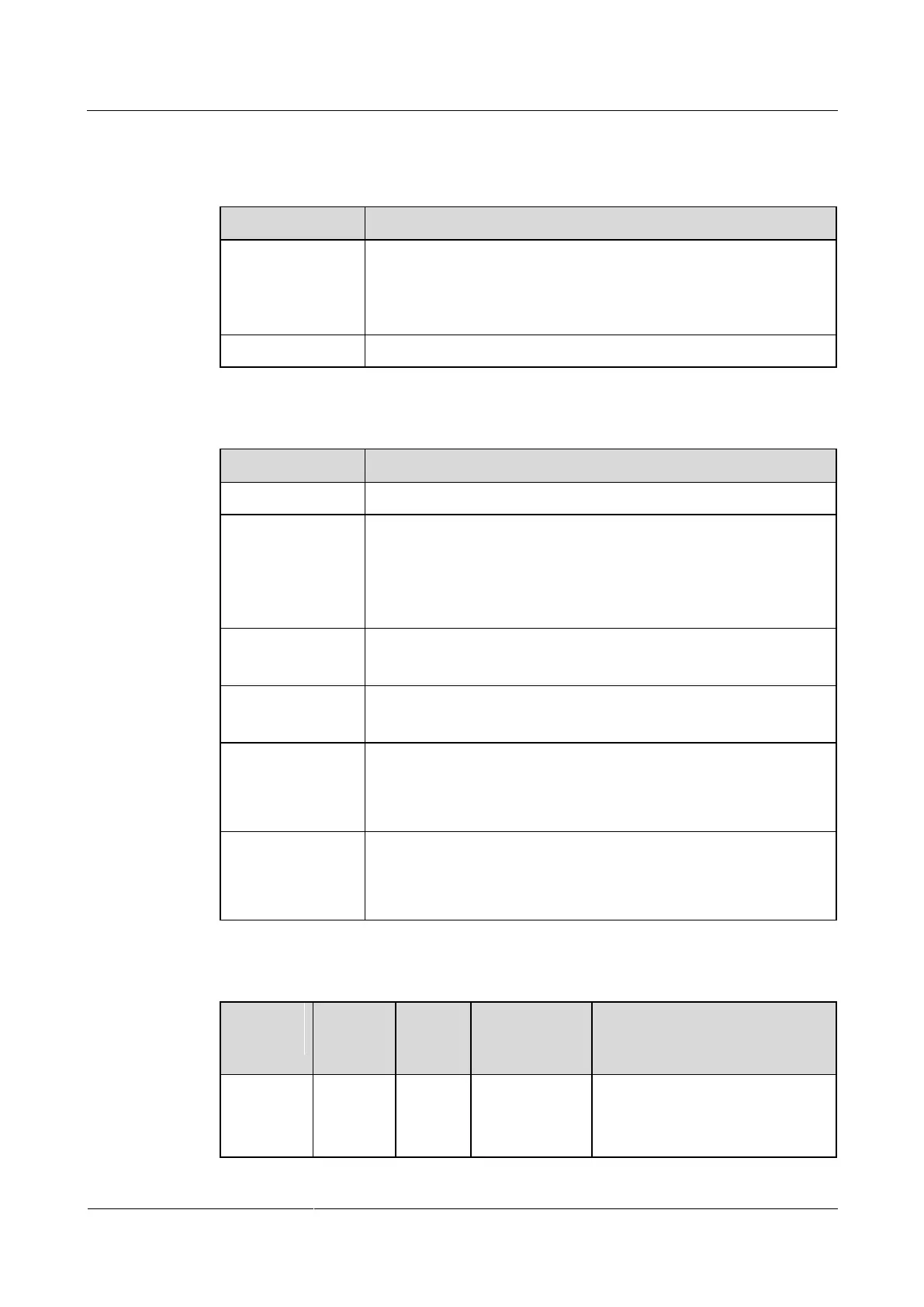Panel
Table 1-127 Buttons
Before removing a board, press and hold the OFL button for about 6
seconds until the OFL indicator turns on. Then, you can remove the
board.
This button takes effect only on the slave MPU.
When this button is pressed, the board is reset.
Table 1-128 Indicators
If this indicator is on, you can remove the board.
Before the board is powered on and registers, this indicator status
changes in the following sequence: off > blinks quickly > steady
on > blinks quickly > steady on > blinks slowly (0.5 Hz).
After the board is powered on and registers, if this indicator blinks at
0.5 Hz, the system is working properly.
If this indicator is steady on, an alarm is generated.
If this indicator is off, no alarm is generated.
If this indicator is steady on, the board functions as the master one.
If this indicator is off, the board functions as the slave one.
MGMT-ETH
LINK (green)(on
Ethernet network
interfaces)
If this indicator is steady on, the link is Up.
If this indicator is off, the link is Down.
MGMT-ETH ACT
(yellow)(on
Ethernet network
interfaces)
If this indicator is blinking, data is being transmitted and received.
If this indicator is off, no data is being transmitted or received.
Table 1-129 Management interfaces
Ethernet
interface
(10M/100
M/1000
It connects to
an NMS and
can work in
half-duplex or
Super category 5 shielded twisted
pair
