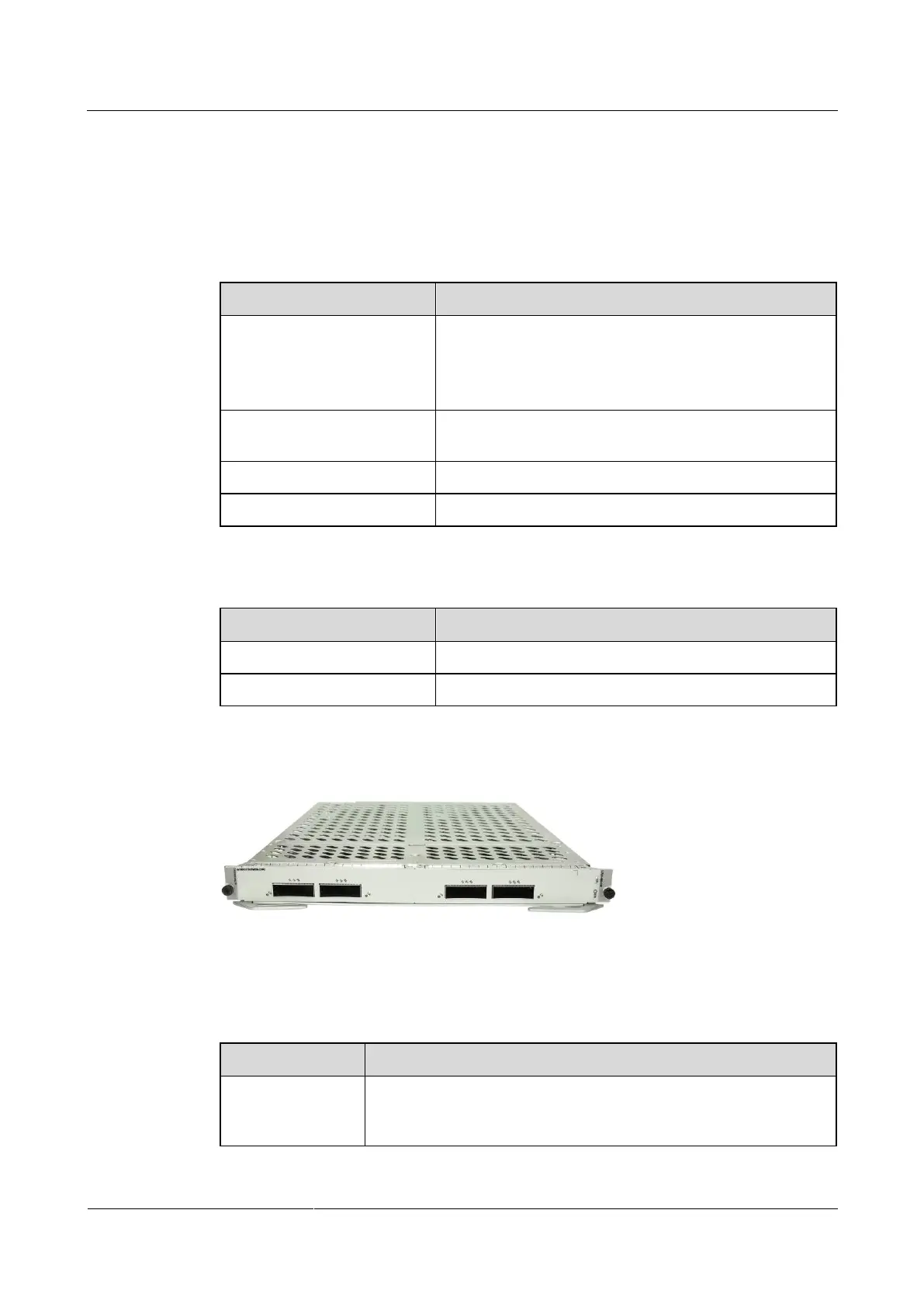1.10.22.11 4-Port 100G ETH/DWDM-CFP2 Integrated Line Processing Unit
CM(LPUI-480-CM)
Overview
Table 1-1622 Board attributes
LPUI-480-CM 4x100G
ETH/DWDM-CFP2
4-Port 100G ETH/DWDM-CFP2 Integrated Line
Processing Unit CM(LPUI-480-CM)
Table 1-1623 Mapping products and versions
Earliest Software Version
Appearance
Panel
Table 1-1624 Buttons
Board removal button. To remove a board, hold down the OFL
button for about 6s until the OFL indicator turns on, and then remove
the board.
