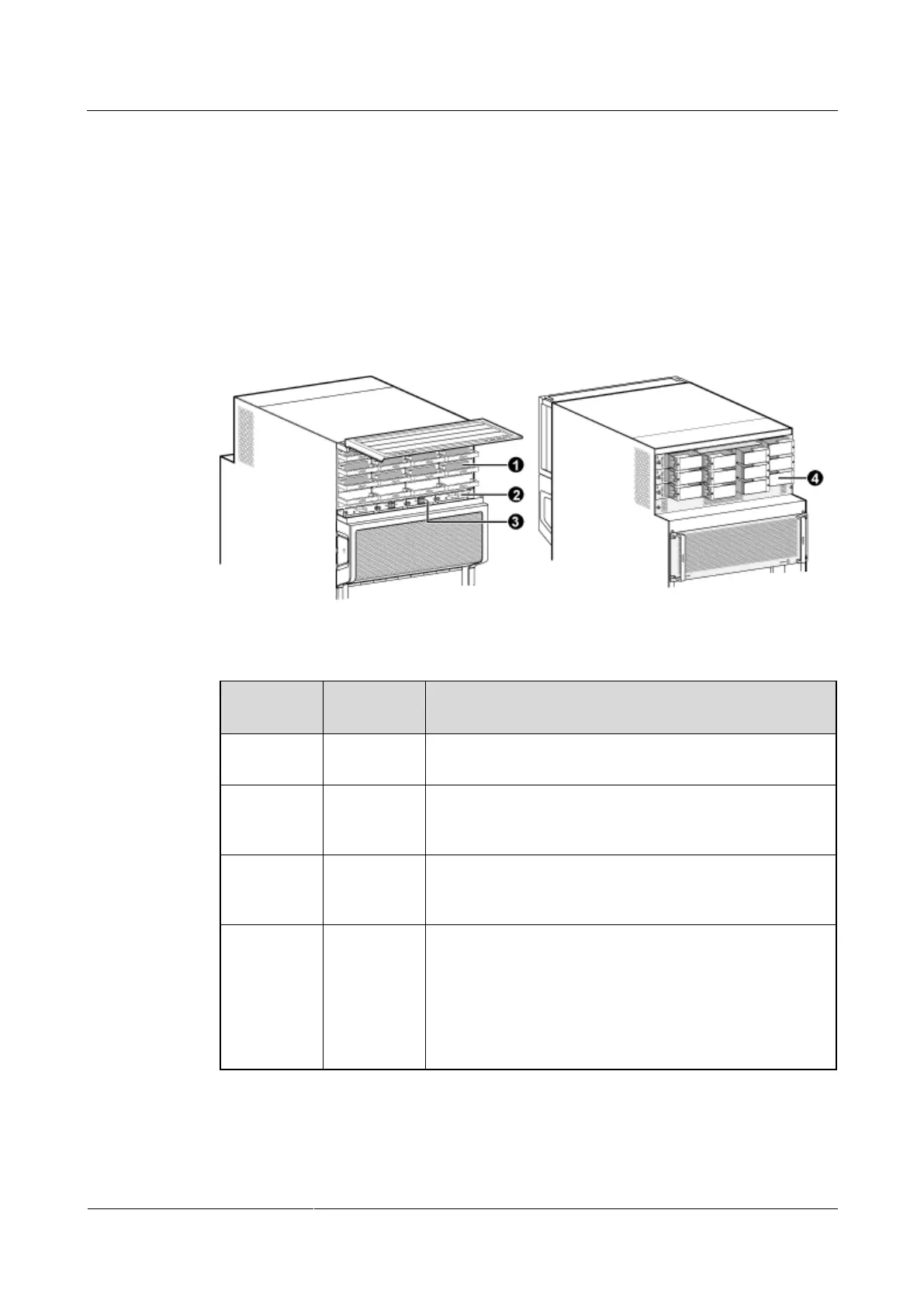1.8.6 NE40E-X16A Power Supply System
1.8.6.1 Overview
Introduction to Modules
As shown in Figure 1-58, the NE40E-X16A power system is located at the top of the chassis.
The main components are the PMs, PMUs, and switches in the front of the chassis and the
PEMs at the rear of the chassis. Table 1-72 describes the functions of each module.
Figure 1-58 Main components of the power system
Table 1-72 Functions of main components of the NE40E-X16A power system
Converts the power supplied to the PEM and supplies
power to the entire device through the backplane.
The PMU is used to manage the power module and the
power access module, monitor their working status, and
report the status to the host.
Controls the power output of PMs. The two switches back
up each other. When one or two switches are in the ON
state, the power output of PMs is enabled.
Connects to the external power supply system and supplies
power to the NE40E-X16A. The right and left parts of the
PEM correspond to power supply areas A and B,
respectively. Power supply areas A and B are two power
supply systems with different sources. The system connects
to different power supply systems, ensuring that the system
remains powered-on if one power supply system fails.