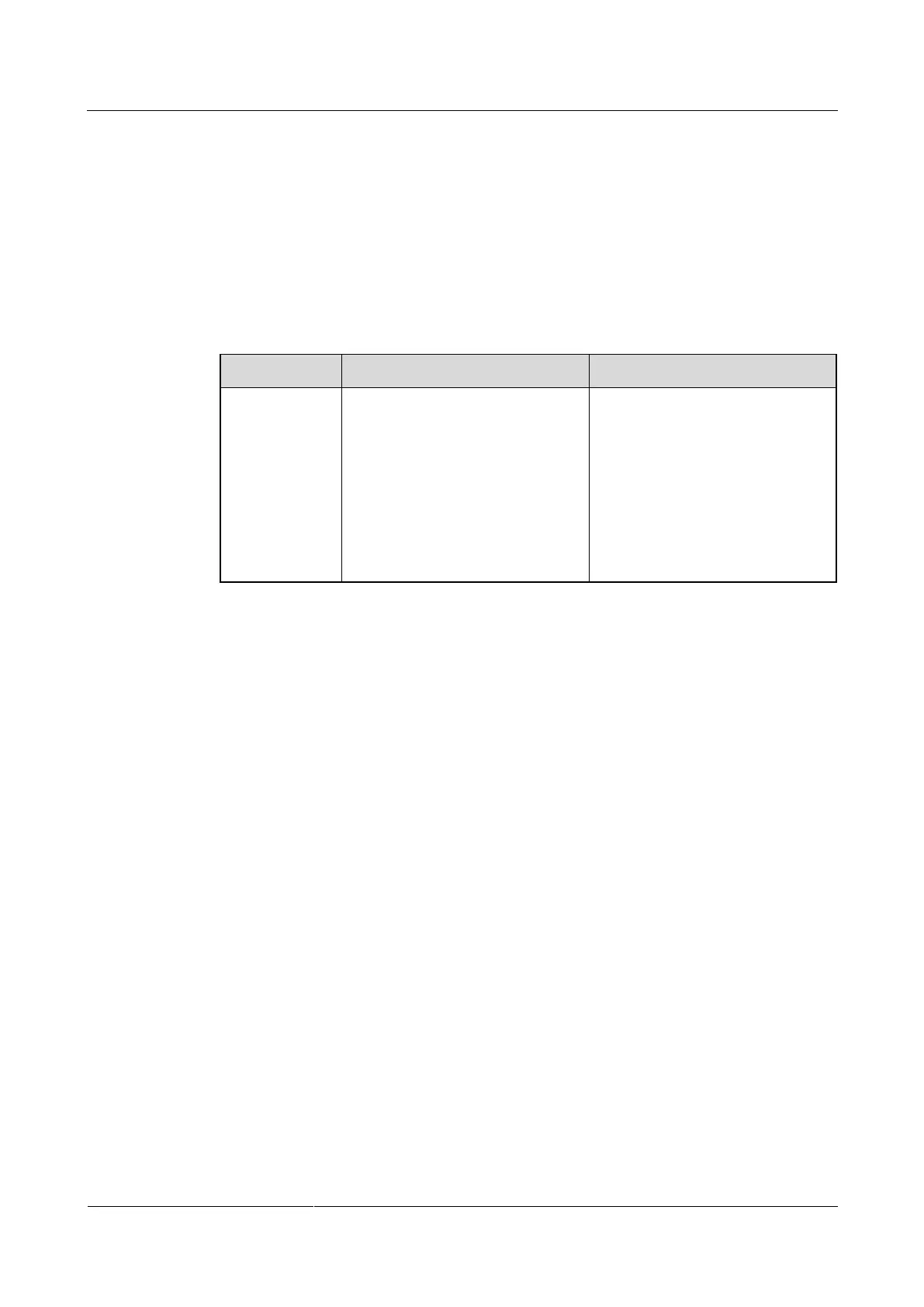HUAWEI TE80 Videoconferencing Endpoint
Administrator Guide
Huawei Proprietary and Confidential
Copyright © Huawei Technologies Co., Ltd.
Background
For details about how to download and use an air content sharing client, see 9.3.3
Downloading an Air Content Sharing Client.
Procedure
Step 1 Choose Advanced > Settings > Security > Air content sharing. Set the air content sharing
password described in Table 7-5.
Table 7-5 Air content sharing password
Specifies the password an air
content sharing client uses to
connect to the endpoint.
Default value: Change_Me
The password contains 6 to 32
characters. In addition, it must
include at least two of the
following: uppercase letter,
lowercase letter, digit, or special
character.
To improve device security, set a
password at your first login.
Step 2 Choose Save.
----End
