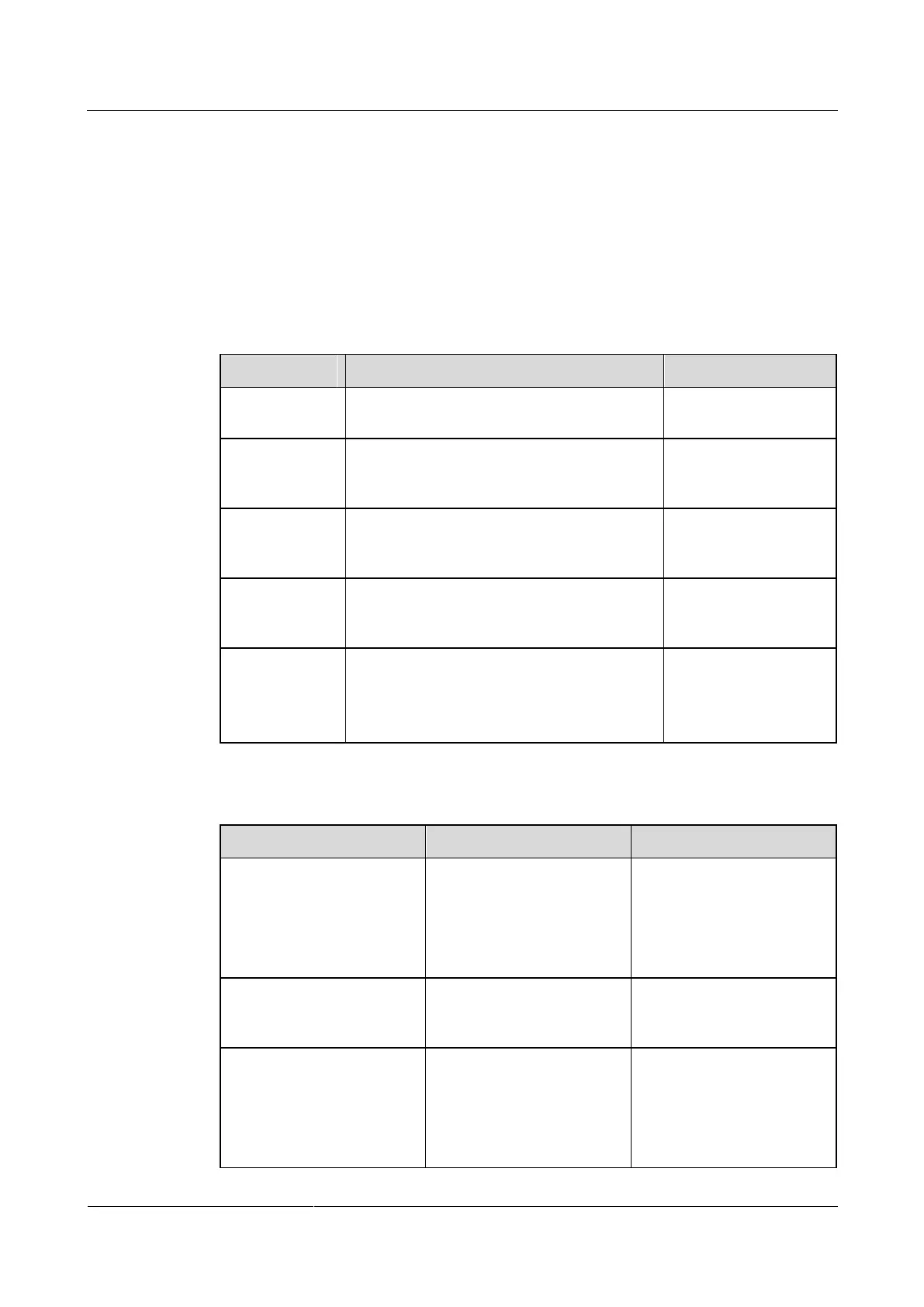HUAWEI TE80 Videoconferencing Endpoint
Administrator Guide
Huawei Proprietary and Confidential
Copyright © Huawei Technologies Co., Ltd.
Background
For details about how to adjust the audio input, see 5.1.3 Setting Audio Parameters. This
section only describes how to adjust the sound effect and the volume.
Procedure
Step 1 Choose Advanced > Settings > Audio and then set the parameters listed in Table 5-8 and
Table 5-9.
Table 5-6 Sound effect parameters
Specifies the ringtone for incoming calls.
The default value is
Default.
Locally output
sound from
AUDIO IN
Specifies whether to allow the audio input
from the LINE IN port, the HDMI port or the
RCA port to be heard at your site.
This parameter is not
selected by default.
Specifies whether to allow the audio input
from the LINE IN port, the HDMI port or the
RCA port to be heard at remote sites.
This parameter is
selected by default.
Specifies whether you can hear sound from
the local S/PDIF digital audio port at your
site.
This parameter is not
selected by default.
Adjusts the equalizers by moving the sliders.
Value range: -6 dB to
+6 dB
The default value is
+0dB.
Table 5-7 Volume parameters
Adjusts the speaker volume.
To hear other sites, unmute
the speaker. Otherwise,
mute the speaker.
Press navigation keys on the
remote control to move the
slider.
Value range: 0-15
The default value is 15.
Displays the current volume
of the speaker's left and
right audio channels.
No default value is set for
this parameter.
Adjusts the alert tone
volume.
Press navigation keys on the
remote control to move the
slider.
Value range: 0-3
The default value is 3.
