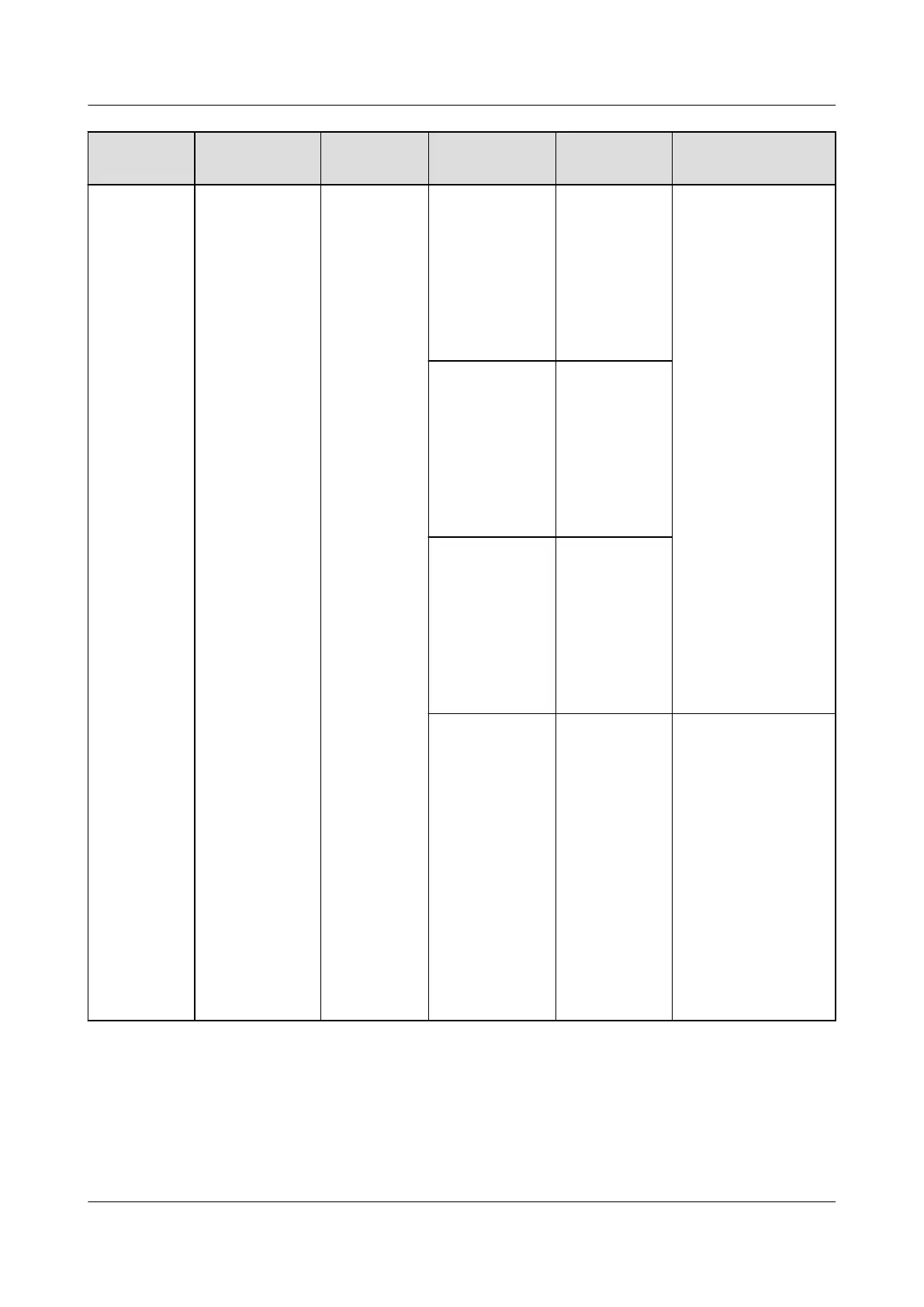Main Menu Second-Level
Menu
Third-Level
Menu
Fourth-Level
Menu
Default
Value
Setting
SIMn Acc
Point Name
NOTE
This parameter
is displayed
only when
Carrier
Operator is
set to Others.
- A maximum of 28
characters.
Lowercase letters
(a–z), uppercase
letters (A–Z), digits
(0–9), and special
characters (_ # @ *
- .) are allowed.
SIMn Access
Point No
NOTE
This parameter
is displayed
only when
Carrier
Operator is
set to Others.
-
SIMn User
Name
NOTE
This parameter
is displayed
only when
Carrier
Operator is
set to Others.
-
SIMn User
Password
NOTE
This parameter
is displayed
only when
Carrier
Operator is
set to Others.
- A maximum of 27
characters.
Lowercase letters
(a–z), uppercase
letters (A–Z), digits
(0–9), and special
characters (_ # @
- .) are allowed. It
is recommended
that the password
contain at least
two types of
characters and the
length exceed six
characters.
Step 2 Set IP addresses and port numbers for the primary and backup NetEco servers on
the LCD.
PowerCube 1000 (STC, Saudi Arabia, ICC800-A1-C2,
ESC800-A1)
Installation Guide 12 Power-on and Commissioning
Issue 02 (2021-09-28) Copyright © Huawei Technologies Co., Ltd. 136
