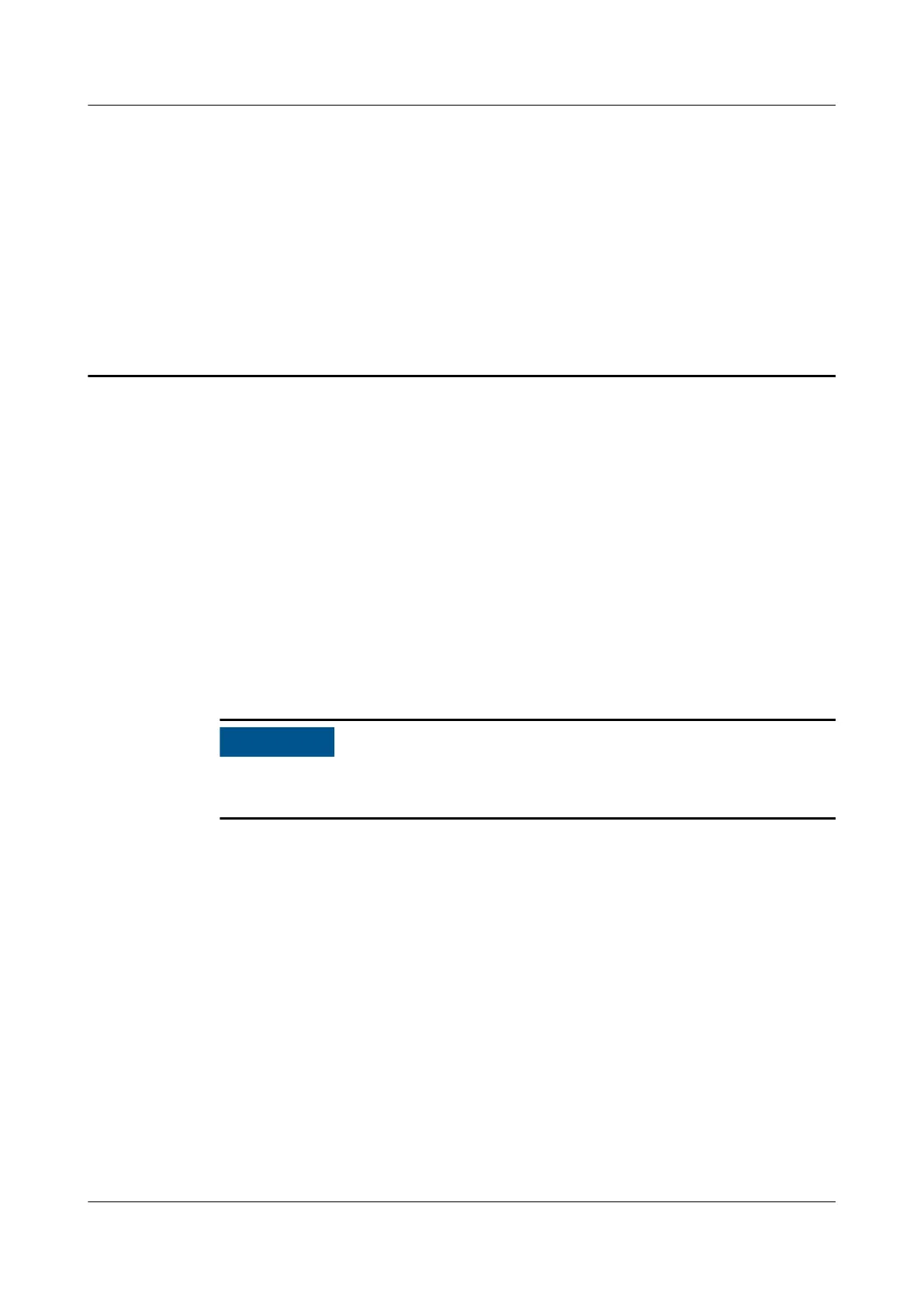E Locating Insulation Resistance Faults
If the ground resistance of a PV string connected to a solar inverter is too low, the
solar inverter generates a Low Insulation Resistance alarm.
The possible causes are as follows:
● A short circuit occurs between the PV array and the ground.
● The ambient air of the PV array is damp and the insulation between the PV
array and the ground is poor.
To locate the fault, connect each PV strings to a solar inverter, power on and
check the solar inverter, and locate the fault based on the alarm information
reported by the FusionSolar app. If a system is not
congured with any optimizer,
skip the corresponding operations. Perform the following steps to locate an
insulation resistance fault.
If two or more ground insulation faults occur in a single PV string, the following
method cannot locate the fault. You need to check the PV modules one by one.
Step 1 The AC power supply is connected, and set the DC switch at the bottom of the
solar inverter to OFF. If the solar inverter connects to batteries, wait for 1 minute,
and turn
o the the battery switch and then the auxiliary power switch of the
battery.
Step 2 Connect each PV string to the solar inverter and set the DC switch to ON. If the
solar inverter status is Shutdown: Command, choose Device Commissioning >
Maintenance > Inverter ON/OFF on the app and send a startup command.
Step 3 Log in to the FusionSolar app and choose My > Device Commissioning. On the
Device Commissioning screen, connect and log in to the solar inverter, and access
the Alarm management screen. Check whether the Low Insulation Resistance
alarm is reported.
● If the Low Insulation Resistance alarm is not reported one minute after the
DC is supplied, choose Device Commissioning > Maintenance > Inverter
ON/OFF on the app and send a shutdown command. Set the DC switch to
OFF and go to Step 2 to connect another PV string to the solar inverter for a
check.
SUN2000-(3KTL-10KTL)-M1
User Manual E Locating Insulation Resistance Faults
Issue 02 (2020-11-20) Copyright © Huawei Technologies Co., Ltd. 114
