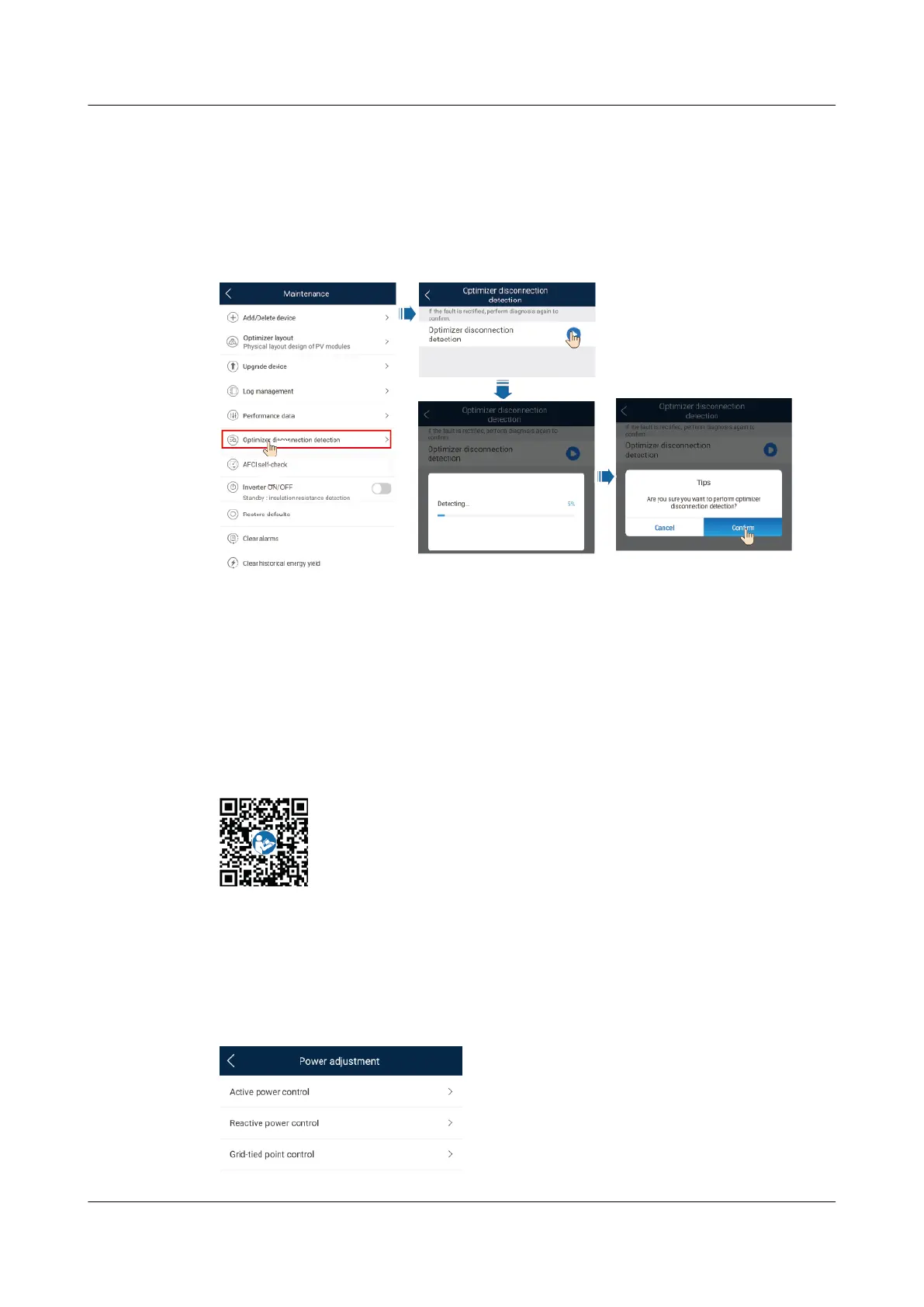7.1.5 Detect optimizer disconnection
Log in to the FusionSolar app, choose Device Commissioning > Maintenance >
Optimizer disconnection detection, tap the detection button to detect the
optimizer disconnection, and rectify the fault based on the detection result.
Figure 7-9 Detect optimizer disconnection
7.2 Parameters Settings
Go to the Device Commissioning screen and set SUN2000 parameters. For details
about entering the Device Commissioning screen, see Device Commissioning.
To set more parameters, tap Settings. For details about the parameters, see the
FusionSolar APP and SUN2000 App User Manual
. You can also scan the QR code
to obtain the document.
7.2.1 Energy Control
On the home screen, tap Power adjustment to perform the corresponding
operation.
Figure 7-10 Energy control
SUN2000-(3KTL-10KTL)-M1
User Manual 7 Man-Machine Interaction
Issue 02 (2020-11-20) Copyright © Huawei Technologies Co., Ltd. 72
