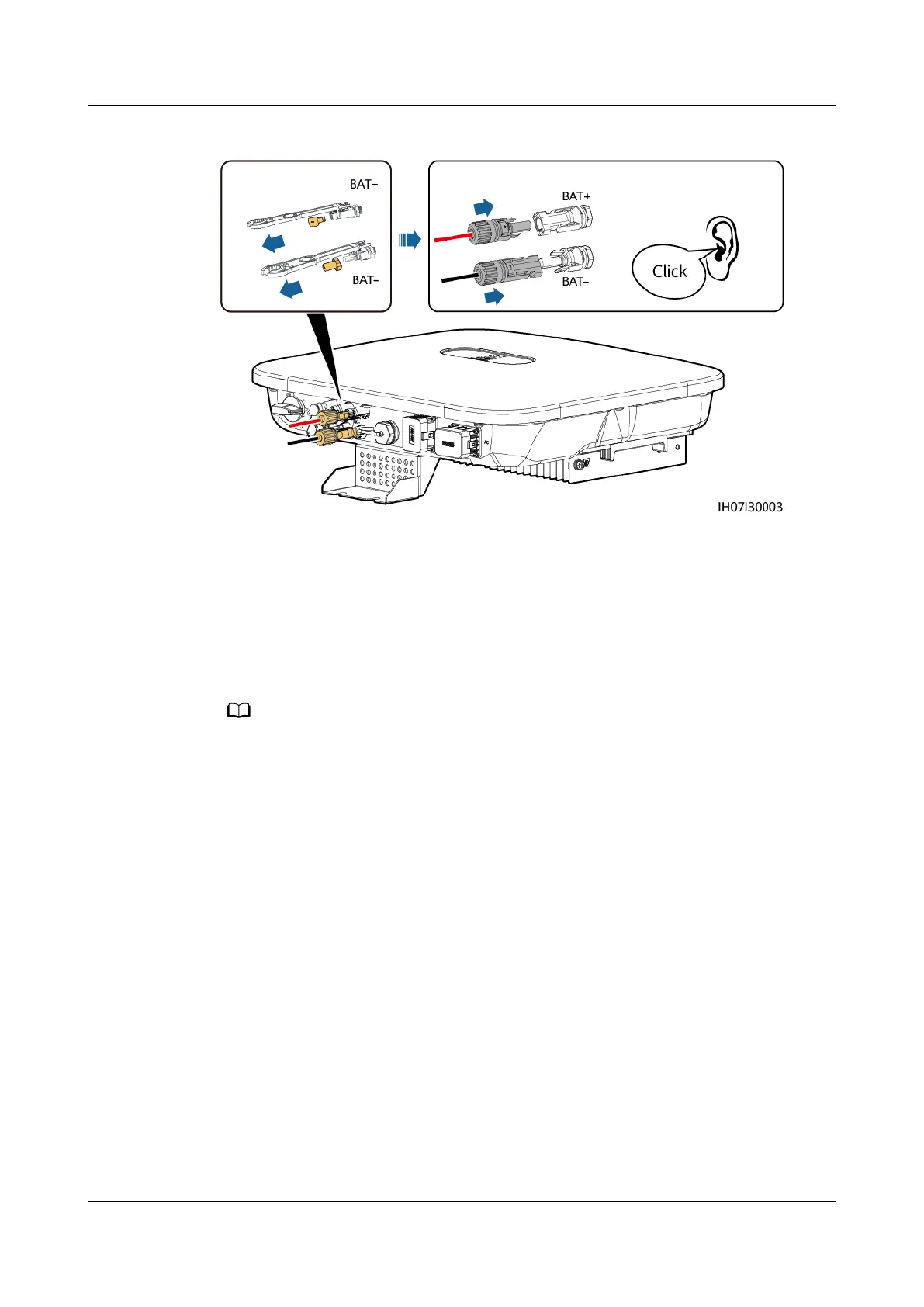Figure 5-15 Connecting battery cables
----End
5.6 Install the Smart Dongle
Procedure
● If WLAN-FE communication is used, install the WLAN-FE Smart Dongle (SDongleA-05).
The WLAN-FE Smart Dongle is delivered with the SUN2000.
● If 4G communication is used, install the 4G Smart Dongle (SDongleA-03). The 4G Smart
Dongle needs to be purchased by the user.
● WLAN-FE Smart Dongle (FE Communication)
You are advised to use a Cat 5e outdoor shielded network cable (outer diameter <
9 mm; internal resistance ≤ 1.5 ohms/10 m) and shielded RJ45 connectors.
SUN2000-(3KTL-10KTL)-M1
User Manual 5 Electrical Connections
Issue 02 (2020-11-20) Copyright © Huawei Technologies Co., Ltd. 46