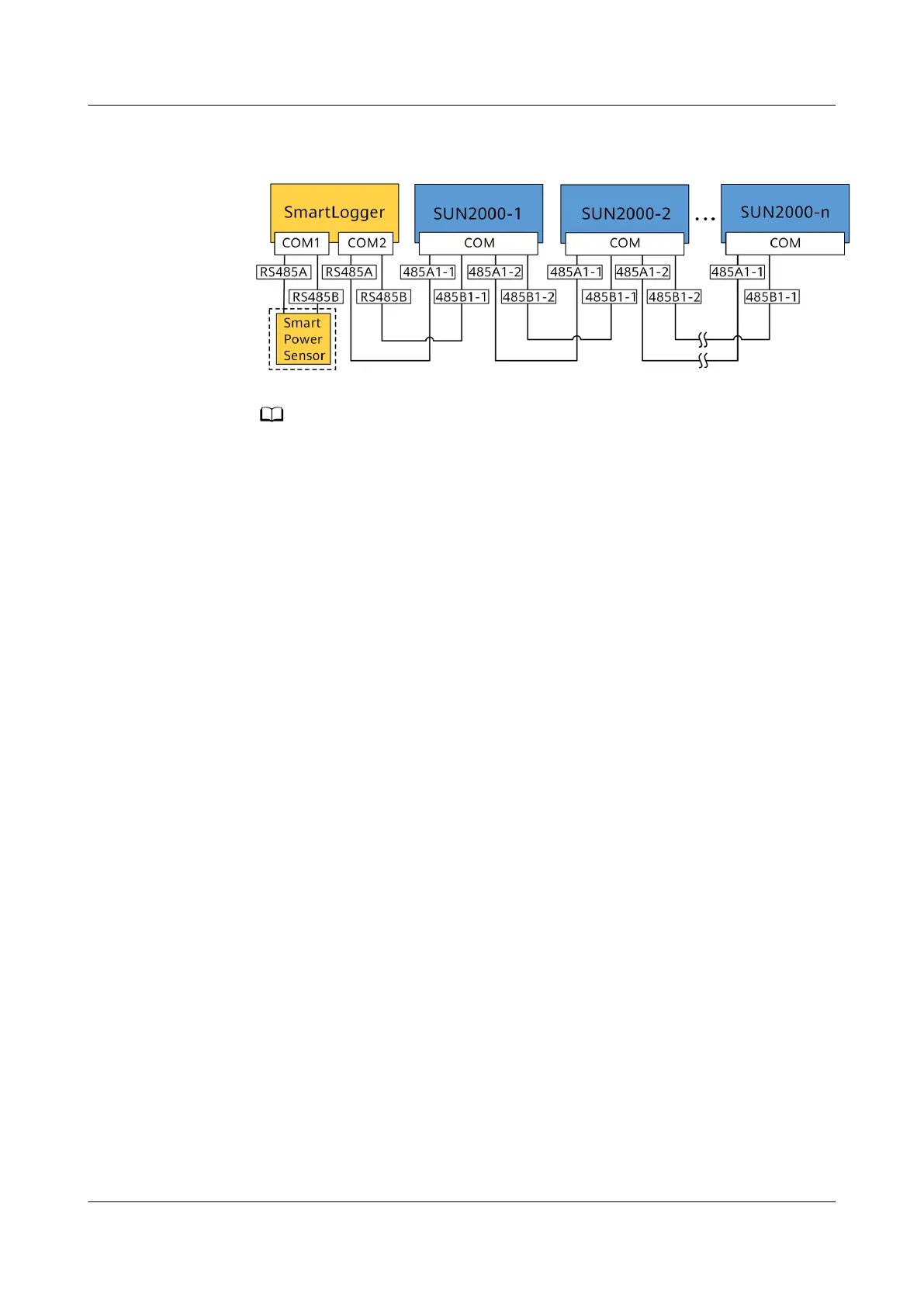Figure 5-20 SmartLogger networking (the dashed box indicates optional
components)
● A maximum of 80 devices can connect to a single SmartLogger. You are advised to
connect fewer than 30 devices to each RS485 route.
● If the SUN2000 is networked over the SmartLogger, it cannot connect to the Smart
Dongle.
● A DTSU666-H smart power meter (provided by Huawei) is required to prevent
backow.
● To ensure the system response speed, it is recommended that the power meter be
connected to one COM port.
5.7.1 Connecting the RS485 Communications Cable (Inverter
Cascading)
Procedure
Step 1 Connect the signal cable to the signal cable connector.
SUN2000-(3KTL-10KTL)-M1
User Manual 5 Electrical Connections
Issue 02 (2020-11-20) Copyright © Huawei Technologies Co., Ltd. 52
