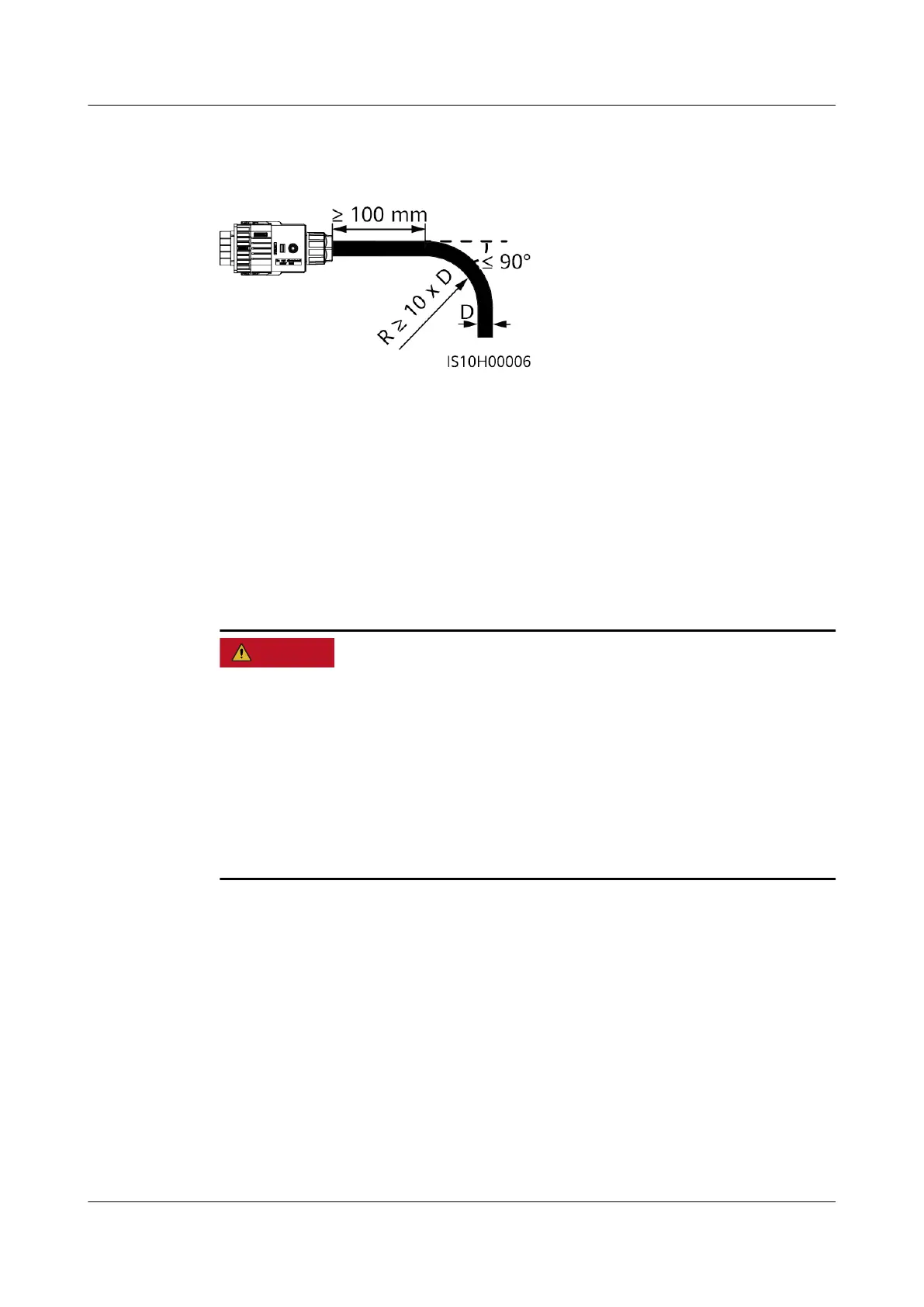Step 3 Check the route of the AC output power cable.
Figure 5-10 Cable route
----End
Disconnection
Disconnection can be performed in reverse order.
5.4 Installing DC input power cables
Important Notes
● Before connecting the DC input power cable, ensure that the DC voltage is
within the safe range (lower than 60 V DC) and that the DC switch on the
SUN2000 is OFF. Otherwise, electric shocks may occur.
● When the SUN2000 is operating, it is not allowed to work on the DC input
power cables, such as connecting or disconnecting a PV string or a PV module
in a PV string. Otherwise, electric shocks may occur.
● If no PV string connects to a DC input terminal of the SUN2000, do not remove
the watertight cap from the DC input terminals. Otherwise, the IP rating of the
SUN2000 will be
aected.
SUN2000-(3KTL-10KTL)-M1
User Manual 5 Electrical Connections
Issue 02 (2020-11-20) Copyright © Huawei Technologies Co., Ltd. 40
