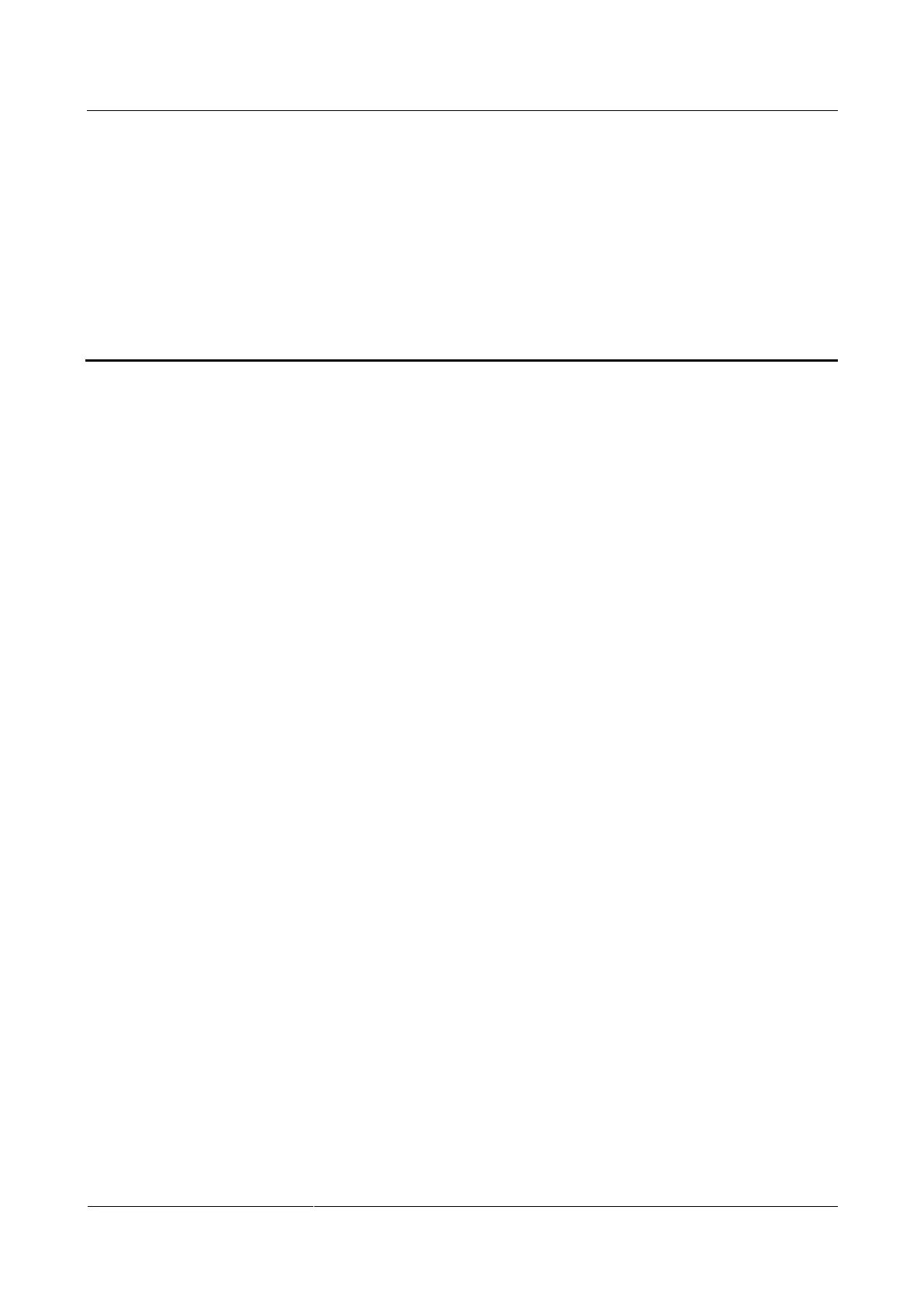HUAWEI TE40&TE50&TE60 Videoconferencing
Endpoint
Administrator Guide
Huawei Proprietary and Confidential
Copyright © Huawei Technologies Co., Ltd.
10 Maintenance
About This Chapter
You must periodically check the working environment, cable connection, communication
network connection, and audio-visual input and output of your endpoint. This ensures that the
endpoint and its peripheral equipment work properly.
10.1 Checking the Working Environment Periodically
To ensure that your endpoint can function properly, check the working environment
periodically.
10.2 Checking the Endpoint Periodically
For preventive maintenance purposes, you need to check the audio, video, and communication
cables periodically.
10.3 Viewing System Status
Knowing system status at any given time helps to better maintain the endpoint.
10.4 Querying System Information
System information helps you maintain your endpoint.
10.5 Querying Logs
Your endpoint logs all non-query events in real time, including user activities and commands.
The logs help with device maintenance, fault identification, and auditing.
10.1 Checking the Working Environment Periodically
To ensure that your endpoint can function properly, check the working environment
periodically.
Table 10-1 lists the items to be checked.
