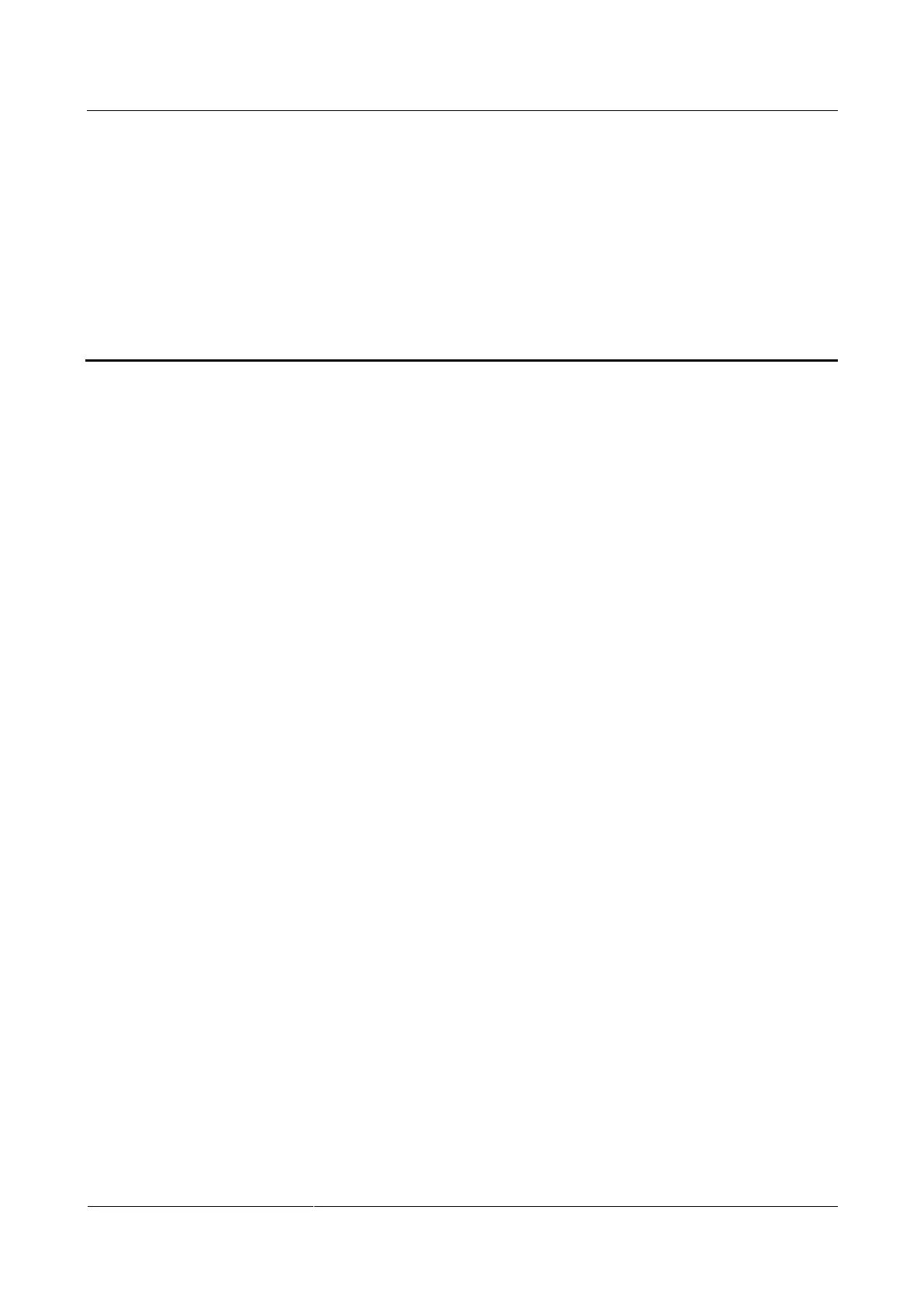HUAWEI TE40&TE50&TE60 Videoconferencing
Endpoint
Administrator Guide
Huawei Proprietary and Confidential
Copyright © Huawei Technologies Co., Ltd.
12 Troubleshooting
About This Chapter
This chapter describes how to diagnose and troubleshoot endpoint faults.
12.1 Fault Diagnostics
On the endpoint, you can perform the following diagnostic tests: sound and color bar tests,
network tests, loopback tests, and remote control tests.
12.2 Troubleshooting
This section describes the problems you might encounter when using your endpoint and
provides solutions.
12.3 Restoring Default Settings
If customized endpoint settings do not bring expected effects (for example, the display device
fails to deliver images because of incorrect input or output port settings), use the Restore
Default function to restore your endpoint to its default settings.
12.1 Fault Diagnostics
On the endpoint, you can perform the following diagnostic tests: sound and color bar tests,
network tests, loopback tests, and remote control tests.
Choose Advanced > Diagnostics. Use the diagnostics methods available on the displayed
Diagnostics screen.
Figure 12-1 shows the endpoint diagnostics model.
