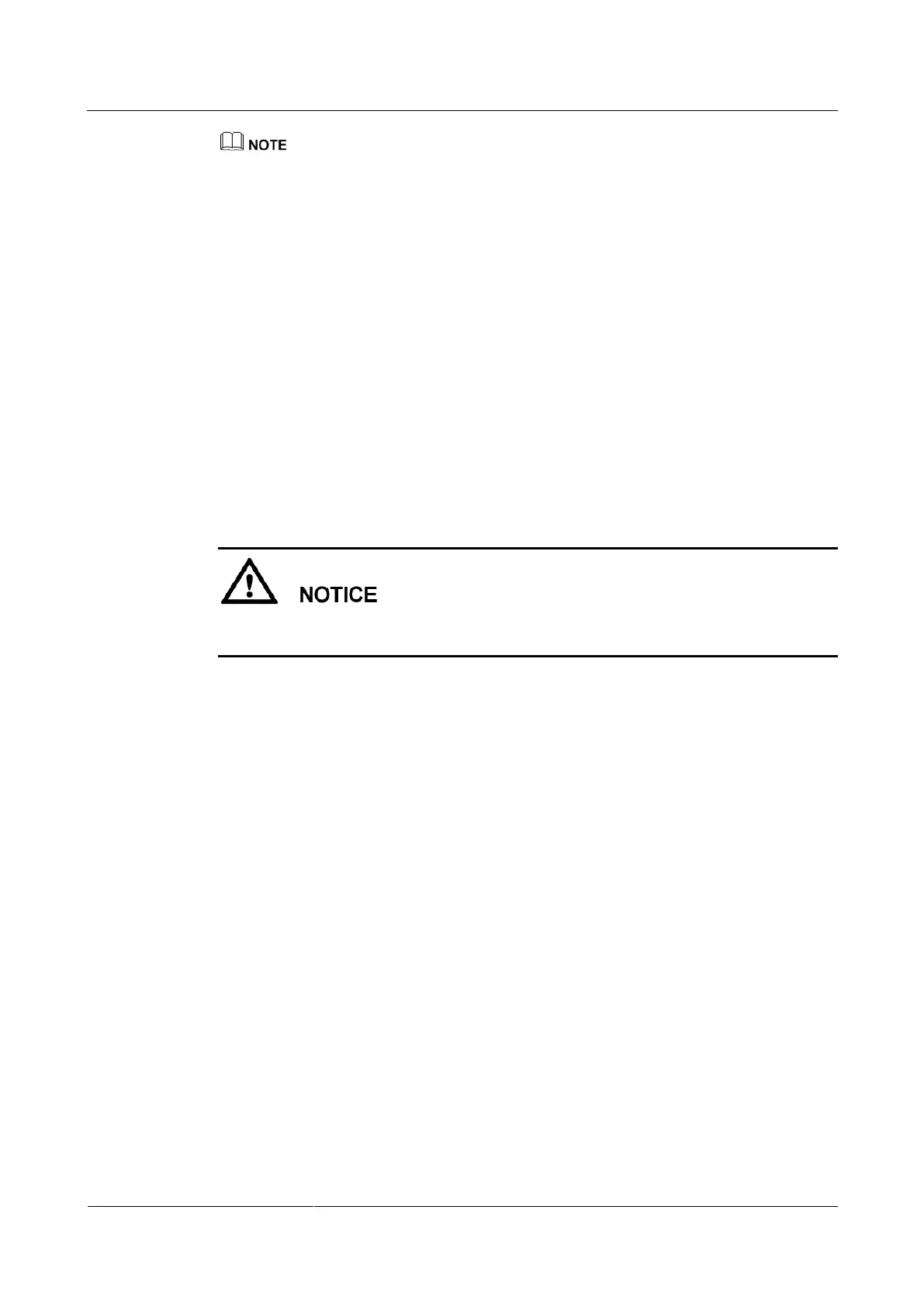HUAWEI TE40&TE50&TE60 Videoconferencing
Endpoint
Administrator Guide
Huawei Proprietary and Confidential
Copyright © Huawei Technologies Co., Ltd.
By default, the path of the te.dat file is displayed in Upgrade File.
Step 6 In Remote Terminal IP Address, enter your endpoint IP address, for example, 192.168.1.1.
Then click Upgrade.
Step 7 In the displayed dialog box, click OK to start the upgrade.
Step 8 Restart the endpoint.
----End
11.4 Upgrading the Endpoint on Its Web Interface
You can update the endpoint software from the web interface.
Prerequisites
The upgrade file has been copied to your computer.
Do not close the endpoint web interface during the upgrade as doing so causes an upgrade
failure.
Procedure
Step 1 Log in to the endpoint web interface. Choose Maintenance > Upgrade.
The File upload dialog box is displayed.
Step 2 Click Select File and select the te.dat file on your computer.
Step 3 Click Import.
The endpoint starts the upgrade.
----End
The endpoint automatically restarts when the upgrade is complete.
