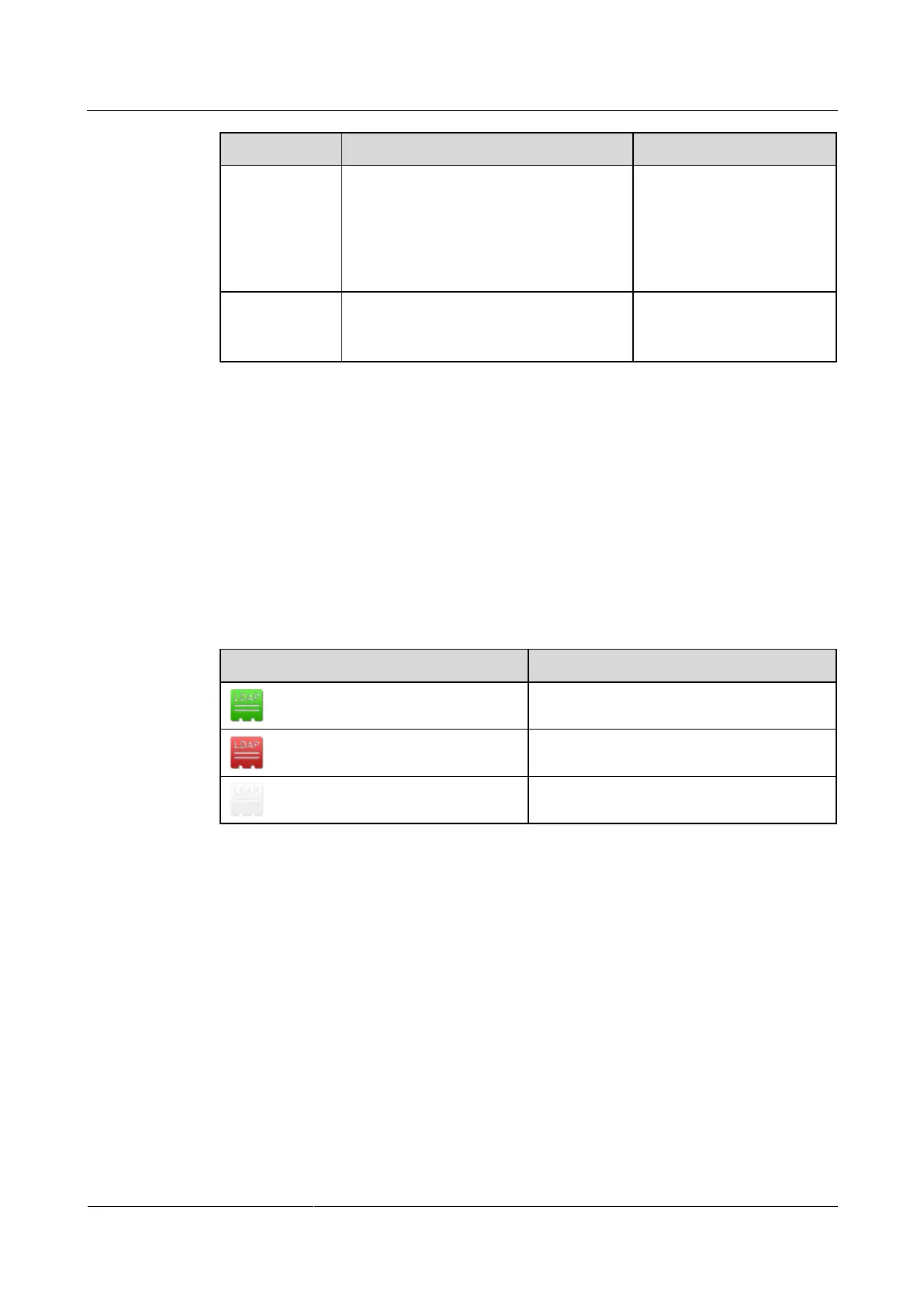HUAWEI TE40&TE50&TE60 Videoconferencing
Endpoint
Administrator Guide
Huawei Proprietary and Confidential
Copyright © Huawei Technologies Co., Ltd.
Local records
prevail if
duplicates exist
Specifies whether the following function
is enabled: If some entries in the network
address book on the LDAP server already
exist in the local address book, these
entries remain unchanged when the local
address book is updated.
This parameter is not
selected by default.
Automatic
update interval
Specifies the interval for updating the
LDAP Address Book entries in the local
address book.
The default value is 24 h.
Step 2 Select Save.
----End
Searching the LDAP Network Address Book for Sites
After the LDAP server parameters are set, your endpoint can communicate with the LDAP
server. On the Address Book page, you can search for sites stored in the LDAP network
address book. Select the sites you want to save to the local address book and click Save. Table
6-5 lists the online status icons for LDAP sites.
Table 6-5 Online status icons
6.8.2 Managing the Local Address Book
You can add, delete, or edit site information in the local address book.
To view the local address book, choose Advanced > Address Book on the remote controlled
UI, or click the Address Book tab on the endpoint web interface.
To quickly add, delete, or search for address book entries, it is recommended that you perform
these operations on the endpoint web interface where you can click the Help tab for
instructions on how to operate the local address book.
Background
Sites and site groups you add to the local address book are automatically saved to the
respective lists on the Address Book screen.
