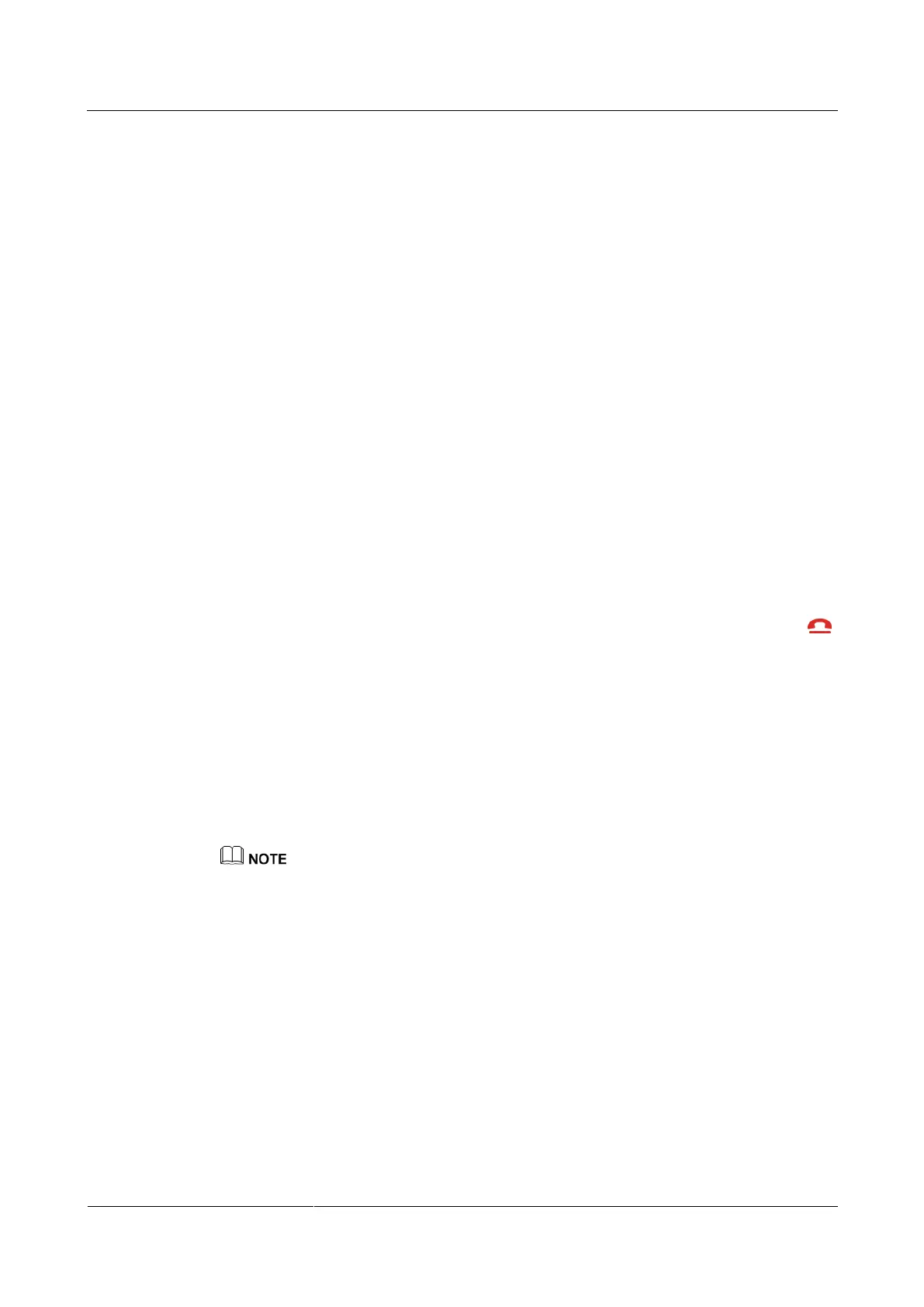HUAWEI TE40&TE50&TE60 Videoconferencing
Endpoint
Administrator Guide
Huawei Proprietary and Confidential
Copyright © Huawei Technologies Co., Ltd.
Audio: All sites have unmuted microphones, and the audio from all these sites is mixed
and broadcast to every site.
Video: The video viewed by each site does not change and each site can view the video
of any other site.
Add Site
During a conference, the chair site can add sites to the current conference.
If a site is successfully added to the conference, the site becomes a participant of the
conference. You can add a site no matter whether it included or not included in the address
book.
Extend Conference
This function enables you to extend a conference that is not likely end as scheduled.
Before extending a conference, ensure that the videoconferencing resources and your account
balance are sufficient. To increase the chances of success, extend the conference by a
maximum of 30 minutes at a time.
End Conference
If a conference is complete before the scheduled time, you can use this function to end it in
advance.
To end a conference, select End Conference on the Conference Control screen or press
on the remote control. Then confirm your action.
6.7 Recording a Conference
Your endpoint can record conferences if your site is the chair site.
Prerequisites
The recording server is online.
Check the recording server's online status from SMC (Service Management Center).
Your endpoint is in a multipoint conference hosted by a standalone MCU, such as the
HUAWEI VP9660.
The ongoing multipoint conference supports recording.
Your site is chairing the conference.
Background
If you are using a standalone MCU to schedule or initiate a conference, you must select
Support recording when setting conference parameters.
Procedure
Step 1 Select Control Recording from the option bar.
