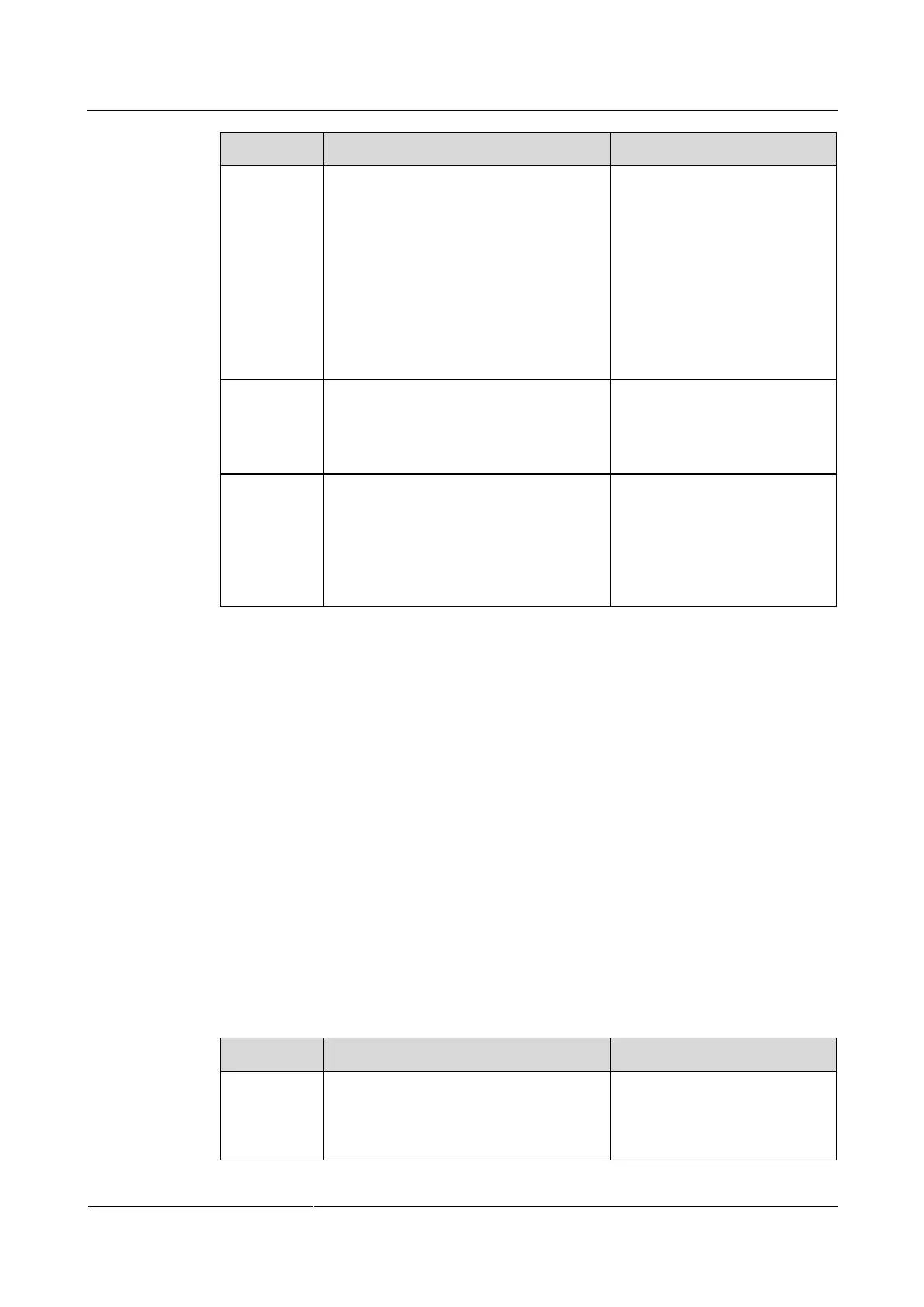HUAWEI TE40&TE50&TE60 Videoconferencing
Endpoint
Administrator Guide
Huawei Proprietary and Confidential
Copyright © Huawei Technologies Co., Ltd.
Specifies whether to upload SiteCall
conference information using HTTPS
encryption.
This parameter is available only when
Huawei GK is selected.
If this parameter is set to disabled,
your endpoint will use the Transfer
Control Protocol (TCP) to upload
SiteCall conference information,
which may be insecure.
This parameter is not selected
by default.
To improve communication
security, select this parameter.
Multipoint
conference
authenticatio
n
Specifies whether to authenticate servers
when the SiteCall function is used.
This parameter is available only when
HTTPS mode is selected.
This parameter is not selected
by default.
To improve communication
security, select this parameter.
Use VoIP
gateway
VoIP
gateway
address
Specify whether your endpoint can place
calls to the PSTN endpoints connected to
the specified voice over IP (VoIP)
gateway.
If you select Use VoIP gateway, you
must also set VoIP gateway address.
The Use VoIP gateway is not
selected by default.
Step 2 Select Save.
----End
3.1.4 Setting SIP Parameters
When the Session Initiation Protocol (SIP) is used for video communications, the SIP
parameters of the endpoint, such as whether to register with the SIP server, must be set.
Prerequisites
Both parties of the conference support SIP.
Procedure
Step 1 Choose Advanced > Settings > Network > IP > SIP, and then set the parameters listed in
Table 3-5.
Table 3-5 SIP parameters
Specifies whether your endpoint registers
with a SIP server.
If this parameter is selected, an
endpoint that registers with a SIP
This parameter is not selected
by default.
