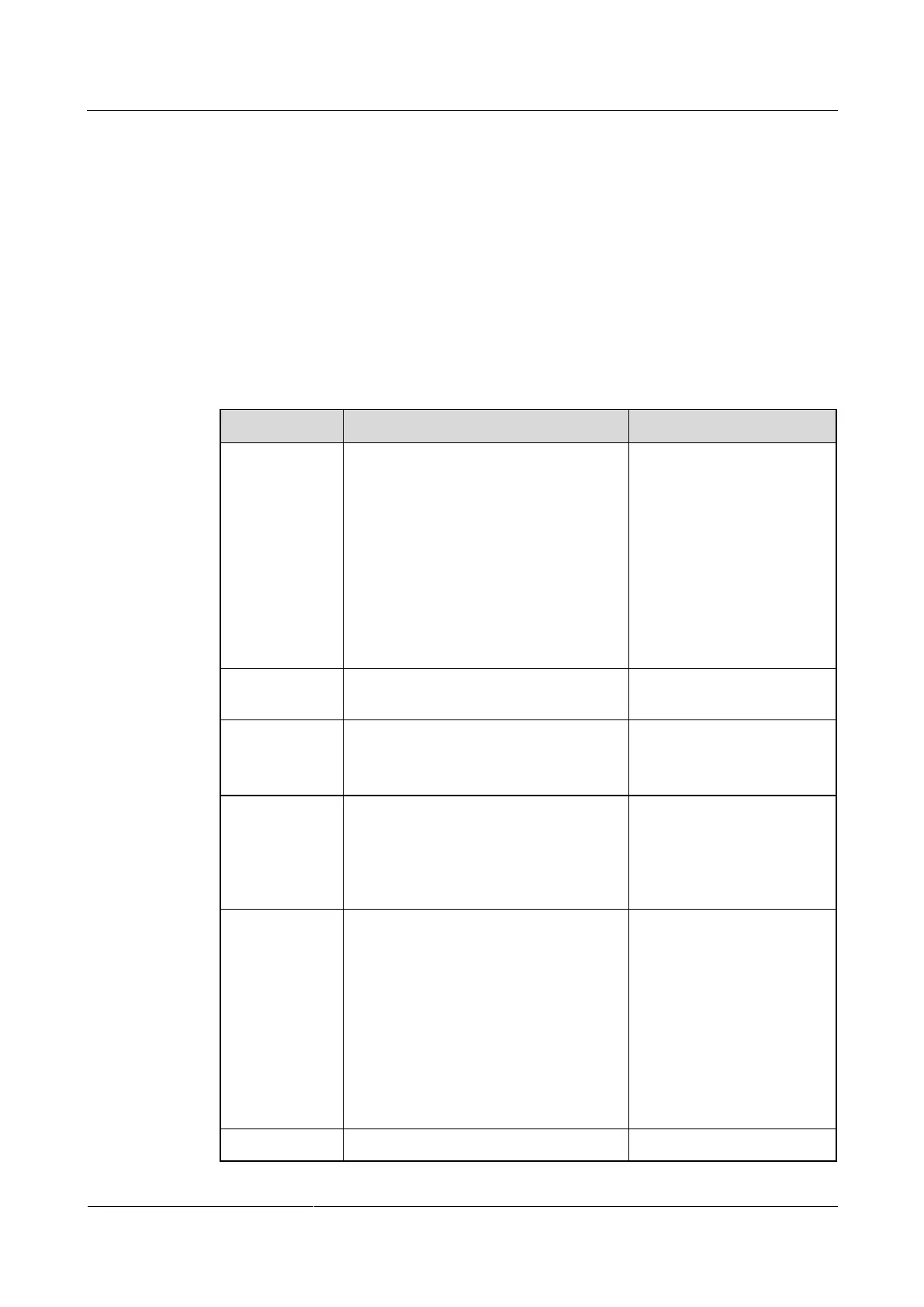HUAWEI TE40&TE50&TE60 Videoconferencing
Endpoint
Administrator Guide
Huawei Proprietary and Confidential
Copyright © Huawei Technologies Co., Ltd.
13.3 Setting Advanced Conference Parameters
Correctly setting advanced conference parameters brings expected conference effects.
Advanced conference parameters apply to the following conferences:
Point-to-point conferences initiated by your site
Multipoint conferences initiated by your site
Conferences that your site joins by answering a call from a remote site
Choose Advanced > Settings > Conference > Advanced. Set the advanced conference
parameters described in Table 13-3.
Table 13-3 Advanced conference parameters
Audio and
video protocols
Using the audio or video protocol you
select, your endpoint negotiates the
audio or video capability with a remote
endpoint to set up a call.
If you do not select an audio or video
protocol, this protocol is not an option
value of the related advanced conference
parameters. For example, if you do not
select the H.264 HP protocol, it will not
be displayed in the option values of the
Video protocol parameter.
Retain the default value.
NOTE
Select at least one audio
protocol and one video
protocol so that you can use
your endpoint to place audio
calls or video calls.
Specifies the audio protocol your
endpoint uses to encode audio.
The default value is Auto.
Specifies the audio channels.
This parameter is available only when
you select AAC_LD or HWA-LD.
The default value is Two.
Specifies the video protocol the endpoint
uses to encode video.
During a non-multi-stream conference,
Video protocol is the video protocol the
endpoint uses at your site.
The default value is Auto.
To initiate an HD video
conference, select an
H.264-related video
protocol.
Specifies the video format. The available
options vary depending on your settings
of Video protocol.
When Video protocol is set to Auto, set
this parameter to either of the following:
Sharp: Your endpoint uses a high
video resolution to ensure clear
video.
Smooth: Your endpoint uses a high
frame rate to ensure smooth video.
The default value is Sharp.
Specifies the frame rate used during
The default value is Auto.
