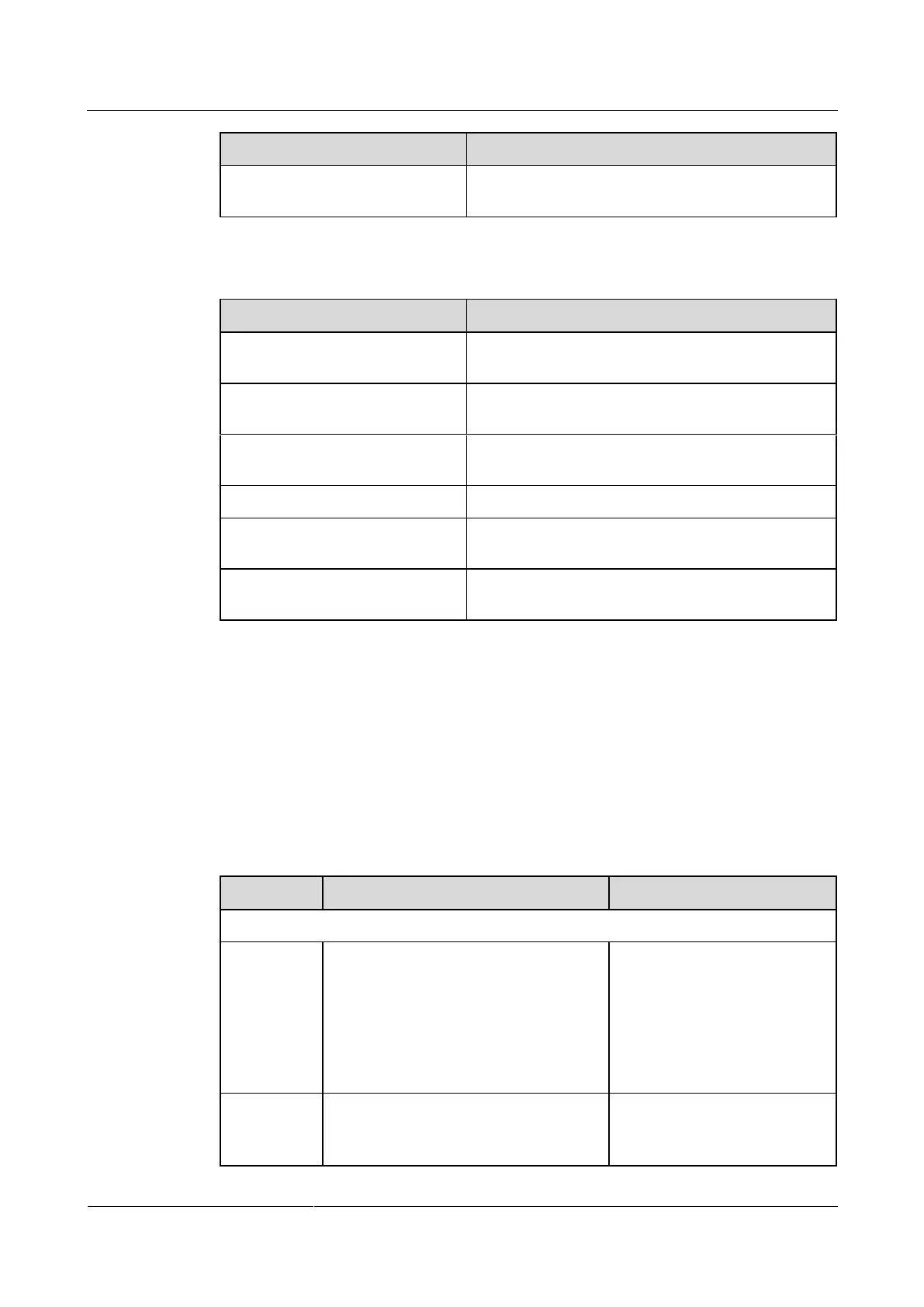HUAWEI TE40&TE50&TE60 Videoconferencing
Endpoint
Administrator Guide
Huawei Proprietary and Confidential
Copyright © Huawei Technologies Co., Ltd.
The green indicator is off.
No data is being transmitted or the network is not
reachable.
Table 3-2 LAN status indicators of TE60
The orange indicator blinks once
at a time.
The LAN port is in 10 M network port mode.
The orange indicator blinks twice
at a time.
The LAN port is in 100 M network port mode.
The orange indicator blinks thrice
at a time.
The LAN port is in 1000 M network port mode.
The green indicator is steady on.
The endpoint is connected to a network.
The green indicator blinks.
Data is being transmitted. The green indicator turns
off each time a frame of data has been transmitted.
The green indicator is off.
No data is being transmitted or the network is not
reachable.
3.1.2 Setting IP Parameters
To enable video communication over an IP LAN network, you must set the IP parameters of
the endpoint, such as the DNS server address, network mode, and gateway IP address.
Procedure
Step 1 Choose Advanced > Settings > Network > IP. Set the parameters listed in Table 3-3.
Table 3-3 IP parameters
DNS server
address 1
DNS server
address 2
DNS server
address 3
Specifies the DNS server IP address.
After you set this IP address, domain
names can be used for the GK server
address and the SIP server address. The
DNS server will translate the domain
names to the IP addresses of the GK
server and the SIP server.
Example: 202.98.192.67
Obtain the IP address from the
network administrator.
Specifies the working mode for the
network ports on the endpoint.
Auto detection: When accessing the
The default value is Auto
detection.
NOTE
