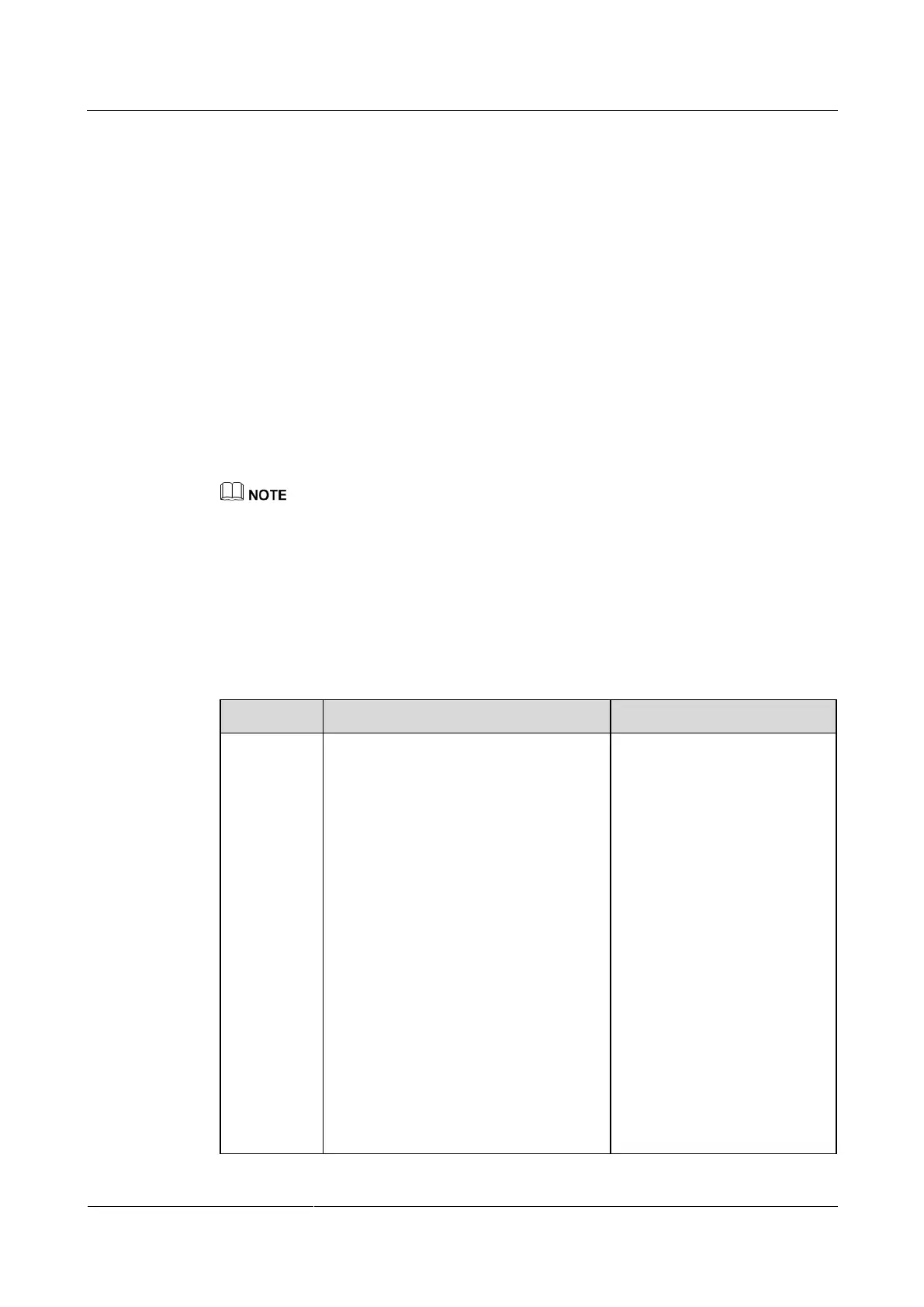HUAWEI TE40&TE50&TE60 Videoconferencing
Endpoint
Administrator Guide
Huawei Proprietary and Confidential
Copyright © Huawei Technologies Co., Ltd.
Step 2 Select Save.
----End
3.1.3 Setting H.323 Parameters
The H.323 parameters must be set when the GK is used in the conference system.
Prerequisites
The GK is used in the conference system.
Context
When the GK is used in the conference system, the endpoint can be configured with a site
number. Other endpoints that also have registered with the GK can then use the site number as
well as the IP address to call your endpoint.
The GK is the network isolator of the videoconferencing system and is used to manage the network
bandwidth, endpoint authentication, and address translation. It enables calls to be made to fixed site
names rather than changeable IP addresses.
Procedure
Step 1 Choose Advanced > Settings > Network > IP > H.323, and then set the parameters listed in
Table 3-4.
Table 3-4 H.323 parameters
Specifies whether the endpoint registers
with the GK.
If this parameter is selected, when
your endpoint starts, it registers with
the specified GK. An endpoint that
registers with a GK can place calls to
remote sites using their IP addresses
or site numbers if the remote sites
also register with GKs. A GK must
be used to initiate a conference
attended by IP and integrated services
digital network (ISDN) sites.
If this parameter is not selected, your
endpoint does not register with the
GK. To call another endpoint through
H.323, your endpoint can only use
the called endpoint's IP address.
NOTE
If you select Enable GK, you must also set
GK registration mode, Site number, H.323
ID, and Password.
This parameter is not selected
by default.
