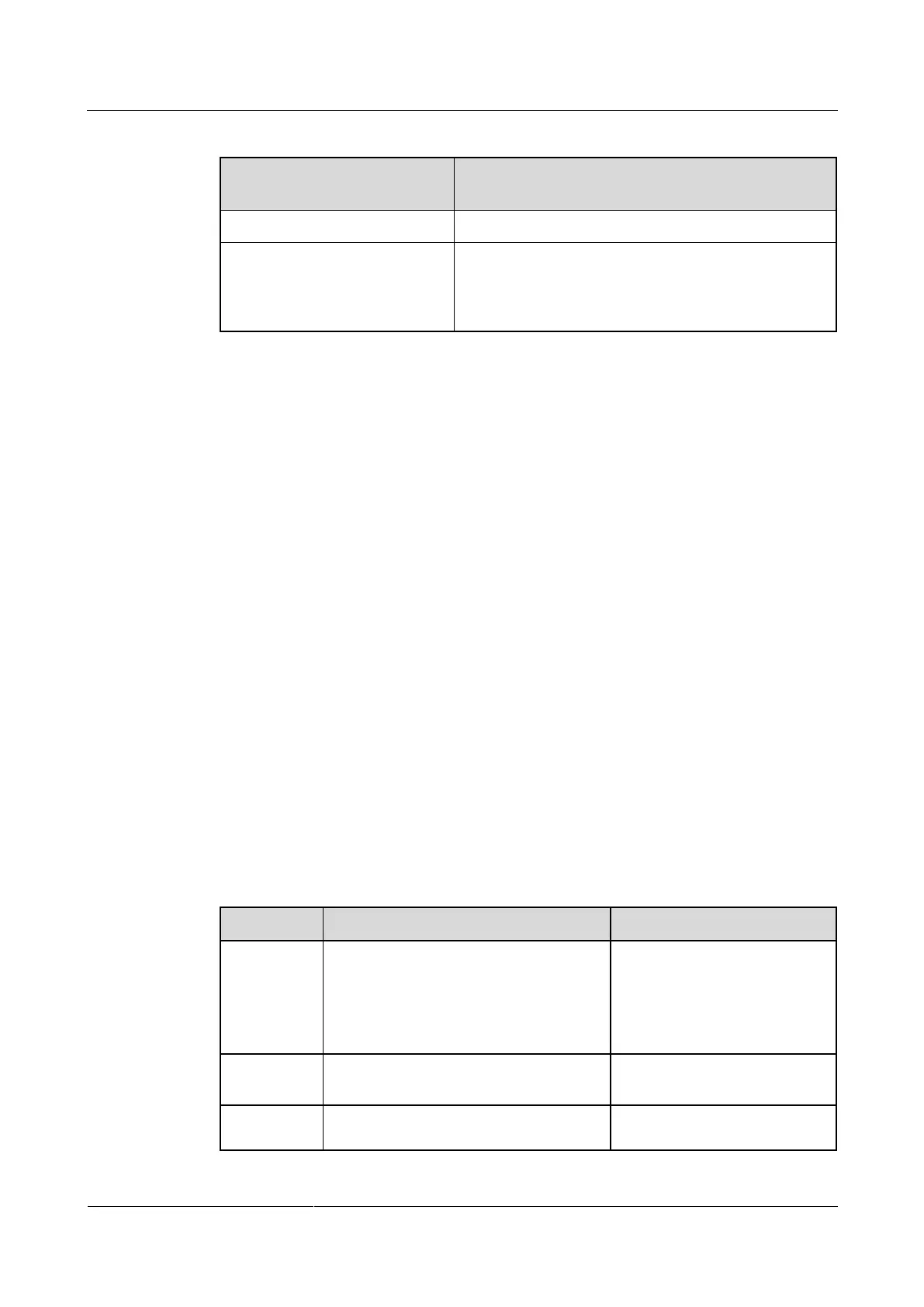HUAWEI TE40&TE50&TE60 Videoconferencing
Endpoint
Administrator Guide
2 Basic Configuration and Verification
Huawei Proprietary and Confidential
Copyright © Huawei Technologies Co., Ltd.
Table 2-2 Alarm indicator description
When the Alarm Indicator
Is...
Blinking red twice per second
Blinking red four times per
second
Encountering a temperature fault. For example, the
temperature sensor inside the endpoint cannot sense the
current operating temperature, causing fast fan rotation
speed and loud fan noise.
2.2 Using the Wizard
The Wizard helps you quickly set the general, network, and camera parameters on your
endpoint.
Background
When configuring the endpoint for the first time, you can connect to the NMS server to
configure the endpoint. For details, see the HUAWEI TE40&TE50&TE60 Videoconferencing
Endpoint V100R001C01 Quick Start Guide. If the NMS server has not been configured or
obtaining the NMS server settings times out, perform the steps in this section to set the
required parameters.
If a USB flash drive is provided with your endpoint, you can also load the configuration file
from the USB flash drive to configure your endpoint. For details, see the HUAWEI
TE40&TE50&TE60 Videoconferencing Endpoint V100R001C01 Quick Installation Guide.
Procedure
Step 1 Choose Advanced > Settings > Installation > Wizard.
The General screen is displayed.
Step 2 Set the general parameters described in Table 2-3 and Table 3-3.
Table 2-3 General parameters
Specifies the name of your site. The site
name is superimposed on the local video.
When your site joins a multipoint
conference, this site name is displayed in
the site list.
Specifies the language for the remote
controlled UI.
Specifies the time difference between the
local time and the Greenwich Mean
