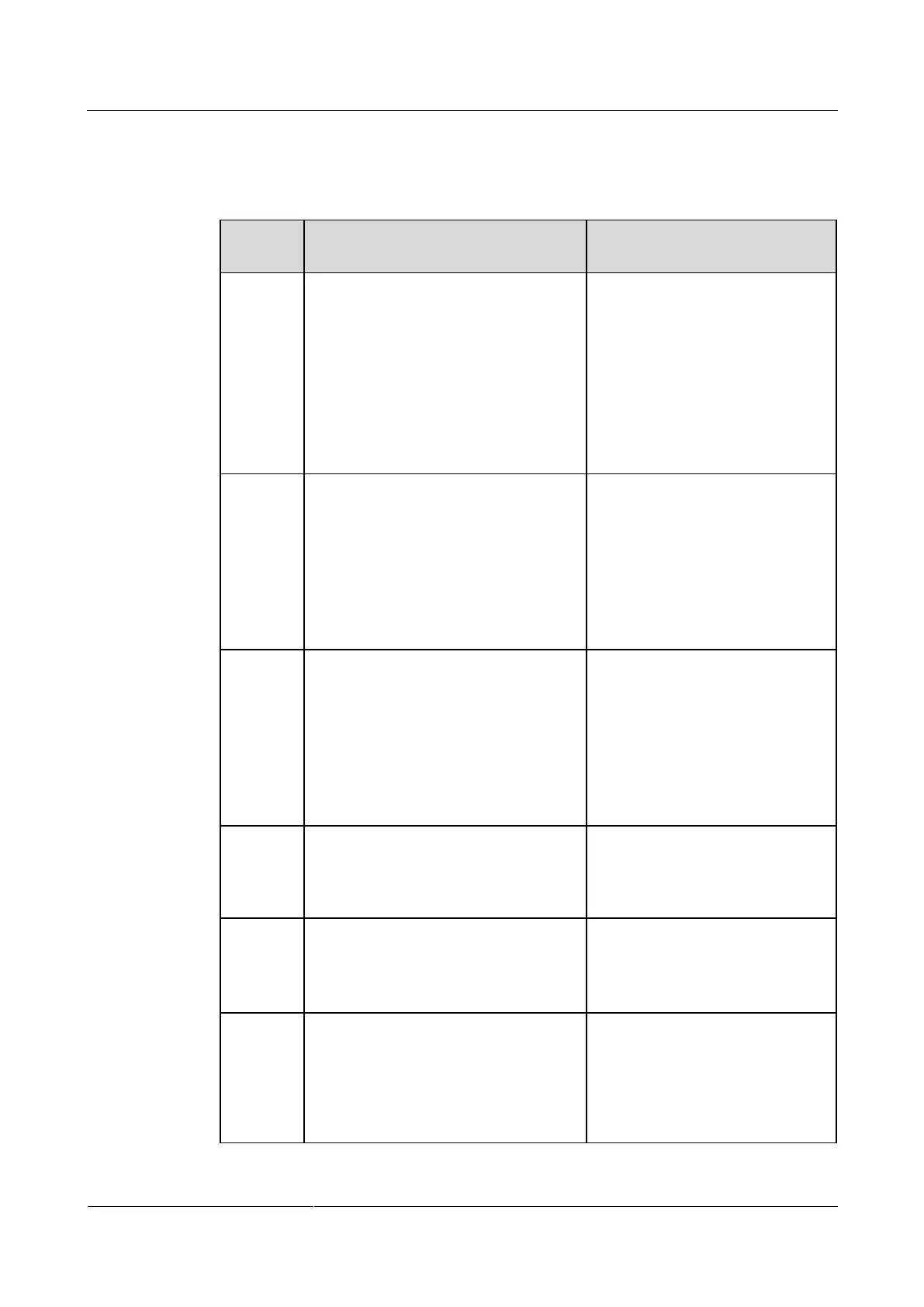HUAWEI TE40&TE50&TE60 Videoconferencing
Endpoint
Administrator Guide
Huawei Proprietary and Confidential
Copyright © Huawei Technologies Co., Ltd.
The following parameters are important site attributes: Name, Number, Rate, Type, and IP
address. Table 6-6 lists these parameters.
Table 6-6 Site parameters
Specifies the category of the site.
The default value is Ordinary site.
Ordinary site: Select this
option for a traditional
videoconferencing site.
Telepresence site: Select this
option for a Huawei
telepresence site.
CT site: Select this option for a
Cisco TelePresence site.
Specifies the line the site uses to access
the videoconferencing network.
If you select IP, your endpoint uses
the protocol specified Preferred IP
protocol to call the site.
If you set Category to CT site, the
available value for this parameter is
SIP.
The default value is H.323.
Specifies the site number used to place
calls between sites.
IP, T1, 4E1, basic rate interface
(BRI), and H.323 phone site
numbers are allocated by the
videoconferencing service provider.
PSTN site numbers are telephone
numbers.
No default value is set for this
parameter.
Specifies the site IP address.
NOTE
This parameter is unavailable if you set
Category to IP address.
No default value is set for this
parameter.
Specifies the call rate for the line
selected for a remote endpoint.
The call rates supported vary depending
on the type of the site you want to call.
The default value is 8Mbps.
Select the highest available call
rate.
Specifies the uniform resource identifier
(URI) of the site, for example,
abcd@huawei.com.
NOTE
This parameter is available only when Type
is set to IP, H.323, or SIP.
No default value is set for this
parameter.
