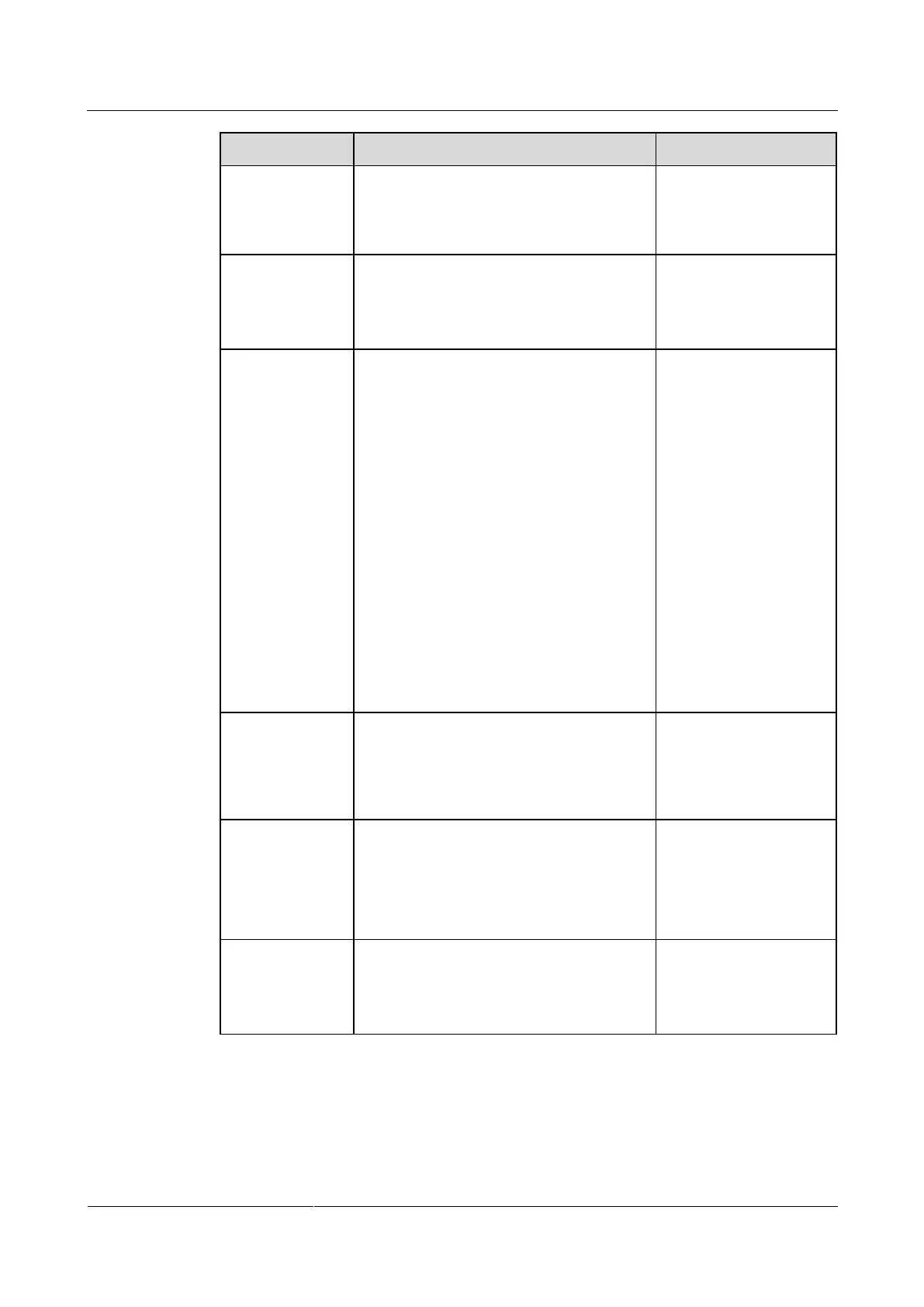HUAWEI TE40&TE50&TE60 Videoconferencing
Endpoint
Administrator Guide
Huawei Proprietary and Confidential
Copyright © Huawei Technologies Co., Ltd.
must also set IP priority and Service
type.
DiffServ: If you select this option, you
must also set DSCP.
Specifies the priority that a network device
gives to forwarding the data packets sent
by your endpoint.
A larger value indicates a higher priority.
The default value is 7.
Value range: 0-7
Specifies how the data packets sent and
received by your endpoint are processed on
the network.
Normal: Network devices transmit the
data packets without special processing.
Minimum delay: Data packets are
transmitted at the highest rate with the
minimum delay.
Maximum throughput: A large
number of data packets can be
transmitted on the network.
Highest reliability: Data packets can
be transmitted to remote sites
completely and correctly.
Minimum cost: Network devices
transmit data packets of the same traffic
at lower costs.
The default value is
Minimum delay.
DSCP audio
DSCP video
DSCP data
DSCP signaling
Specify the service level of data packets
sent by your endpoint during transmission.
A larger value indicates a higher service
level.
The default value is 63.
Value range: 0-63
Adjusts network jitter settings to address:
Labial synchronization problems during
conferences
Choppy audio problems, by increasing
the network jitter value.
The default value is
0ms.
Value range: 0 ms to
1000 ms
Fine-tunes network jitter settings if a slight
labial synchronization problem persists
after the network jitter settings are
adjusted.
The default value is
0ms.
Value range: 0 ms to
300 ms
