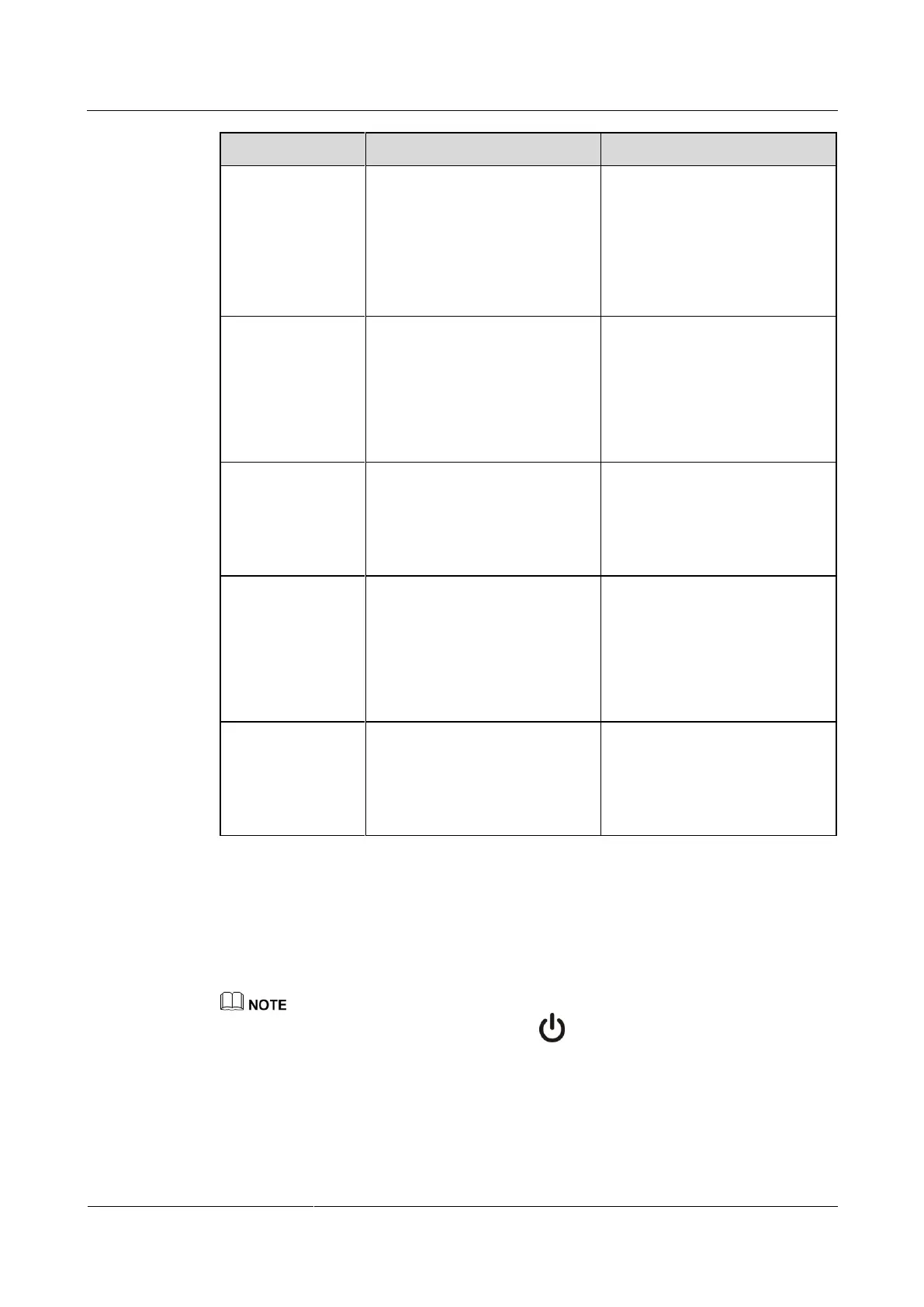HUAWEI TE40&TE50&TE60 Videoconferencing
Endpoint
Administrator Guide
2 Basic Configuration and Verification
Huawei Proprietary and Confidential
Copyright © Huawei Technologies Co., Ltd.
Wake on LAN (WOL) messages.
NOTE
A standby endpoint indicates that
the power switch on the endpoint's
rear panel is in the ON position and
that the endpoint is turned off by
pressing the power key on the
remote control.
Specifies whether the endpoint
automatically powers on at the
specified time.
NOTE
If you enable this function, you
must also set Scheduled power-on
time (hh:mm).
This parameter is not selected by
default.
Specifies the time when the
endpoint automatically powers
on.
The value format depends on the
value set for Time format.
The default value is 0:0, which
corresponds to the 24-hour value
for Time format.
Specifies whether the endpoint
automatically powers off at the
specified time.
NOTE
If you enable this function, you
must also set Scheduled power-off
time (hh:mm).
This parameter is not selected by
default.
Specifies the time when the
endpoint automatically powers
off.
The value format depends on the
value set for Time format.
The default value is 0:0, which
corresponds to the 24-hour value
for Time format.
Step 2 Select Save.
The endpoint enters sleep mode, and the LED indicator blinks purple once every 2 seconds.
----End
To directly place the endpoint in sleep mode, press on the remote control and select Sleep.
Follow-up Procedure
The endpoint wakes up from sleep mode in response to any of the following conditions:
You use the touch panel.
