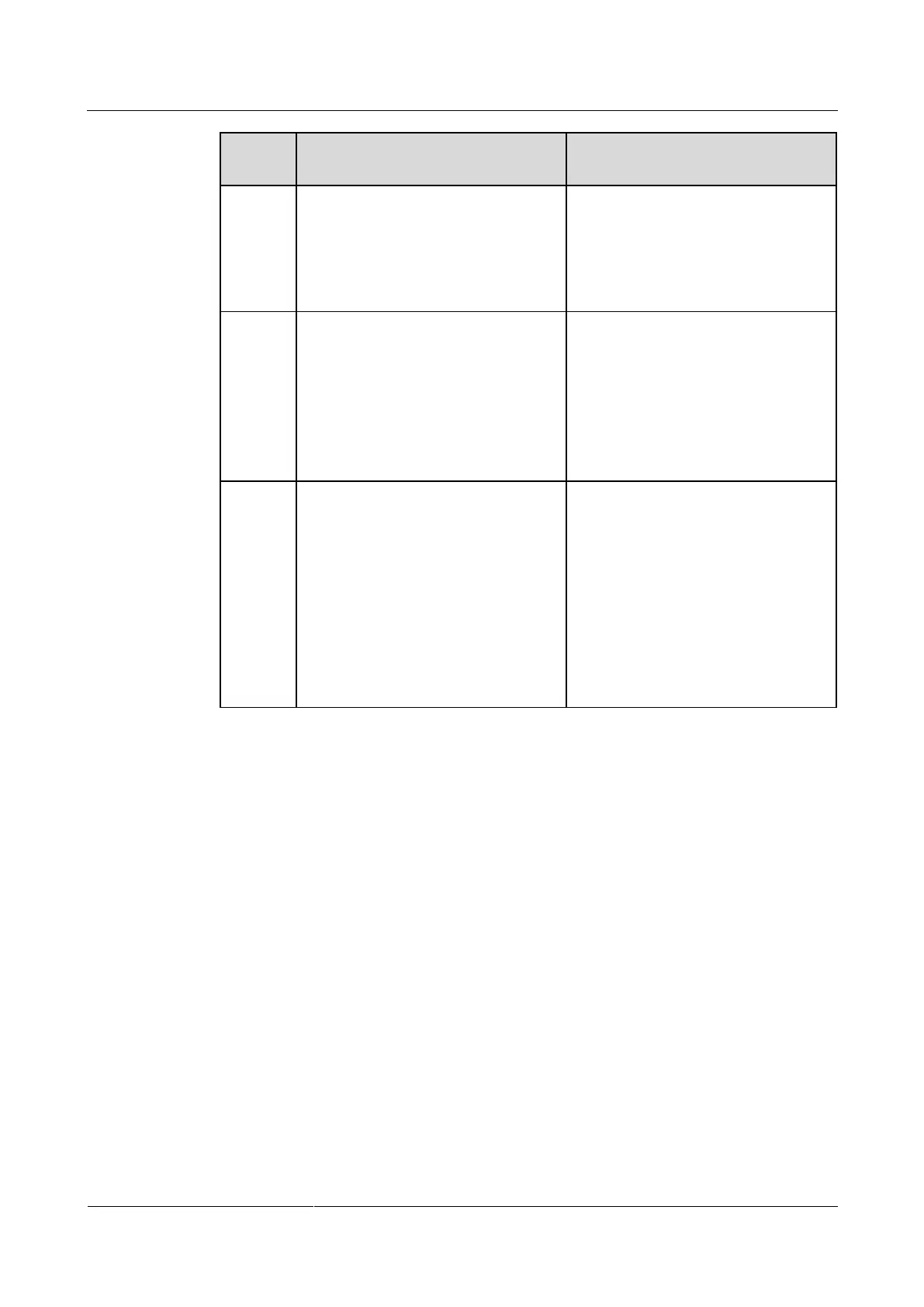HUAWEI TE40&TE50&TE60 Videoconferencing
Endpoint
Administrator Guide
Huawei Proprietary and Confidential
Copyright © Huawei Technologies Co., Ltd.
mode for either endpoint to
Preferred clock.
Alternate clock 1/Alternate clock
2/Alternate clock 3/Alternate
clock 4: The TE60 obtains a clock
from any of these lines.
Specifies the transmission mode for
4E1 signaling.
The Cyclic Redundancy Check (CRC)
is used to test the network quality, and
CRC results indicate frame error rates.
When you select an option that
contains 4 CRC, the TE60 tests the
network for bit errors.
To use channel associated
signaling, select CAS.
To use common channel signaling,
select CCS.
Specifies the sensitivity of the receive
equalizer.
Set this parameter based on the length
of the 4E1 line used between the TE60
and the nearest network node such as
a switch.
If the length of the 4E1 line used
between the TE60 and the nearest
network node exceeds 100 meters,
select Long line.
If the length of the 4E1 line used
between the TE60 and the nearest
network node is less than 100
meters, you can select Long line
or Short line. Long line is
recommended because it provides
a higher sensitivity.
Step 2 Select Save.
----End
