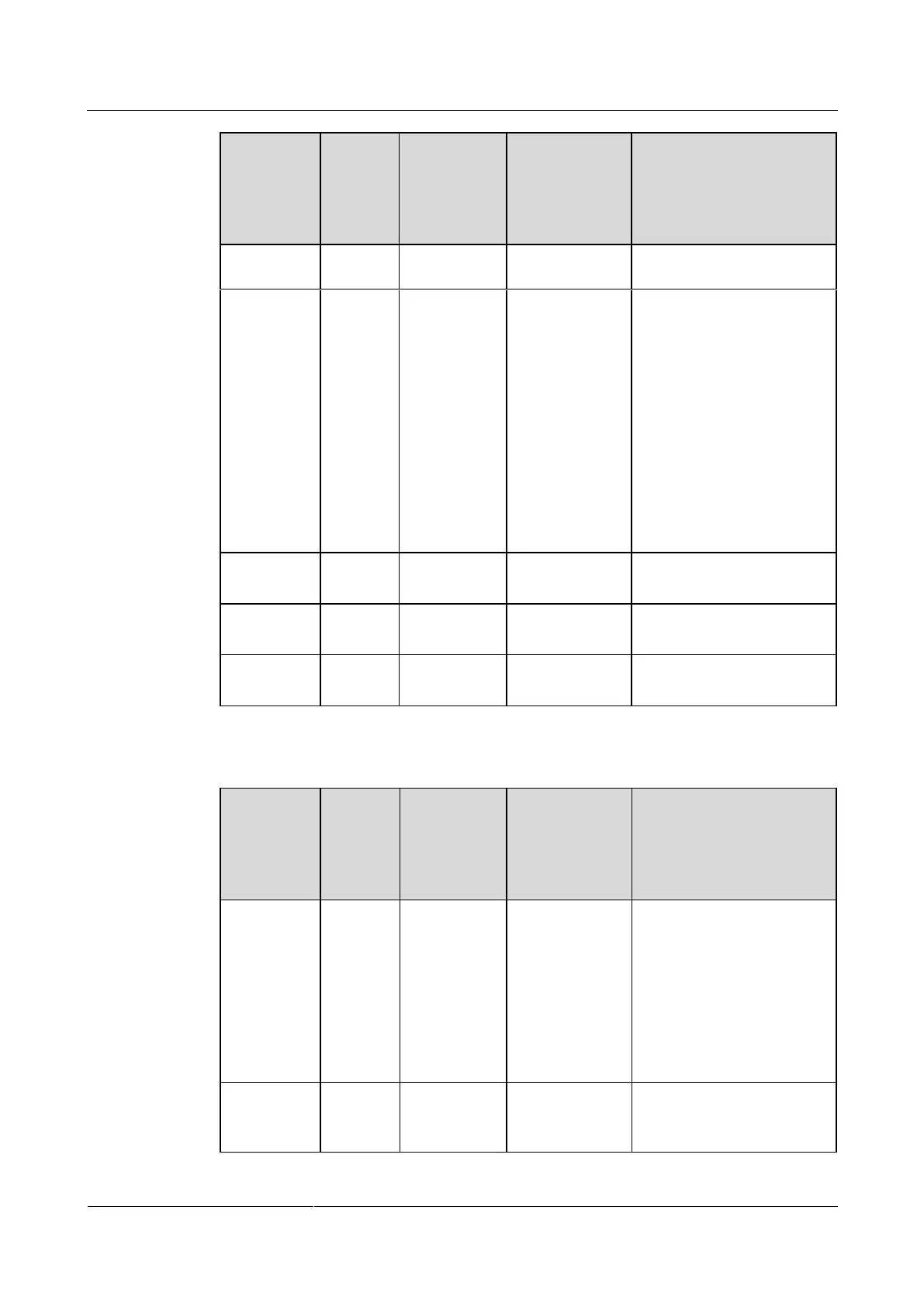HUAWEI TE40&TE50&TE60 Videoconferencing
Endpoint
Administrator Guide
4 Display Device and Camera
Huawei Proprietary and Confidential
Copyright © Huawei Technologies Co., Ltd.
Port
Numbe
r on the
Rear
Panel
Default Settings After
Startup
also be used to switch to
combined pictures.
By default, this port
functions as the auxiliary
output port and is used to
display the local video.
When the Dual-screen
function is enabled, this port
is used to display the local
or remote presentation if a
presentation source is
connected to this port and
display a black screen if no
presentation source is
connected to this port.
By default, this port is used
to display the local video.
By default, this port is used
to display the local video.
By default, this port is used
to display the local video.
Table 4-3 Capabilities of the TE60's video output ports
Port
Number
on the
Rear
Panel
Default Settings After
Startup
DVI, VGA,
YPbPr, and
HDMI
By default, this port
functions as the main output
port, GUI port, and caption
output port and is used to
display the remote
controlled UI, captions, and
local video. This port can
also be used to switch to
combined pictures.
DVI, VGA,
YPbPr, and
HDMI
By default, this port
functions as the auxiliary
output port and is used to
