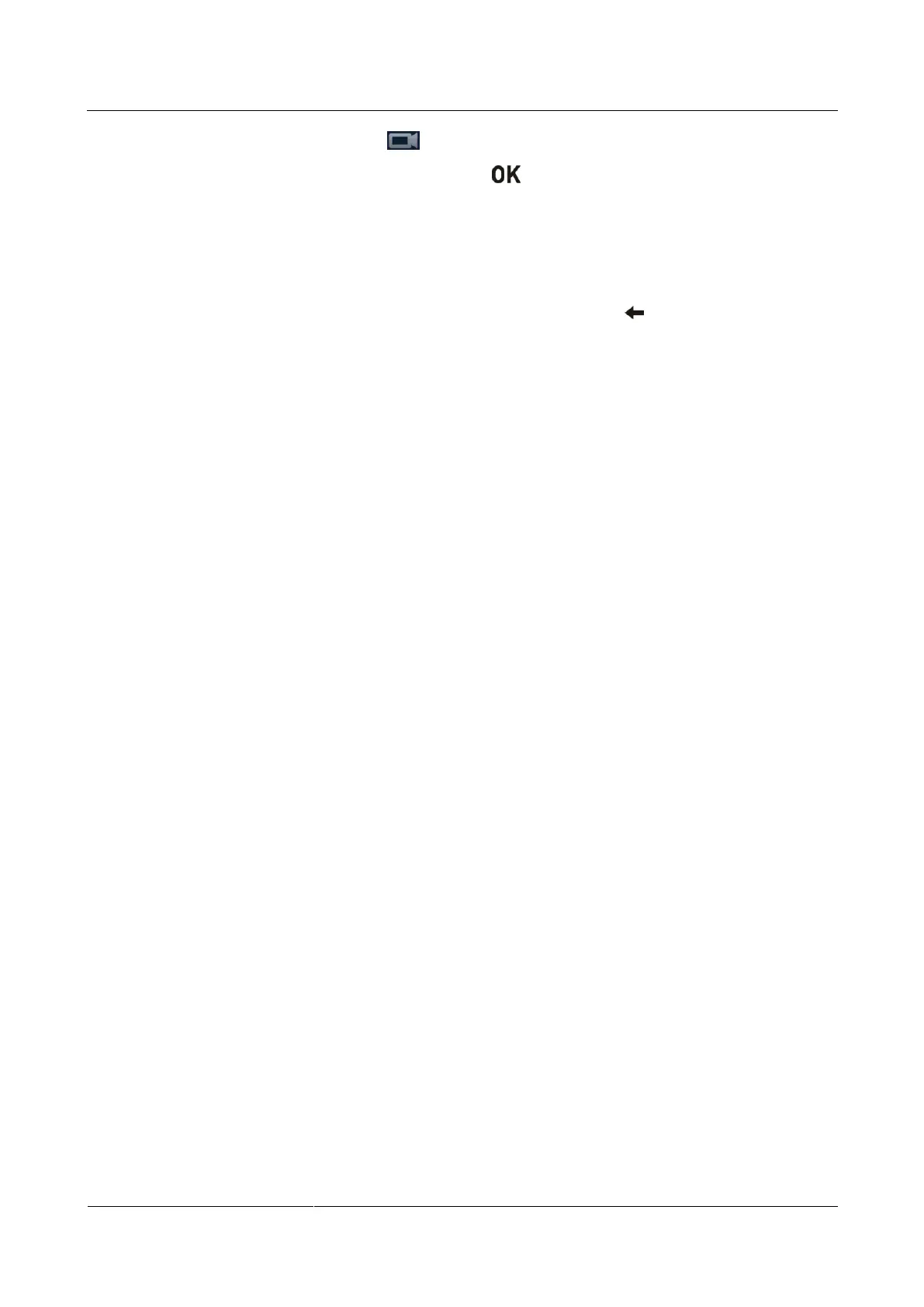HUAWEI TE40&TE50&TE60 Videoconferencing
Endpoint
Administrator Guide
4 Display Device and Camera
Huawei Proprietary and Confidential
Copyright © Huawei Technologies Co., Ltd.
Step 1 On the option bar, select then Switch Preset.
Step 2 Select a camera preset number and press the remote control to apply that preset to the
camera.
----End
Deleting a Camera Preset
To delete a camera preset, select the preset number and press on the remote control.
