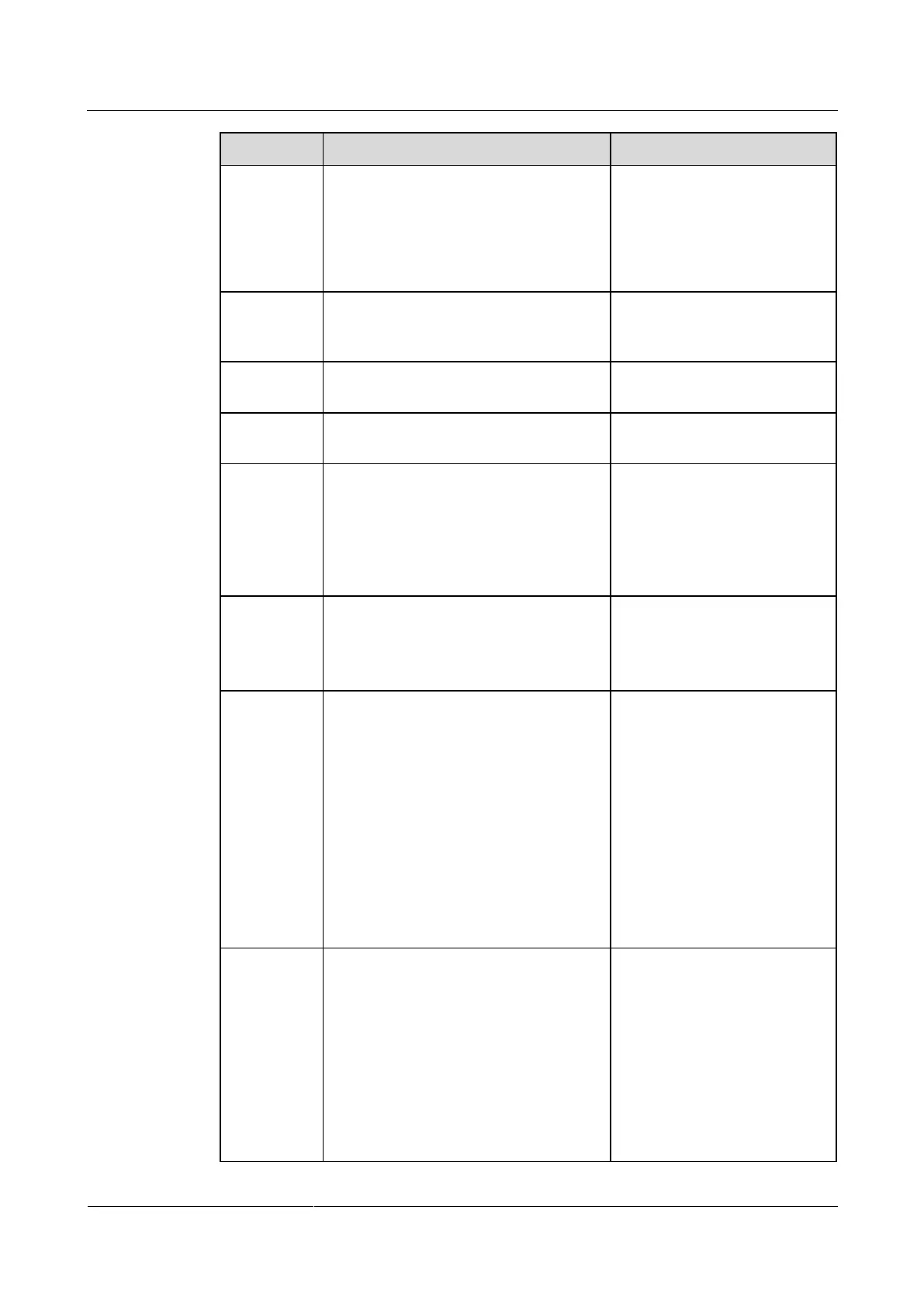HUAWEI TE40&TE50&TE60 Videoconferencing
Endpoint
Administrator Guide
Huawei Proprietary and Confidential
Copyright © Huawei Technologies Co., Ltd.
the endpoint to register.
If you set this parameter to the Lync
Server domain name, enable the domain
name server (DNS). If the DNS is not
enabled, enable Proxy server.
Example 2: lync.zdtest.com
It is recommended that you set
this parameter to the IP address
of the Lync Server with which
you want your endpoint to
register.
Conference
service
number
You do not need to set this
parameter.
You do not need to set this
parameter.
You do not need to set this
parameter.
Specifies the site number for your
endpoint.
If your endpoint registers with a Lync
Server, endpoints that also register with
the Lync Server can dial this site number
to call your endpoint.
Example: 123@zdtest.com
Obtain this value from the Lync
Server administrator.
Specifies the user name for
authentication registration.
Example: lync_1@zdtest.com
Obtain the value of this
parameter from the Lync Server
administrator.
Specifies the SIP server type.
OCS: Select this option if your
endpoint registers with the Microsoft
Office Communications Server
(OCS) or Microsoft Lync Server.
CISCO VCS: Select this option if
your endpoint registers with the Cisco
TelePresence Video Communication
Server (VCS).
Standard: Select this option if your
endpoint registers with other SIP
servers.
Set this parameter to OCS.
Specifies the protocol used for SIP
signaling transmission.
TCP: Use the Transmission Control
Protocol (TCP) to implement
transmission reliability.
UDP: Use the User Datagram
Protocol (UDP) to implement
transmission with reduced latency.
TLS: Use Transport Layer Security
(TLS) to implement transmission
Only TCP and TLS
transmission are supported.
