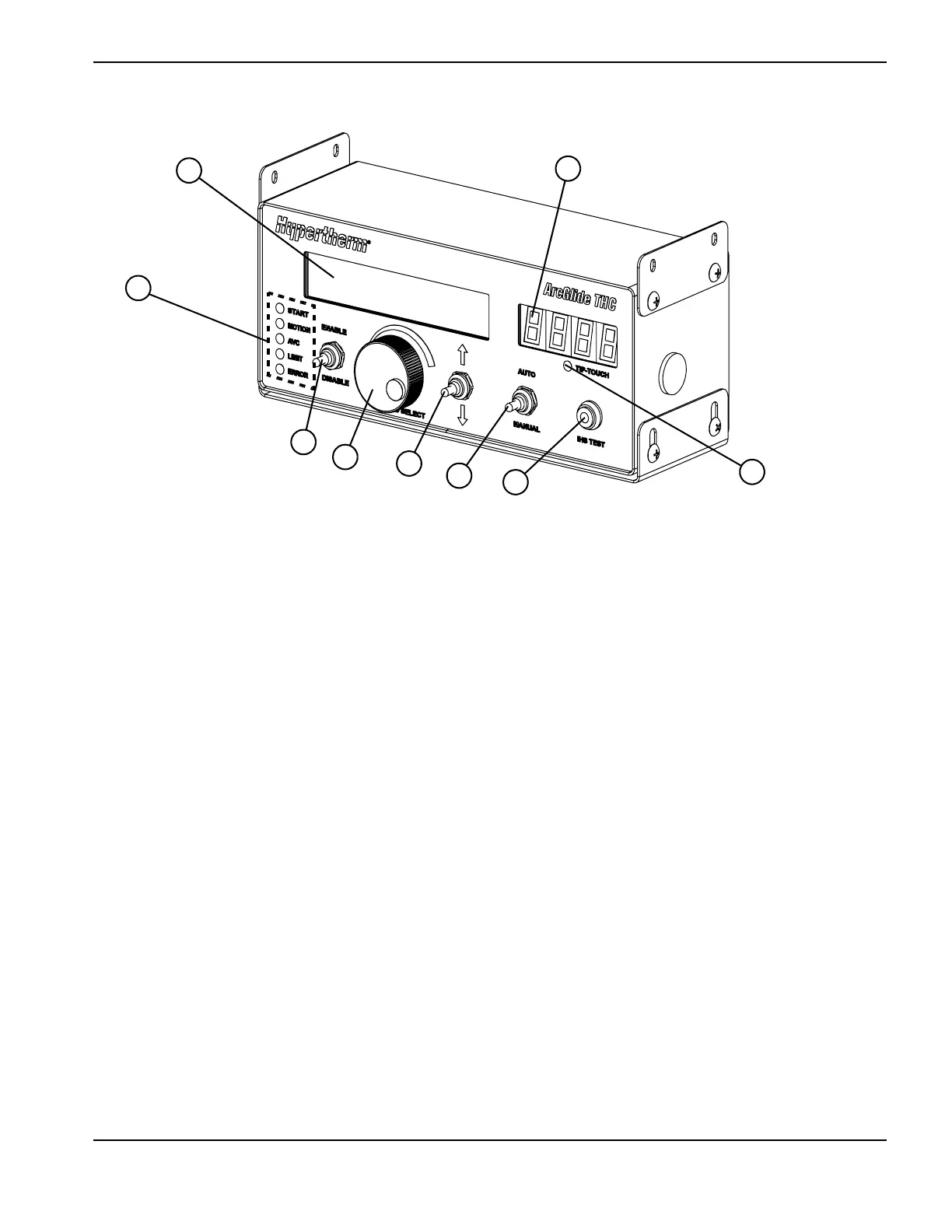ArcGlide THC Instruction Manual 806450 129
3–Operation
HMI
Control Description
1
Parameter window Displays setup and operating parameters, error and status messages. If the system
does not have a CNC connected to Hypernet, the operator can also make changes to
parameter values.
2
LEDs These LEDs show the status of system operations.
3
Station
ENABLE/DISABLE
switch
Push this switch up to enable the lifter for operation. Push the switch down to disable
the lifter for maintenance, to replace consumables, or to turn OFF the lifter. In HPR
and HPRXD systems in which Remote On is installed on the plasma interface, this
switch can be used to turn ON or OFF the plasma system.
4
Scroll and selection
knob
Allows the user to select, set, and view values for parameters in the parameter
window. Turn the knob to scroll; push it to make a selection.
5
Lifter UP/DOWN
switch
Push this switch up or down to raise or lower the torch.
6
Auto or Manual mode
selection switch
Push this switch up or down to select Automatic or Manual mode.
7
IHS test button Push this button to test the IHS function of the lifter. With each successive push, the
torch alternates between transfer and retract positions.
8
Tip-touch LED This LED illuminates when the torch makes ohmic contact with the workpiece. If this
LED does not illuminate during ohmic contact, see the description and solution for
Error 21 in ArcGlide errors on page 191.
9
Arc voltage window This window displays the actual arc voltage or OFF if the lifter is disabled.